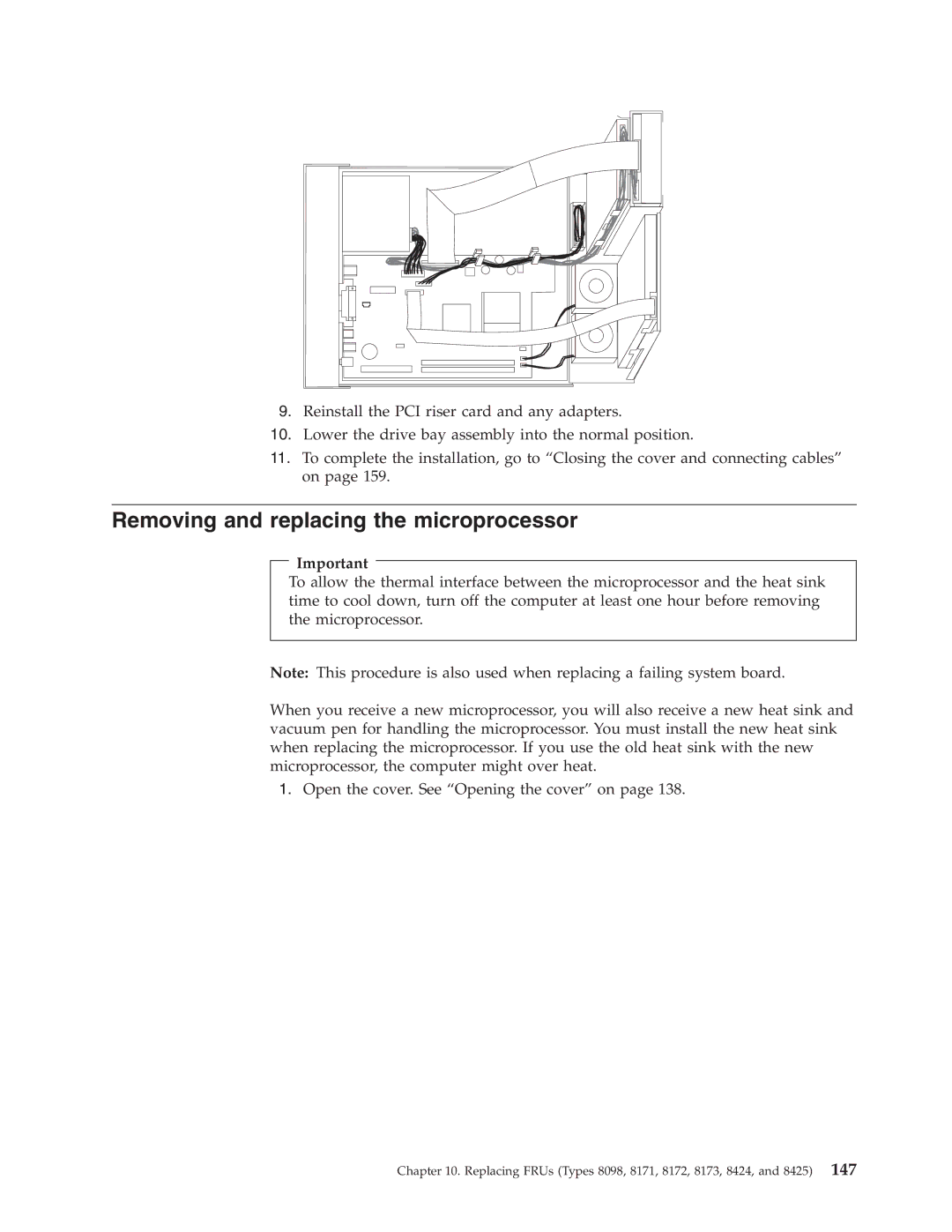Page
Page
Page
Page
Contents
8425
Acpi Bios
About this manual
Important Safety Information
FRU Identification for CTO, CMV, and GAV products
Dynamic Configure To Order CTO
Important information about replacing RoHS compliant FRUs
Using eSupport
Related Web URLs are
Electrical safety
General safety
Hardware Maintenance Manual
Safety inspection guide
Grounding requirements
Handling electrostatic discharge-sensitive devices
To Connect To Disconnect
Safety notices multi-lingual translations
Do not
Safety information
Hardware Maintenance Manual
Safety information
≥18 kg 37 lbs ≥32 kg 70.5 lbs ≥55 kg 121.2 lbs
Para Conectar Para Desconectar
Perigo
Cuidado
Cuidado
Hardware Maintenance Manual
Safety information
Hardware Maintenance Manual
Safety information
Hardware Maintenance Manual
Connexion Déconnexion
Ne pas
≥18 kg 37 lbs ≥32 kg 70.5 lbs ≥55 kg 121.2 lbs
Vorsicht
Achtung
Arbeitsschutzrichtlinien beim Anheben der Maschine beachten
Safety information
Hardware Maintenance Manual
Safety information
Per collegarsi Per scollegarsi
Pericolo
Attenzione
Prestare attenzione nel sollevare l’apparecchiatura
Safety information
Hardware Maintenance Manual
Safety information
Peligro
No debe
Adopte procedimientos seguros al levantar el equipo
Access IBM program
Physical specifications
Additional information resources
Types 8095, 8096, 8141, 8142, 8145, 8420,
This section lists the physical specifications
Types 8097, 8143, 8144, 8146, 8422, 8423
Types 8098, 8171, 8172, 8173, 8424,
General Checkout
Select Start Options Set Power-On Self-Test to Enhanced
Problem determination tips
Green Yellow Power LED Diagnostic LED Action
OFF
General Checkout
Hardware Maintenance Manual
Starting PC-Doctor from the Rescue and Recovery workspace
Diagnostics using PC-Doctor for DOS
Diagnostics program download
Starting PC-Doctor from a diagnostic diskette or CD-ROM
Navigating through the diagnostics programs
Running diagnostics tests
Test selection
Test results
Fixed disk advanced test Fdat
Fixed-Disk Tests
Quick and Full erase hard drive
Destructive versus non-destructive testing
Viewing the test log
Viewing and changing settings
Starting the Setup Utility program
Exiting from the Setup Utility program
Using passwords
User Password
Password considerations
Administrator Password
IDE Drive User Password
Using Security Profile by Device
Setting, changing, and deleting a password
Diskette Drive Access
IDE controller
Selecting a startup device
Advanced settings
Selecting a temporary startup device
Changing the startup device sequence
Power Supply Errors
Hard disk drive boot error
Error FRU/Action
Check/Verify FRU/Action
Make sure the power cord is attached to a working
Diagnostic error codes
Hardware Maintenance Manual
001-034-XXX Reboot the system
Diagnostic Error Code FRU/Action 001-027-XXX Run Setup
001-039-XXX Flash the system. See Flash update
001-040-XXX Power-off/on system and re-test
Hardware Maintenance Manual
Symptom-to-FRU Index
005-032-XXX Video card, if installed
Diagnostic Error Code FRU/Action 005-031-XXX Video cable
005-036-XXX Video card, if installed
005-038-XXX Video card, if installed
011-027-XXX Run Setup, enable port
It is connected and/or enabled
006-196-XXX Press F3 to review the log file
006-197-XXX If a component is called out, make sure
011-196-XXX Press F3 to review the log file
014-027-XXX Run Setup, enable port
011-197-XXX Make sure the component that is called
011-198-XXX If a component is called out, make sure
014-195-XXX Information only
015-027-XXX Flash the system. See Flash update
014-196-XXX Press F3 to review the log file
014-197-XXX Make sure the component that is called
018-0XX-XXX Riser card, if installed
015-040-XXX Run setup and check for conflicts
015-035-XXX Remove USB devices and re-test
015-036-XXX System board
018-198-XXX If a component is called out, make sure
018-197-XXX Make sure the component that is called
018-199-XXX
018-250-XXX PCI card
025-027-XXX IDE signal cable
025-00X-XXX IDE signal cable 025-01X-XXX
025-02X-XXX IDE signal cable 025-03X-XXX
020-199-XXX
030-027-XXX Scsi signal cable
030-00X-XXX Scsi signal cable 030-01X-XXX
030-03X-XXX Scsi signal cable 030-04X-XXX
025-199-XXX
030-199-XXX
035-0XX-XXX RAID signal cable
035-000-XXX No action
035-195-XXX Information only
071-02X-XXX
071-04X-XXX Run Setup
071-03X-XXX Speakers
071-195-XXX Information only
080-197-XXX Make sure the component that is called
086-040-XXX Run Setup
080-198-XXX If a component is called out, make sure
080-199-XXX
086-198-XXX If a component is called out, make sure
089-198-XXX Flash the system. See Flash update
086-199-XXX
089-000-XXX No action
170-199-XXX See Undetermined problems on
Diagnostic Error Code FRU/Action 170-0XX-XXX Flash system
170-250-XXX Power supply 170-251-XXX
170-195-XXX Information only
185-278-XXX Assure Asset Security Enabled
175-199-XXX See Undetermined problems on
175-198-XXX If a component is called out, make sure
175-250-XXX Check fans 175-251-XXX
Check power supply voltages
CD-ROM Drive error
Hi-Capacity Cartridge Drive error
Keyboard error
Remove the Modem and re-test the system
Modem error
Beeps Description
Beep symptoms
Symptom-to-FRU Index
Symptom/Error FRU/Action
No-beep symptoms
Post error codes
201
Post Error Code FRU/Action
210
211
5962
1962
Miscellaneous error messages
If network administrator is using
See Power Supply Errors on
Display
Printer
Undetermined problems
Replacing FRUs Types 8095, 8141, 8142, 8145, 8420,
Removing the cover
Locating connectors on the rear of the computer
Replacing FRUs Types 8095, 8141, 8142, 8145, 8420, and 8421
Locating components
Identifying parts on the system board
Removing and replacing memory
Removing and replacing a PCI adapter
Removing and replacing the battery
Removing and replacing the power supply
Hardware Maintenance Manual
Removing and replacing the system board
Hardware Maintenance Manual
Removing and replacing the microprocessor
Hardware Maintenance Manual
Replacing FRUs Types 8095, 8141, 8142, 8145, 8420, and 8421
Hardware Maintenance Manual
Replacing FRUs Types 8095, 8141, 8142, 8145, 8420, and 8421
Hardware Maintenance Manual
Removing and replacing the hard disk drive
Removing and replacing the optical drive
Removing and replacing the diskette drive
Removing and replacing the fan assembly
Closing the cover and connecting cables
Hardware Maintenance Manual
Replacing FRUs Types 8143, 8144, 8146, 8422, 8423,
Diagnostic LEDs �10� PS/2 mouse connector
Replacing FRUs Types 8143, 8144, 8146, 8422, 8423, and 8427
Identifying parts on the system board
Removing and replacing memory
Removing and replacing a PCI adapter
Removing and replacing the battery
Hardware Maintenance Manual
Replacing FRUs Types 8143, 8144, 8146, 8422, 8423, and 8427
Removing and replacing the system board
Replacing FRUs Types 8143, 8144, 8146, 8422, 8423, and 8427
Removing and replacing the microprocessor
Replacing FRUs Types 8143, 8144, 8146, 8422, 8423, and 8427
Hardware Maintenance Manual
Replacing FRUs Types 8143, 8144, 8146, 8422, 8423, and 8427
Hardware Maintenance Manual
Removing and replacing the hard disk drive
Removing and replacing the optical drive
Removing and replacing the diskette drive
Removing and replacing the fan assembly
Replacing the cover and connecting the cables
Hardware Maintenance Manual
Replacing FRUs Types 8098, 8171, 8172, 8173, 8424,
Opening the cover
Replacing FRUs Types 8098, 8171, 8172, 8173, 8424, and 8425
Fan connectors �8� Diskette drive connector
Removing and replacing memory
Replacing a PCI adapter
Removing and replacing the battery
Hardware Maintenance Manual
Replacing FRUs Types 8098, 8171, 8172, 8173, 8424, and 8425
Removing and replacing the system board
Removing and replacing the microprocessor
Hardware Maintenance Manual
Replacing FRUs Types 8098, 8171, 8172, 8173, 8424, and 8425
Xxxxxxxxx
Replacing FRUs Types 8098, 8171, 8172, 8173, 8424, and 8425
Removing and replacing the hard disk drive
Removing and replacing the optical drive
Removing and replacing the diskette drive
Replacing FRUs Types 8098, 8171, 8172, 8173, 8424, and 8425
Hardware Maintenance Manual
Removing and replacing the internal speaker
Removing and replacing the power button and LED assembly
Hardware Maintenance Manual
Closing the cover and connecting cables
Hardware Maintenance Manual
Item # FRUs
Machine Type
GHZ Celeron Prescott P4 models CTO
CD-RW Drive 48X/32X/48X models CTO
Keyboards Preferred Pro Fullsize
FRUs listed in the following table are not illustrated
Power Cords
Windows XP Pro Recovery CDs
Cover all models
GHZ Celeron Prescott P4 models CTO-U CTO-G 29R7203
System Board Intel 915GV 10/1000 w/ POV models CTO-U CTO-G
Keyboards Preferred Pro Fullsize
US models 11M
Machine Type
3PU 3PF 56A 56Q 56T BFQ BFT DEU DEA DEQ DET
B8K D4G D5A D5Q D5T D8K CTO BAC 4RG
4NS 4NY CFU 4RG 4SG
BEU BEF BES BEP BFA BFQ BFT DDU DDF DDS DDP DEU DEA DEQ DET
18U 18F 2AU 2AF 2BS 2BP 2BY 3CU 3CF 4RG
BBS BBP BBY DAS DAP DAY
Multi-Burner Plus Rambo IV models CTO
CFU B1G 18U 18F 2AU 2AF 3CU 3CF 4RG 4SG 2CU
CEU CFU CGU CHU CJU CKU CLU
FRU# CRU
2FB 2FV 3EB 3EV 3FB 3FV 3NB 3NV BDB BDV
3FF 3LF 3NF 4XF BDF BEF DDF
BDK
BDD BDY BES DDS
BFT DET
Fingerprint Keyboards
3FH 3NG 3NH 4UG 54G BDG BDH
4UG 54G BDG BDK
3FC 3FB 3FH 3NC 3NB 3NH 4TC 55C BDC BDB BDH
BDQ BFQ DEQ
4XF 54G BDF BDG BEF DDF
Windows XP Home Recovery CDs
39J6616
Machine Type
6GHZ Prescott P4 561 models CTO 41D0535
BDD BDY BDG BDM BDA BDQ BDT BDC BDB BDH BDV BDK BDJ
3NY 3NG 3NM 3NA 3NQ 3NT 3NC 3NB 3NH 3NV 3NK 3NJ
Multi-Burner Plus Rambo VI models CTO D3M D4M
FRU# CRU
FRUs listed in the following table are not illustrated
BDV
D3M D4M BDM
3FY 3NS 3ND 3NY BDS BDD BDY
2FG 2FK 3FG 3FK 3NG 3NK BDG BDK
2FH 3FG 3FH 3NG 3NH BDG BDH
3ND 3NY 3NG BDS BDP BDL BDD BDY BDG
3FC 3FB 3FH 3NC 3NB 3NH BDC BDB BDH
3FD 3FY 3FG 3NS 3ND 3NY 3NG BDS BDD BDY BDG
Multilingual 2 models 31G 37G 38G 2FG 3FG 3NG BDG
Multilingual 1 models 31G 37G 38G 2FG 3FG 3NG BDG
Bezel all models
DCU DDU DDA DDQ DDT
1024MB PC2 3200 Memory 400mhz DDR2 models CTO 73P3224
GHZ Celeron Prescott P4 331 models CTO A6U
D6Y D6C D6V D7K D8K D9K DAS DAY DBU DCU DDU DDA DDQ DDT
4LY 4MU 4MS 4MY 4NS 4NY CFU 4RG 4SG
FRU# CRU
2AF 3DU 3DF 3DF 3DS 3DY 4RG
DDT
3CU 3CF 4FC 4JU 4JF 4MU 4MS 4MY B4J B9K BAK D2J D7K D8K D9K
BDS BDY DAS DAY 1AU
CJU CKU CLU
33F8354
3FB 3FV 3GB 3GV 3NB 3NV BDB BEB BEV
Keyboards
2MF 3GF 3MF 3NF 3PF 4WF 4XF BEF
3GK 3NK BEK
BEP
BGT DDT
KR models A4K 15K 16K B7K B8K B9K D7K D8K 30R4698
4VG 4WF 4XF 54G BEF BEG
39J6616
3GD 3GY 3GG 3GM 3GA 3GQ 3GT 3GC 3GB 3GH 3GV 3GK 3GJ
41X2839
BEA BEQ BET BEC BEB BEH BEV BEK BEJ
FRU# CRU
3GF 3GS 3GP 3GL 3GD 3GY 3GG 3GM 3GA BEU BEF BES BEP BEL
3NK 3NJ CD-RW Drive 48X/32X/48X models CTO 71P7347 71P7349
26K1125
3GY 3NS 3ND 3NY BES BED BEY
3NV BEB BEV
2FH 3GG 3GH 3HH 3NG 3NH BEG BEH
2FG 2FK 3GG 3GK 3HK 3NG 3NK BEG BEK
3ND 3NY 3NG BES BEP BEL BED BEY BEG
3GC 3GB 3GH 3HC 3HB 3HH 3NC 3NB 3NH BEC BEB BEH
No models 35G 38G 4SG 239G 2FG 3GG 3NG BEG
Machine Type
0GHZ Prescott P4 531 models CTO
Multi-Burner Plus Rambo VI models CTO-U CTO-G
Item # 8145 FRUs
Keyboards Preferred Pro Fullsize
US models 31U 31L 31M 31A 31Q 31T 31H 31E
PO models 31G
39J9399 FRU lists
GHZ Celeron Prescott P4 336 models CTO
FRUs listed in the following table are not illustrated
Front panel card asm all models
Power Cords
Power cord India models 31Q 49P2078
Machine Type
FRU# CRU
BMH BMV BMK BMJ DFB DFH DGU
6AB 6AH 6AV 6AK 6AJ 6BU 6BF 6JS 6JP 6JY 6JG BKC BLC BPG DJG
2NP 2NY 3TS 3TP 3TY 4SS 4SP 4SY BFS BFP BFY DDS DDP DDY
1GH 1GV 1GK 2JK 4RK BGS BGP BGY DES DEP DEY 2PU
BNU DHU DHS DHP DHY DHA DHQ DHT DKC DLS DLP DLY
BBK D7A D7Q D7T
1GC 1GB 1GH 1GV 1GK 1HU 1HF
4RK 2PU
Heat Sink, Side Car, P4 all models
4NU 4PS 4PY CHU 4QG 4RK
5DU 5EU CLU
6FQ 6GU 6HU 6JS 6JP 6JY 6JG 6KU 6MS 6MP 6MY CNU 6KU
BLC DKC
33F8354
DKC
Keyboards
FRU# CRU
Keyboards Productivity USB
62Y 6MS 6MY DLS DLY
BHH BMG BMH BPG DFH DJG
6AG 6AK 6JG BMG BMK BPG DJG
59G 4XG 64G 6AG 6JG BMG BPG DJG
69C 6AC 6AB 6AH BHB BHH BKC BLC BMC BMB BMH DFB DFH DKC
BBK BCK D5K
BBK BCK D5K A9K AAK 1DK 1EK 2HK 2JK 3QK 2VK 5BK
6AF 6AG 6BF 6CF 6JG BMF BMG BPG DJG
BMG BPG DJG
BMV
Machine Type
B2M
Multi-Burner Plus Rambo VI models CTO
4XU 4XF 4XS 4XP 4XU 4XD 4XY 4XG 4XM 4XA 4XQ 4XT 4XC 4XB 4XH
GHZ Prescott P4 models CTO E1A E1Q E1T
Speaker assembly all models 03R0294 Chassis all models
6AB 6AV BMB BMV
Keyboard Preferred Pro Fullsize, PS/2, Stealth Black
D1M D2M D3M D4M D5M D6M D7M BMM
4XY 6AS 6AD 6AY BMS BMD BMY
BMS BMP BMD BMY BMG
D7M D8A D8Q D8T BMU BMU BMM BMA BMQ BMT BMH E1A E1Q E1T
4XD 4XY 4XG 6AS 6AD 6AY 6AG BMS BMD BMY BMG
GK models 31G 3FG 4SG 234G 58G 4XG 6AG BMG
CTO-G
DVD-ROM 16X/48X Black models CTO-U CTO-G
GHZ Prescott P4 models CTO
FRUs listed in the following table are not illustrated
Keyboard Preferred Pro Fullsize, PS/2, Stealth Black
39J6606 Hardware Maintenance Manual
RU models 31G 41D1198 RE models 31G 41D1223 HU models 31G
39J9403 Hardware Maintenance Manual
2GHZ Prescott P4 models CTO B1D
Universal Rambo drive Black for models CTO
CTO-A CTO-L
Cable, Power/LED all models 89P6739 Battery, 3.0V all models
Power Cords
D1G E1G F1G Power cord India models 31Q 49P2078
39J6215
GHZ Celeron Prescott P4 351 models CTO 41D0533
2GHZ Prescott P4 models CTO D1G 76G
DVD-ROM/CD-RW Combo Drive 48x/32x/48x/16x models CTO 74G 76G
FRUs listed in the following table are not illustrated
Chinese/US models 11V CTO-A 89P8807
Taiwan-TC models 30R4712
CZ models 21G 71G 72G B1G D1G E1G F1G 73G 74G 75G 76G
Machine Type
GHZ Celeron Prescott P4 331 models CTO
2GHZ Prescott P4 models CTO D1G D2C
FRUs listed in the following table are not illustrated
CTO-A
Keyboards Preferred Pro Fullsize
Keyboards Productivity USB
13F9939 Hardware Maintenance Manual
53G 71G 72G 74G 75G 62G 77G B1G D1G E1G F1G
48G 49G 53G 71G 72G 74G 75G 62G 77G B1G D1G E1G F1G
TR models 29G 38G 44G 46G 54G 73G 76G 61G
3BS 3BY CTO-A CTO-L
CJJ CKJ B3K 2DS 2DY 3BS 3BY
CGJ
1DJ 1EJ CKJ 7AJ 7BJ 7CJ 7DJ 1FJ 1GJ 1HJ 1JJ
40y8807
26K1161 Hardware Maintenance Manual
Front Panel Card all models
Keyboards Preferred Pro Fullsize
77G
US English models 7HG 89P9000
Power Cords
US models 27G 71G 72G 29A 37G 38G
7HG
Machine Type
A6J A7J A8J A9J AAJ
CTO
26K1214
GHZ Prescott P4 models 78G CTO 7FG 7LG
Keyboards Preferred Pro Fullsize
89P8311
US English models 23C 31C 89P8800
Simplified Chinese models 23C 31C 38C 39C 30R4705
39J6606
CTO-A CTO-L 3CS 49S 3GQ
DVD-ROM 16X/48X Black models 71G 72G CTO 73G 33P3237 71P7357
Multi-Burner Plus Rambo VI models CTO
AQJ ARJ ASJ
39J7583
33F8354
Keyboards Preferred Pro Fullsize
1TJ 1UJ 2PJ 2QJ 2SJ 3JJ 3KJ 3LJ
79U 7AU FR models 71G 72G 73G 2NF 2RF 2TF 3FF 3HF 4AF
Machine Type
GHZ Celeron Prescott P4 331 models CTO
2GHZ Prescott P4 models Ctog
Multi-Burner Plus Rambo IV models 73G 76G CTO
Keyboards Preferred Pro Fullsize
Keyboards Productivity USB
77G Power cord Emea models 23G 71G 72G 73G 74G 75G 76G 77G
HU models 73G 76G
Hardware Maintenance Manual
Hardware controlled Passwords
Security features
Operating system password
Vital product data
Flash update procedures
Bios levels
Updating flashing Bios from a diskette or CD-ROM
Updating flashing Bios from your operating system
Recovering from a POST/BIOS update failure
Power management
Automatic configuration and power interface Acpi Bios
Automatic Power-On features
Starting the Rescue and Recovery workspace
Recovering software using the Rescue and Recovery program
Hardware Maintenance Manual
Appendix. Notices
Trademarks
Television output notice
Page
Part Number 19R0486