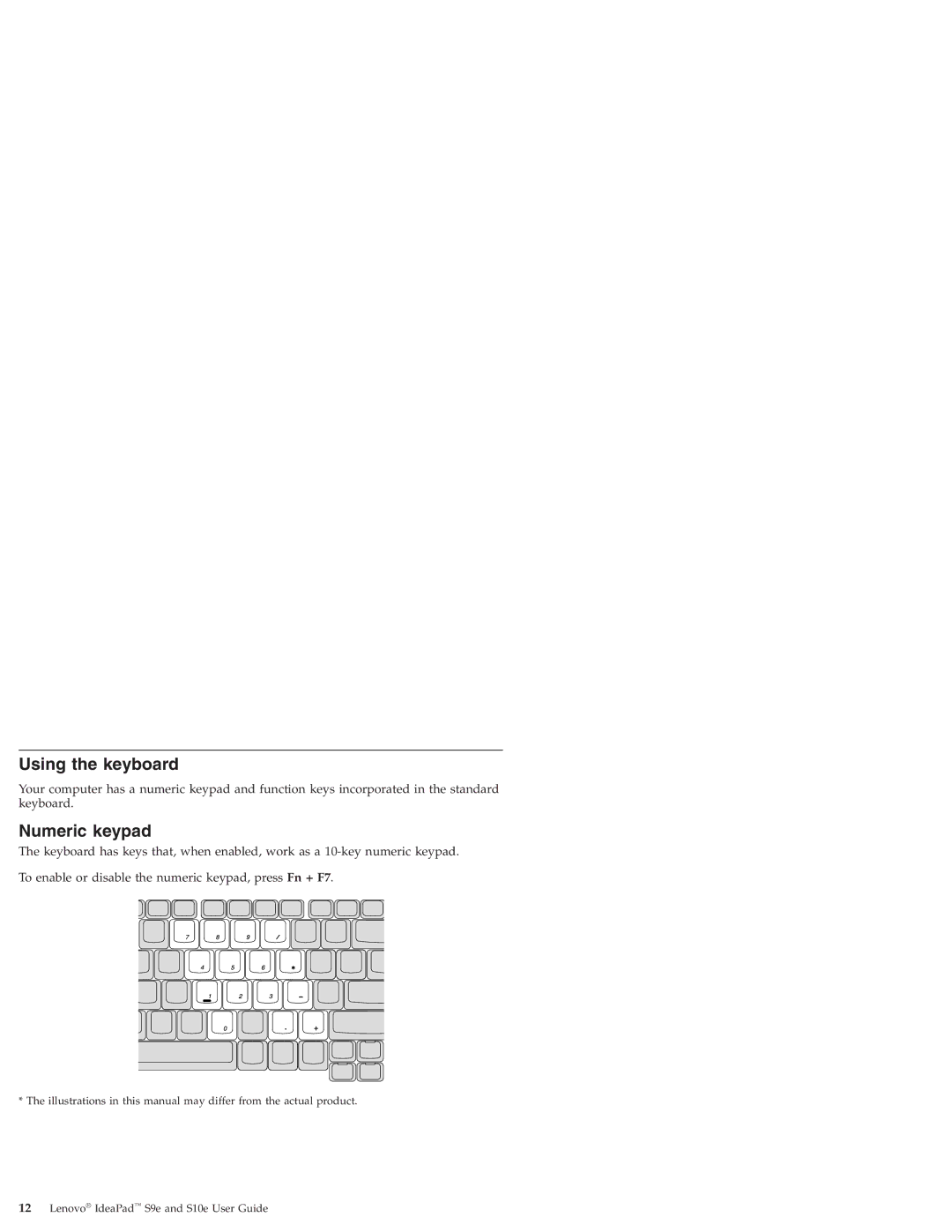Using the keyboard
Your computer has a numeric keypad and function keys incorporated in the standard keyboard.
Numeric keypad
The keyboard has keys that, when enabled, work as a
To enable or disable the numeric keypad, press Fn + F7.
* The illustrations in this manual may differ from the actual product.
12Lenovo® IdeaPad™ S9e and S10e User Guide