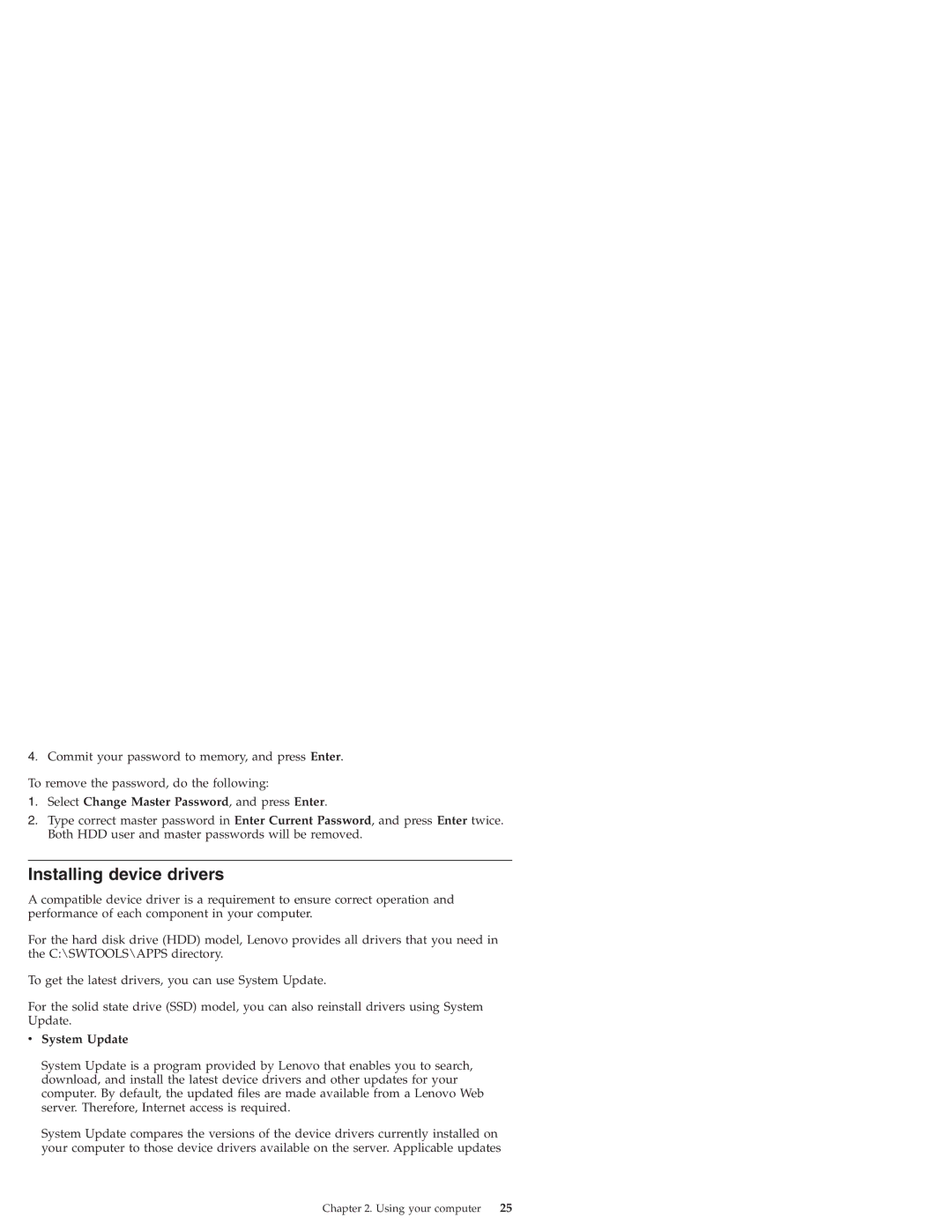4.Commit your password to memory, and press Enter.
To remove the password, do the following:
1.Select Change Master Password, and press Enter.
2.Type correct master password in Enter Current Password, and press Enter twice. Both HDD user and master passwords will be removed.
Installing device drivers
A compatible device driver is a requirement to ensure correct operation and performance of each component in your computer.
For the hard disk drive (HDD) model, Lenovo provides all drivers that you need in the C:\SWTOOLS\APPS directory.
To get the latest drivers, you can use System Update.
For the solid state drive (SSD) model, you can also reinstall drivers using System Update.
vSystem Update
System Update is a program provided by Lenovo that enables you to search, download, and install the latest device drivers and other updates for your computer. By default, the updated files are made available from a Lenovo Web server. Therefore, Internet access is required.
System Update compares the versions of the device drivers currently installed on your computer to those device drivers available on the server. Applicable updates
Chapter 2. Using your computer | 25 |