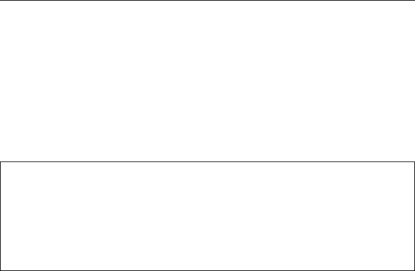
Diagnosing problems
If you have a problem with your computer, you can test it by using
To run
1.Click Start.
2.Move the pointer to All Programs and then to
3.Click
For more information about
Attention:
vIf you need help or further information about the problem, choose any of the following:
–Lenovo Troubleshooting Center
–Updates and Support
–System Reports
vRunning any tests may take up to several minutes or longer. Make sure you have time to run the entire test; do not interrupt the test while it is running.
When preparing to contact the Customer Support Center, be sure to print the test log so that you can rapidly provide information to the help technician.
Chapter 4. Troubleshooting | 45 |
