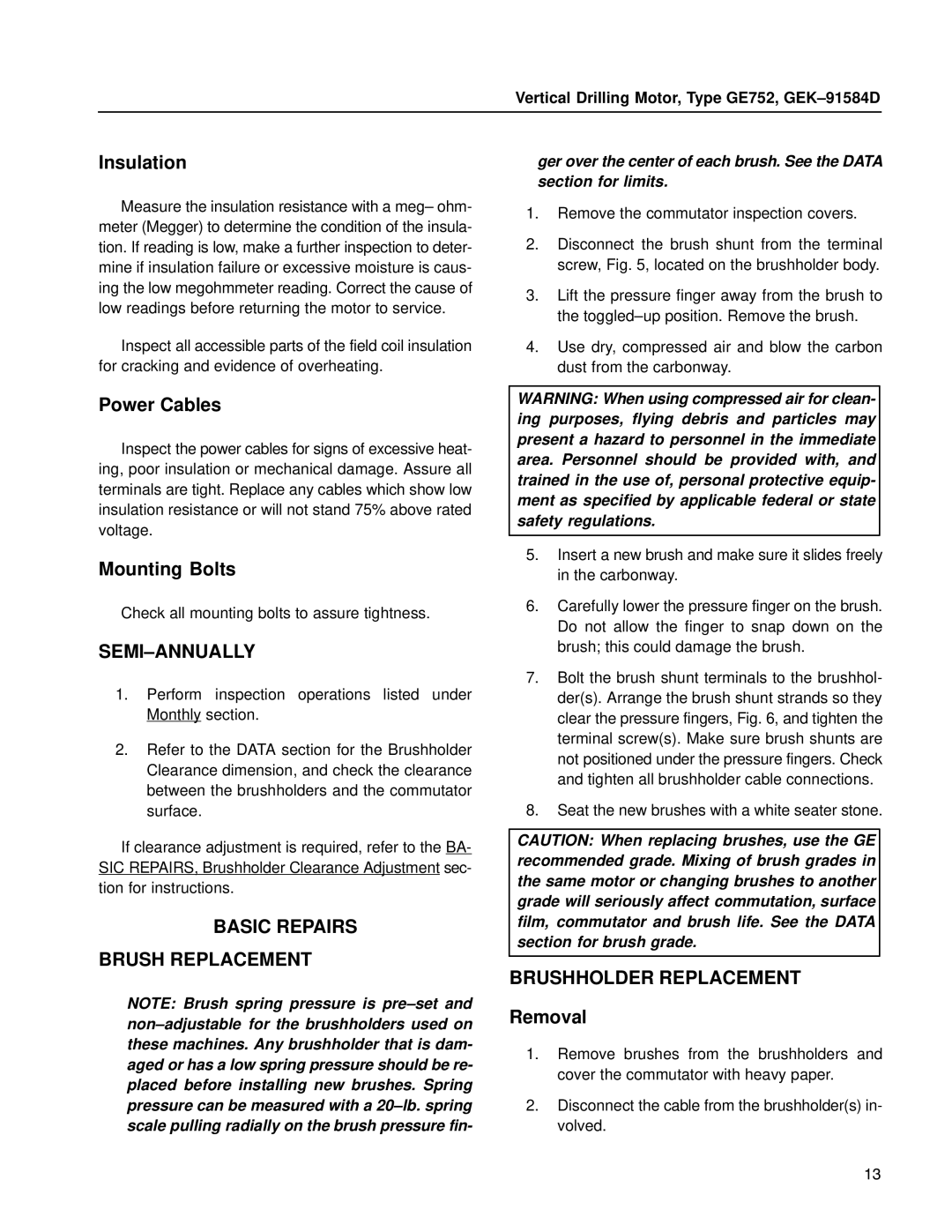| Vertical Drilling Motor, Type GE752, GEK±91584D |
|
Insulation | ger over the center of each brush. See the DATA | |
| section for limits. | |
Measure the insulation resistance with a meg± ohm- meter (Megger) to determine the condition of the insula- tion. If reading is low, make a further inspection to deter- mine if insulation failure or excessive moisture is caus- ing the low megohmmeter reading. Correct the cause of low readings before returning the motor to service.
Inspect all accessible parts of the field coil insulation for cracking and evidence of overheating.
Power Cables
Inspect the power cables for signs of excessive heat- ing, poor insulation or mechanical damage. Assure all terminals are tight. Replace any cables which show low insulation resistance or will not stand 75% above rated voltage.
Mounting Bolts
Check all mounting bolts to assure tightness.
SEMI±ANNUALLY
1.Perform inspection operations listed under Monthly section.
2.Refer to the DATA section for the Brushholder Clearance dimension, and check the clearance between the brushholders and the commutator surface.
If clearance adjustment is required, refer to the BA- SIC REPAIRS, Brushholder Clearance Adjustment sec- tion for instructions.
BASIC REPAIRS
BRUSH REPLACEMENT
NOTE: Brush spring pressure is pre±set and non±adjustable for the brushholders used on these machines. Any brushholder that is dam- aged or has a low spring pressure should be re- placed before installing new brushes. Spring pressure can be measured with a 20±lb. spring scale pulling radially on the brush pressure fin-
1.Remove the commutator inspection covers.
2.Disconnect the brush shunt from the terminal screw, Fig. 5, located on the brushholder body.
3.Lift the pressure finger away from the brush to the toggled±up position. Remove the brush.
4.Use dry, compressed air and blow the carbon dust from the carbonway.
WARNING: When using compressed air for clean- ing purposes, flying debris and particles may present a hazard to personnel in the immediate area. Personnel should be provided with, and trained in the use of, personal protective equip- ment as specified by applicable federal or state safety regulations.
5.Insert a new brush and make sure it slides freely in the carbonway.
6.Carefully lower the pressure finger on the brush. Do not allow the finger to snap down on the brush; this could damage the brush.
7.Bolt the brush shunt terminals to the brushhol- der(s). Arrange the brush shunt strands so they clear the pressure fingers, Fig. 6, and tighten the terminal screw(s). Make sure brush shunts are not positioned under the pressure fingers. Check and tighten all brushholder cable connections.
8.Seat the new brushes with a white seater stone.
CAUTION: When replacing brushes, use the GE recommended grade. Mixing of brush grades in the same motor or changing brushes to another grade will seriously affect commutation, surface film, commutator and brush life. See the DATA section for brush grade.
BRUSHHOLDER REPLACEMENT
Removal
1.Remove brushes from the brushholders and cover the commutator with heavy paper.
2.Disconnect the cable from the brushholder(s) in- volved.
13