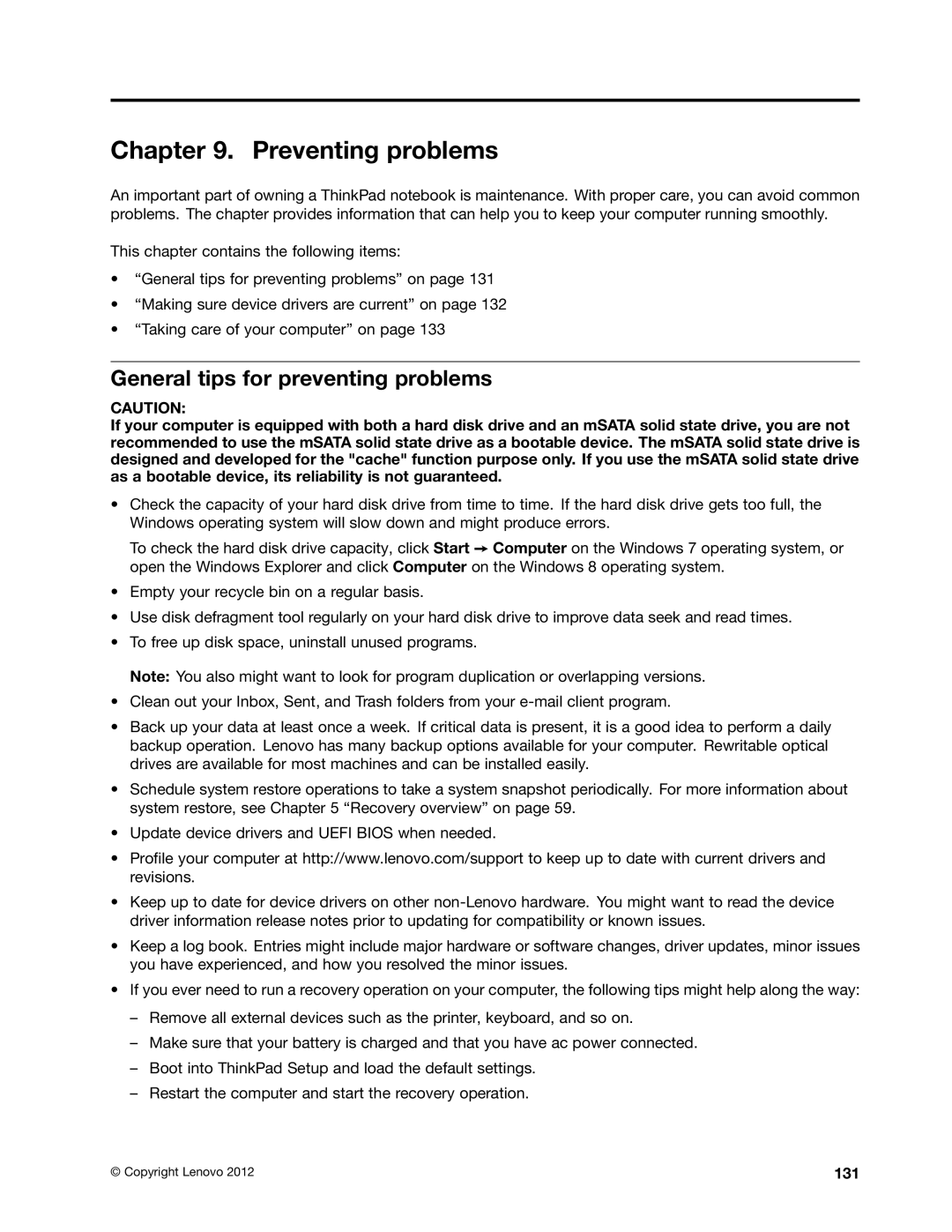User Guide
Third Edition December Copyright Lenovo
Safety, Warranty, and Setup Guide Regulatory Notice
Contents
Replacing devices
Iii
Appendix B. Weee and recycling statements
Iv User Guide
Protect the cables from being damaged
Read this first
Protect yourself from the heat that your computer generates
Prevent your computer from getting wet
Carry your computer carefully
Important safety information
Protect your computer and data when moving it
Handle your computer gently
Vii
Safety guidelines
Service and upgrades
Conditions that require immediate action
Power cords and power adapters
Power supply statement
Extension cords and related devices
Plugs and outlets
General battery notice
Rechargeable battery notice
External devices
Heat and product ventilation
Lithium coin cell battery notice
Electrical current safety information
Xiii
Using headphones or earphones
Laser compliance statement
Liquid crystal display LCD notice
Additional safety information
Locating computer controls, connectors, and indicators
Product overview
Front view
ThinkLight light
Power button
Built-in microphones on some models
Integrated camera on some models
Security keyhole
Wireless radio switch
Right-side view
Black button
Combo audio jack
USB 3.0 connector
Left-side view
Fan louvers
PCI Express Mini Card slot for wireless LAN/WiMAX
Bottom view
Smart card slot
Rear View
Always On USB connector
Power jack
Ethernet connector
Mini DisplayPort connector or Thunderbolt connector
System-status indicators
Status indicators
Machine type and model label
Power status indicators
Battery status
Locating important product information
FCC ID and IC Certification number label
Certificate of Authenticity label
Features
User Guide
Specifications
Battery life
Operating environment
Accessing Lenovo programs on the Windows 7 operating system
Lenovo programs
Program Icon name
Program Control Panel section Green text in Control Panel
Accessing programs from Control Panel
An introduction to Lenovo programs
Accessing Lenovo programs on the Windows 8 operating system
Access Connections
Client Security Solution
Lenovo Solution Center
GPS Enabler
Lenovo Mobile Access
Lenovo Settings
Rescue and Recovery
Password Manager
Power Manager
Recovery Media
Using your computer
Frequently asked questions
Registering your computer
Need to attach or replace a device?
Is getting connected in different locations a challenge?
Function key combinations
Power conservation Fn+F4
Switching a display output location Fn+F7
Special keys and buttons
Multimedia controls
Enabling or disabling the wireless features Fn+F5
Changing the camera and audio settings Fn+F6
Adjusting the brightness level of the computer display
Volume and mute buttons
Setting the volume
Setting the microphone mute button
Windows key
Using the UltraNav pointing device
Using the TrackPoint pointing device
Windows key
Changing the cap
Customizing the settings of the TrackPoint pointing device
Customizing the touch pad
Using the touch pad
Disabling the TrackPoint pointing device or the touch pad
Power management
Checking battery status
Adding the UltraNav icon to the system tray
Tips on using the ac power adapter
Using the ac power adapter
Charging the battery
Connecting the ac power adapter
Sleep
Maximizing battery life
Managing your battery power
Power-saving modes
Enabling the wakeup function
Handling the battery
Wireless off
Click the Global Power Settings tab
Using your computer
Tips for using the wireless LAN feature
Connecting to the network
Wireless connections
Wireless LAN
Bluetooth
Establishing a wireless connection
Wireless WAN
Tips for using the wireless WAN feature
Checking wireless connection status
Using Bluetooth
Access Connections wireless status icon
Access Connections status icon
Presentations and multimedia
Changing display settings
Connecting a projector or external display
Enabling or disabling the wireless feature
Considerations for attaching an external monitor
Using the DVI monitor
Setting the monitor type
Set Resolution Click Advanced Settings
Select Multiple Displays
Using the Thunderbolt connector
Setting up a presentation
Using the Extend desktop function
Using the Mini DisplayPort connector
Using audio features
Using the Nvidia Optimus Graphics feature
Using an integrated camera
Using the optical drive
Using an ExpressCard, a flash media card, or a smart card
Removing an ExpressCard, a flash media card, or a smart card
Click Hardware and Sound
Accessibility and comfort
You and your computer
Ergonomic information
Comfort
Accessibility information
Assistive technologies
Travel accessories
Traveling with your computer
Travel tips
User Guide
Security
Using passwords
Passwords and sleep mode
Typing passwords
Select Power-on Password
Power-on password
Hard disk passwords
Setting a power-on password
Select Hard Disk 1 Password
Setting a hard disk password
Changing or removing a hard disk password
Supervisor password
Select Supervisor Password
Setting, changing, or removing a supervisor password
Hard disk security
Using Windows BitLocker Drive Encryption
Setting the security chip
Setting the security chip
LED behavior Description
Using the fingerprint reader
Enrolling your fingerprint
LED behavior of the fingerprint reader
Logging on to the system
Swiping your finger over the reader
Care for the fingerprint reader
Setting the fingerprint reader
Security
Protecting data against viruses
Using and understanding firewalls
Recovery overview
Recovery overview for Windows 7 models
Creating and using a recovery media
Performing a backup operation
Performing backup and recovery operations
Creating recovery media
Using recovery media
Rescue files from your hard disk drive or from a backup
Using the Rescue and Recovery workspace
Performing a recovery operation
Click the Restore your system from a backup icon
Creating and using a rescue medium
Using a rescue medium
Creating a rescue medium
Reinstalling preinstalled programs and device drivers
Reinstalling a preinstalled program
Reinstalling preinstalled device drivers
Refreshing your computer
Solving recovery problems
Recovery overview for Windows 8 models
Recovery solutions for Windows 8 models
Advanced startup options
User Guide
Replacing the battery
Replacing devices
Static electricity prevention
User Guide
Replacing a memory module
User Guide
Replacing devices
Replacing the hard disk drive or solid state drive
Replacing devices
To remove the keyboard, do the following
Replacing the keyboard
Replacing devices
To install the keyboard, do the following
Replacing devices
User Guide
Replacing devices
User Guide
Replacing devices
To replace a PCI Express Mini Card with three connectors
Remove the screw Card pops up Remove the card
User Guide
Before you start, print these instructions
User Guide
Replacing devices
User Guide
Replacing devices
User Guide
Replacing devices
Replacing the SIM card
Replacing the Serial Ultrabay Slim device
Replacing devices
Replacing the backup battery
Replacing devices
User Guide
Enhancing your computer
Finding ThinkPad options
Performing a warm-swap operation
Lift up the stopper on the hard disk drive adapter
Enhancing your computer
Inserting the secondary hard disk drive adapter into the bay
ThinkPad docking stations and port replicators
Front view
User Guide
Rear view
User Guide
Attaching a ThinkPad port replicator or docking station
User Guide
Enhancing your computer
Detaching a ThinkPad port replicator or docking station
Security feature
Using the system lock key
User Guide
111
Advanced configuration
Installing a new operating system
Before you begin
Installing the Windows 7 fix modules
Installing the Windows 7 operating system
Select UEFI/Legacy Boot
Installing the registry patches for Windows
Installing the Windows 8 update module package
Installing the Windows 8 operating system
Installing device drivers
Select Startup Boot
Click Properties
Click Change display settings Click Advanced Settings
Main menu
ThinkPad Setup
Uefi secure boot
Config menu
Auto
Both with Uefi first boot IPv4 First
Disabled
Menu item Submenu item Value Comments
Digital on Thinkpad is
Both
Display
ThinkPad LCD
Battery Optimized
Power
Battery Optimized Always
Disabled No runtime
Serial ATA Sata
Beep and Alarm
VT100+
Intel AMT
Menu item Submenu item Value Comments Password
Date/Time menu
Security menu
Enter
Fingerprint
External
Internal
Protection Enabled
Bios ROM String Reporting Bios text string
Smbios Reporting Smbios data
Update Option
Anti-Theft
Menu item Submenu item Value Comments Port Access
Startup menu
Secure Boot
User Mode
Standard Mode
UEFI/Legacy Boot Priority
Menu item Value Comments Boot
Network Boot
UEFI/Legacy Boot Both
Restart menu
Updating your system Uefi Bios
Using system management
Setting management features
System management
Flash update
Network Boot sequence
Preventing problems
General tips for preventing problems
131
Click Downloads and drivers
Getting the latest drivers using System Update
Making sure device drivers are current
Getting the latest drivers from the Web site
Carry your computer properly
Be careful about where and how you work
Taking care of your computer
Be gentle with your computer
Be sure not to modify your computer
Cleaning the cover of your computer
Take care in setting passwords
Register your computer
Cleaning your computer display
Cleaning your computer keyboard
User Guide
Computer stops responding
Troubleshooting computer problems
Diagnosing problems
Troubleshooting
Error messages
Spills on the keyboard
If you spill something on your computer
Troubleshooting computer problems
User Guide
Errors without messages
Beep errors
Memory problems
Problem Solution
Ethernet problems
Solution
Networking
UltraNav problems
Wireless LAN problem
Wireless WAN problem
Bluetooth problems
Click Keyboard
Keyboard problems
Computer screen problems
Display and multimedia devices
External monitor problems
Double-clickSound, video and game controllers
Audio problems
Click the Realtek HD Audio Manager icon
Fingerprint reader problems
Battery and power
Battery problems
Power problems
AC power adapter problems
Power button problem
Startup problems
Sleep and hibernation problems
Drives and other storage devices
Hard disk drive problems
Optical drive problems
Solid state drive problems
Docking station or port replicator problem
Software problems
Ports and connectors
USB problem
Getting help and service
Getting support
Before you contact Lenovo
Using diagnostic programs
Lenovo Support Web site
Calling Lenovo
Telephone numbers
Purchasing additional services
User Guide
159
Wireless related information
Wireless interoperability
Appendix A. Regulatory information
Location of the UltraConnect wireless antennas
Usage environment and your health
Type 1 Antenna location
Type 2 Antenna location
Locating wireless regulatory notices
Industry Canada Class B emission compliance statement
Export classification notice
Electronic emissions notices
Federal Communications Commission Declaration of Conformity
German Class B compliance statement
User Guide
165
Appendix B. Weee and recycling statements
Important Weee information
Japan recycling statements
Battery recycling information for Taiwan
Recycling information for Brazil
Disposing of Lenovo computer components
Battery recycling information for the European Union
User Guide
169
Power plan Energy Saver settings when plugged into ac power
Appendix C. Energy Star model information
Click Hardware and Sound Device Manager
Click OK
171
Appendix D. Notices
Trademarks
China RoHS Turkish RoHS
Ukraine RoHS
173
India RoHS
Page
Part Number 1P P/N