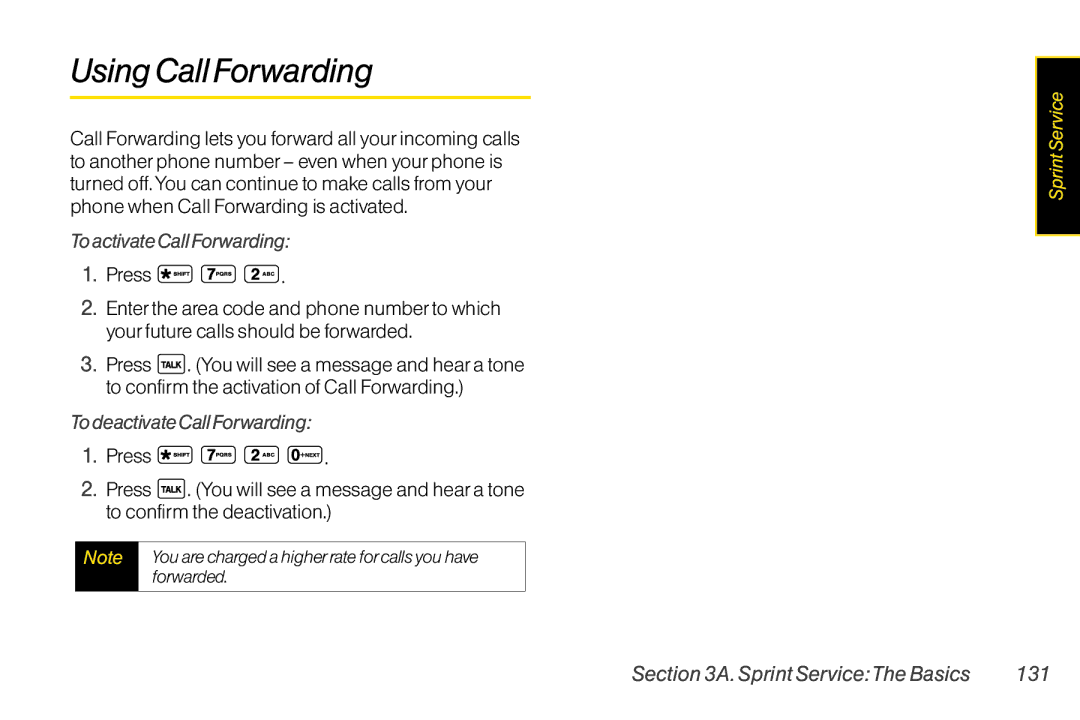UsingCallForwarding
Call Forwarding lets you forward all yourincoming calls to anotherphone number– even when yourphone is turned off.You can continue to make calls from your phone when Call Forwarding is activated.
ToactivateCallForwarding:
1.Press ![]()
![]()
![]() .
.
2.Enterthe area code and phone numberto which yourfuture calls should be forwarded.
3.Press ![]() . (You will see a message and heara tone to confirm the activation of Call Forwarding.)
. (You will see a message and heara tone to confirm the activation of Call Forwarding.)
TodeactivateCallForwarding:
1.Press ![]()
![]()
![]()
![]() .
.
2.Press ![]() . (You will see a message and heara tone to confirm the deactivation.)
. (You will see a message and heara tone to confirm the deactivation.)
Note | Youarechargedahigherrateforcallsyouhave |
| forwarded. |
|
|
SprintService
Section3A.SprintService:TheBasics | 131 |