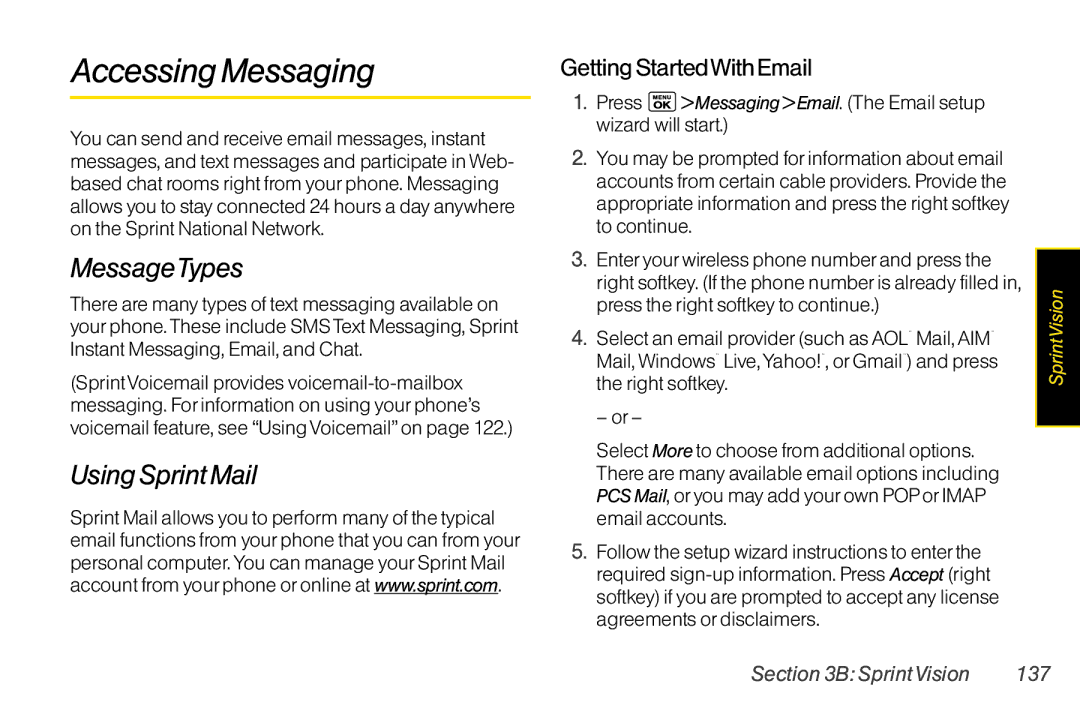AccessingMessaging
You can send and receive email messages, instant messages, and text messages and participate inWeb- based chat rooms right from yourphone. Messaging allows you to stay connected 24 hours a day anywhere on the Sprint National Network.
MessageTypes
There are many types of text messaging available on yourphone.These include SMSText Messaging, Sprint Instant Messaging, Email, and Chat.
(SprintVoicemail provides
UsingSprintMail
Sprint Mail allows you to perform many of the typical email functions from yourphone that you can from your personal computer.You can manage yourSprint Mail account from yourphone oronline at www.sprint.com.
GettingStartedWithEmail
1.Press ![]() >Messaging>Email. (The Email setup wizard will start.)
>Messaging>Email. (The Email setup wizard will start.)
2.You may be prompted forinformation about email accounts from certain cable providers. Provide the appropriate information and press the right softkey to continue.
3.Enteryourwireless phone numberand press the right softkey. (If the phone numberis already filled in, press the right softkey to continue.)
4.Select an email provider(such as AOL¨ Mail, AIM¨ Mail,Windows¨ Live,Yahoo!¨, orGmail¨) and press the right softkey.
– or–
Select More to choose from additional options. There are many available email options including PCSMail, oryou may add yourown POPorIMAP email accounts.
5.Follow the setup wizard instructions to enterthe required
SprintVision
Section3B:SprintVision | 137 |