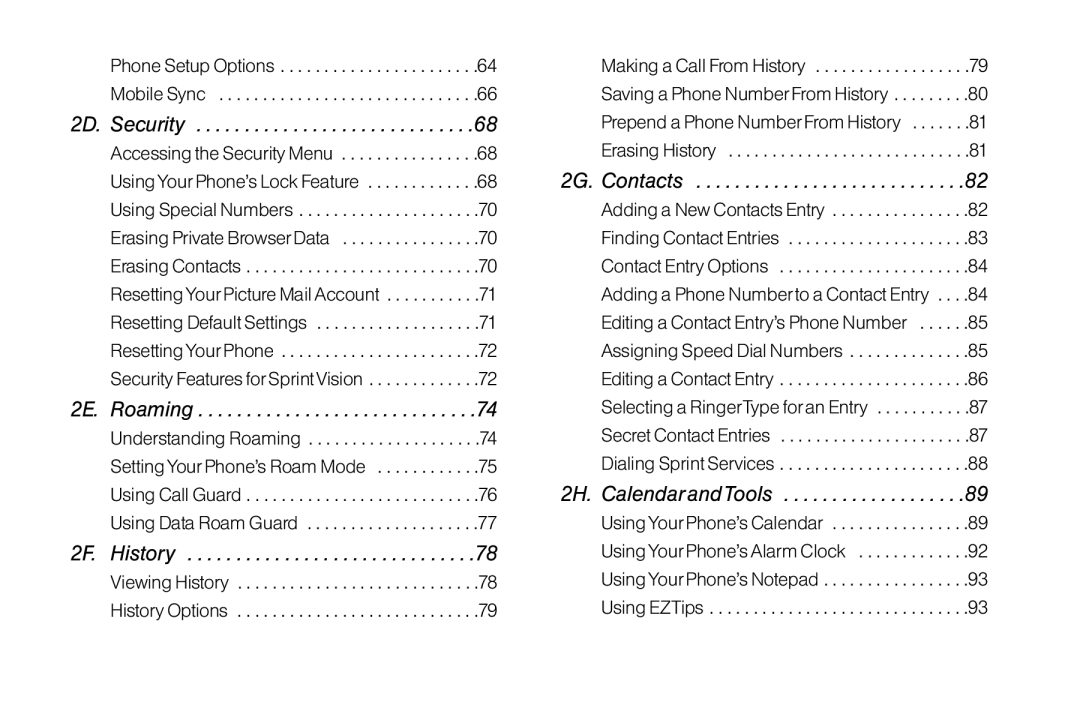Phone Setup Options | .64 |
Mobile Sync | .66 |
2D. Security . . . . . . . . . . . . . . . . . . . . . . . . . . . . .68
Accessing the Security Menu | .68 |
UsingYourPhone’s Lock Feature | .68 |
Using Special Numbers | .70 |
Erasing Private BrowserData | .70 |
Erasing Contacts | .70 |
ResettingYourPicture MailAccount | .71 |
Resetting Default Settings | .71 |
ResettingYourPhone | .72 |
Security Features forSprintVision | .72 |
2E. Roaming . . . . . . . . . . . . . . . . . . . . . . . . . . . . .74
Understanding Roaming . . . . . . . . . . . . . . . . . . . .74
SettingYourPhone’s Roam Mode . . . . . . . . . . . .75
Using Call Guard . . . . . . . . . . . . . . . . . . . . . . . . . . .76
Using Data Roam Guard . . . . . . . . . . . . . . . . . . . .77
2F. History . . . . . . . . . . . . . . . . . . . . . . . . . . . . . .78
Viewing History | .78 |
History Options | .79 |
| Making a Call From History | .79 |
| Saving a Phone NumberFrom History | .80 |
| Prepend a Phone NumberFrom History | .81 |
| Erasing History | .81 |
2G. | Contacts | 82 |
| Adding a New Contacts Entry | .82 |
| Finding Contact Entries | .83 |
| Contact Entry Options | .84 |
| Adding a Phone Numberto a Contact Entry . . . | .84 |
| Editing a Contact Entry’s Phone Number | .85 |
| Assigning Speed Dial Numbers | .85 |
| Editing a Contact Entry | .86 |
| Selecting a RingerType foran Entry | .87 |
| Secret Contact Entries | .87 |
| Dialing Sprint Services | .88 |
2H. | CalendarandTools | 89 |
| UsingYourPhone’s Calendar | .89 |
| UsingYourPhone’sAlarm Clock | .92 |
| UsingYourPhone’s Notepad | .93 |
| Using EZTips | .93 |