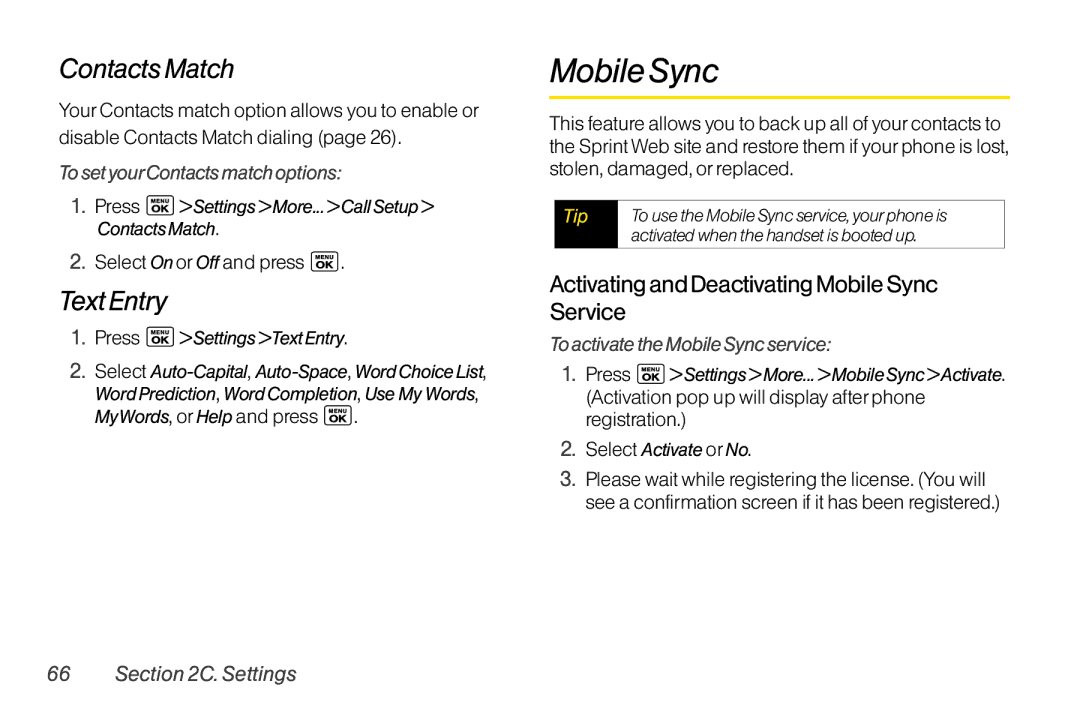ContactsMatch
YourContacts match option allows you to enable or disable Contacts Match dialing (page 26).
TosetyourContactsmatchoptions:
1.Press ![]() >Settings>More...>CallSetup> ContactsMatch.
>Settings>More...>CallSetup> ContactsMatch.
2.Select OnorOff and press ![]() .
.
TextEntry
1.Press ![]() >Settings>TextEntry.
>Settings>TextEntry.
2.Select
WordPrediction, WordCompletion, UseMyWords, MyWords, orHelp and press ![]() .
.
MobileSync
This feature allows you to back up all of yourcontacts to the SprintWeb site and restore them if yourphone is lost, stolen, damaged, orreplaced.
Tip | TousetheMobileSyncservice,yourphoneis |
| activatedwhenthehandsetisbootedup. |
ActivatingandDeactivatingMobileSync Service
ToactivatetheMobileSyncservice:
1.Press ![]() >Settings>More...>MobileSync>Activate. (Activation pop up will display afterphone registration.)
>Settings>More...>MobileSync>Activate. (Activation pop up will display afterphone registration.)
2.Select Activate orNo.
3.Please wait while registering the license. (You will see a confirmation screen if it has been registered.)