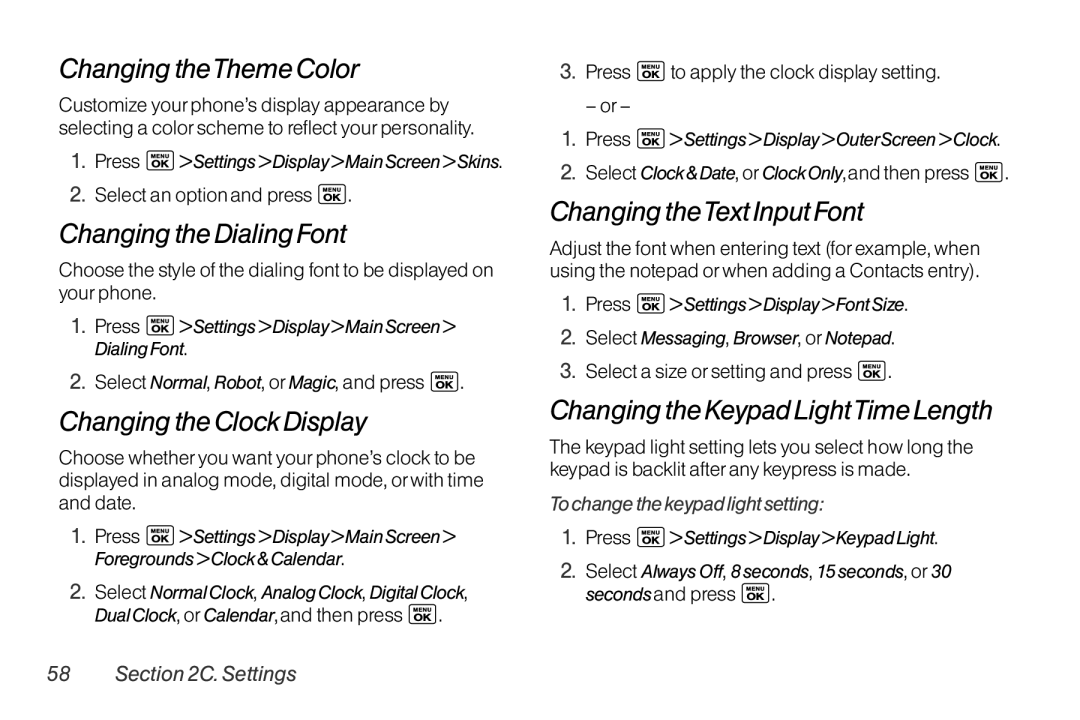ChangingtheThemeColor
Customize yourphone’s display appearance by selecting a colorscheme to reflect yourpersonality.
1.Press ![]() >Settings>Display>MainScreen>Skins.
>Settings>Display>MainScreen>Skins.
2.Select an optionand press ![]() .
.
ChangingtheDialingFont
Choose the style of the dialing font to be displayed on yourphone.
1.Press ![]() >Settings>Display>MainScreen> DialingFont.
>Settings>Display>MainScreen> DialingFont.
2.Select Normal, Robot, orMagic, and press ![]() .
.
ChangingtheClockDisplay
Choose whetheryou want yourphone’s clock to be displayed in analog mode, digital mode, orwith time and date.
1.Press ![]() >Settings>Display>MainScreen> Foregrounds>Clock&Calendar.
>Settings>Display>MainScreen> Foregrounds>Clock&Calendar.
2.Select NormalClock, AnalogClock, DigitalClock, DualClock, orCalendar,and then press ![]() .
.
3.Press ![]() to apply the clock display setting.
to apply the clock display setting.
– or–
1.Press ![]() >Settings>Display>OuterScreen>Clock.
>Settings>Display>OuterScreen>Clock.
2.Select Clock&Date, orClockOnly,and then press ![]() .
.
ChangingtheTextInputFont
Adjust the font when entering text (forexample, when using the notepad orwhen adding a Contacts entry).
1.Press ![]() >Settings>Display>FontSize.
>Settings>Display>FontSize.
2.Select Messaging, Browser, orNotepad.
3.Select a size orsetting and press ![]() .
.
ChangingtheKeypadLightTimeLength
The keypad light setting lets you select how long the keypad is backlit afterany keypress is made.
Tochangethekeypadlightsetting:
1.Press ![]() >Settings>Display>KeypadLight.
>Settings>Display>KeypadLight.
2.Select AlwaysOff, 8seconds, 15seconds, or30 secondsand press ![]() .
.