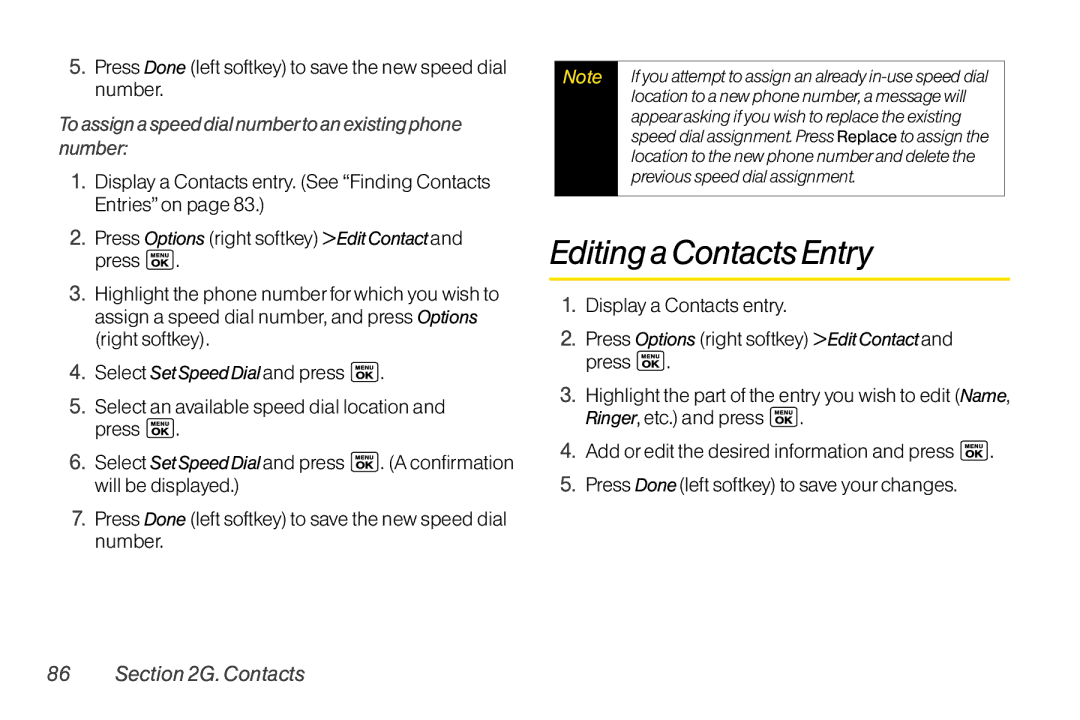5.Press Done (left softkey) to save the new speed dial number.
Toassignaspeeddialnumbertoanexistingphone number:
1.Display a Contacts entry. (See “Finding Contacts Entries”on page 83.)
2.Press Options (right softkey) >EditContactand press  .
.
3.Highlight the phone numberforwhich you wish to assign a speed dial number, and press Options (right softkey).
4.Select SetSpeedDialand press ![]() .
.
5.Select an available speed dial location and press ![]() .
.
6.Select SetSpeedDialand press ![]() . (A confirmation will be displayed.)
. (A confirmation will be displayed.)
7.Press Done (left softkey) to save the new speed dial number.
Note | |
| locationtoanewphonenumber,amessagewill |
| appearaskingifyouwishtoreplacetheexisting |
| speeddialassignment.PressReplace toassignthe |
| locationtothenewphonenumberanddeletethe |
| previousspeeddialassignment. |
|
|
EditingaContactsEntry
1.Display a Contacts entry.
2.Press Options (right softkey) >EditContactand press ![]() .
.
3.Highlight the part of the entry you wish to edit (Name, Ringer, etc.) and press ![]() .
.
4.Add oredit the desired information and press ![]() .
.
5.Press Done(left softkey) to save yourchanges.