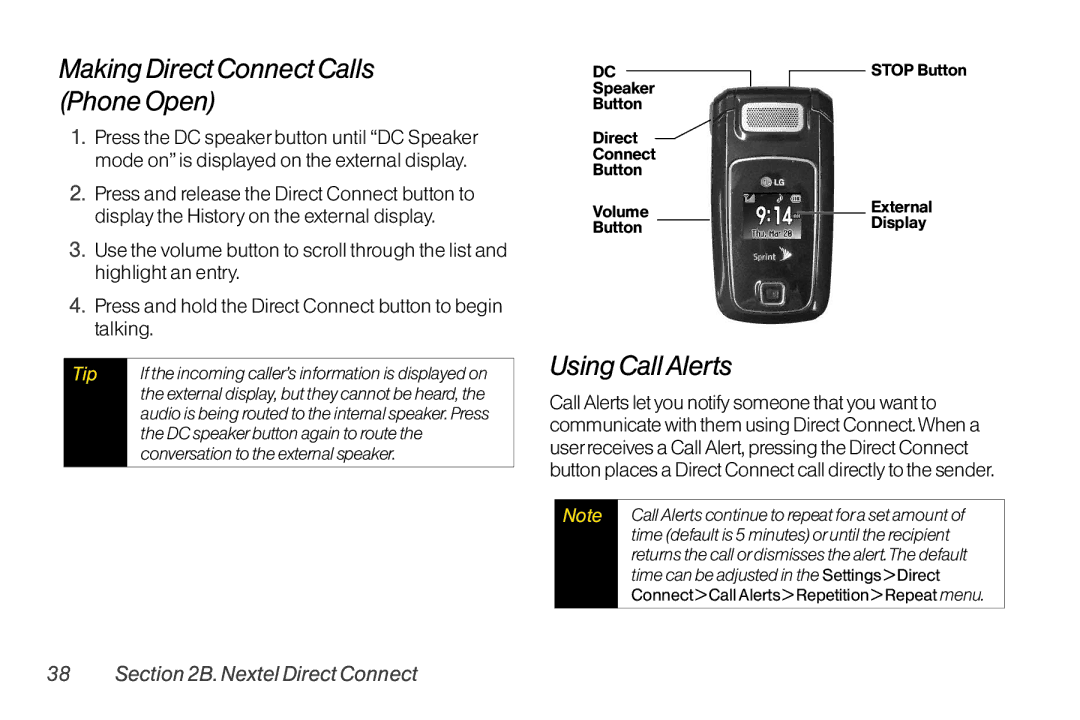MakingDirectConnectCalls (PhoneOpen)
1.Press the DC speakerbutton until “DC Speaker mode on”is displayed on the external display.
2.Press and release the Direct Connect button to display the History on the external display.
3.Use the volume button to scroll through the list and highlight an entry.
4.Press and hold the Direct Connect button to begin talking.
DC
Speaker
Button
Direct
Connect
Button
Volume
Button
STOP Button
External
Display
Tip | Iftheincomingcaller’sinformationisdisplayedon |
| theexternaldisplay,buttheycannotbeheard,the |
| audioisbeingroutedtotheinternalspeaker.Press |
| theDCspeakerbuttonagaintoroutethe |
| conversationtotheexternalspeaker. |
|
|
UsingCallAlerts
CallAlertsletyou notify someonethatyouwantto communicatewith them usingDirectConnect.When a userreceivesaCallAlert,pressingthe DirectConnect buttonplacesaDirectConnect call directly to thesender.
Note | CallAlertscontinuetorepeatforasetamountof |
| time(defaultis5minutes)oruntiltherecipient |
| returnsthecallordismissesthealert.Thedefault |
| timecanbeadjustedintheSettings> Direct |
| Connect >CallAlerts >Repetition >Repeat menu. |