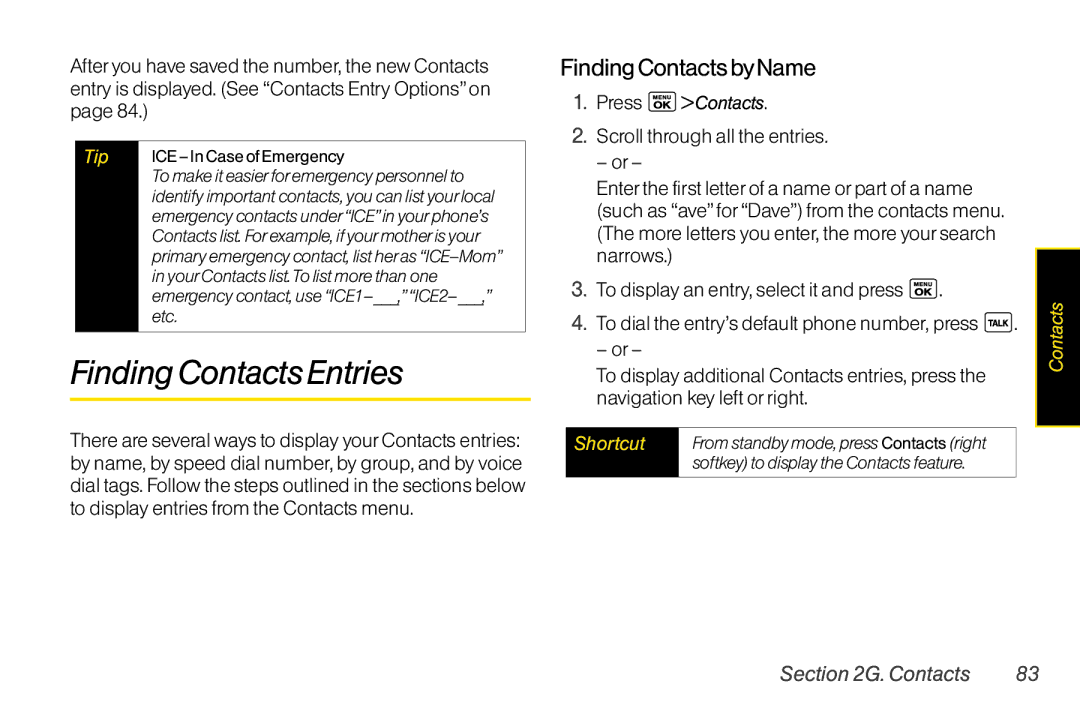Afteryou have saved the number, the new Contacts entry is displayed. (See “Contacts Entry Options”on page 84.)
Tip | |
| Tomakeiteasierforemergencypersonnelto |
| identifyimportantcontacts,youcanlistyourlocal |
| emergencycontactsunder“ICE”inyourphone’s |
| Contactslist.Forexample,ifyourmotherisyour |
| |
| inyourContactslist.Tolistmorethanone |
| |
| etc. |
|
|
FindingContactsEntries
There are several ways to display yourContacts entries: by name, by speed dial number, by group, and by voice dial tags. Follow the steps outlined in the sections below to display entries from the Contacts menu.
FindingContactsbyName
1.Press ![]() >Contacts.
>Contacts.
2.Scroll through all the entries.
– or–
Enterthe first letterof a name orpart of a name (such as “ave”for“Dave”) from the contacts menu. (The more letters you enter, the more yoursearch narrows.)
3.To display an entry, select it and press ![]() .
.
4.To dial the entry’s default phone number, press ![]() .
.
– or–
To display additional Contacts entries, press the navigation key left orright.
Shortcut | Fromstandbymode,pressContacts (right |
| softkey)todisplaytheContactsfeature. |
|
|
Contacts
Section2G.Contacts | 83 |