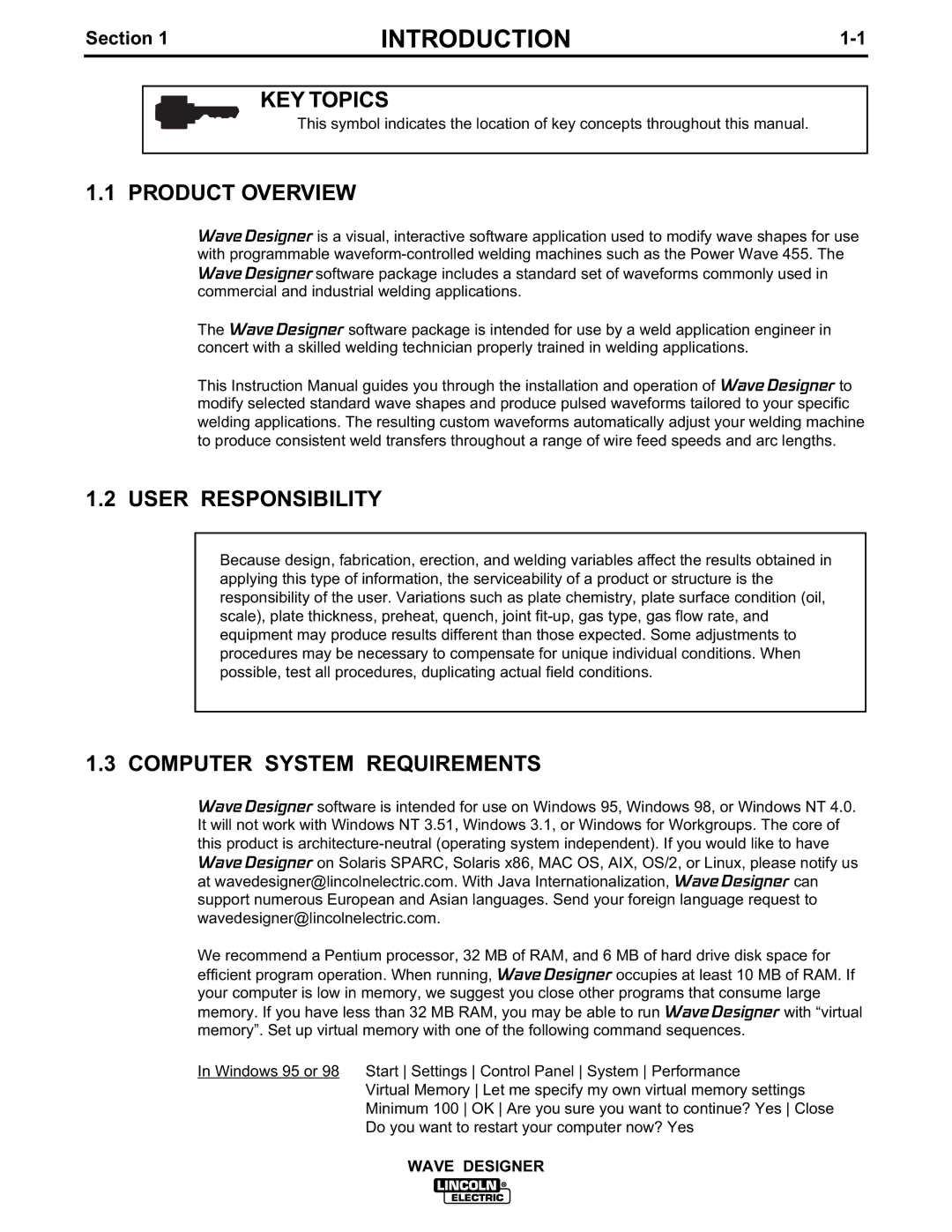Section 1 | INTRODUCTION |
KEY TOPICS
This symbol indicates the location of key concepts throughout this manual.
1.1 PRODUCT OVERVIEW
Wave Designer is a visual, interactive software application used to modify wave shapes for use with programmable
The Wave Designer software package is intended for use by a weld application engineer in concert with a skilled welding technician properly trained in welding applications.
This Instruction Manual guides you through the installation and operation of Wave Designer to modify selected standard wave shapes and produce pulsed waveforms tailored to your specific welding applications. The resulting custom waveforms automatically adjust your welding machine to produce consistent weld transfers throughout a range of wire feed speeds and arc lengths.
1.2 USER RESPONSIBILITY
Because design, fabrication, erection, and welding variables affect the results obtained in applying this type of information, the serviceability of a product or structure is the responsibility of the user. Variations such as plate chemistry, plate surface condition (oil, scale), plate thickness, preheat, quench, joint
1.3 COMPUTER SYSTEM REQUIREMENTS
Wave Designer software is intended for use on Windows 95, Windows 98, or Windows NT 4.0. It will not work with Windows NT 3.51, Windows 3.1, or Windows for Workgroups. The core of this product is
We recommend a Pentium processor, 32 MB of RAM, and 6 MB of hard drive disk space for efficient program operation. When running, Wave Designer occupies at least 10 MB of RAM. If your computer is low in memory, we suggest you close other programs that consume large memory. If you have less than 32 MB RAM, you may be able to run Wave Designer with “virtual memory”. Set up virtual memory with one of the following command sequences.
In Windows 95 or 98 Start Settings Control Panel System Performance Virtual Memory Let me specify my own virtual memory settings Minimum 100 OK Are you sure you want to continue? Yes Close Do you want to restart your computer now? Yes
WAVE DESIGNER