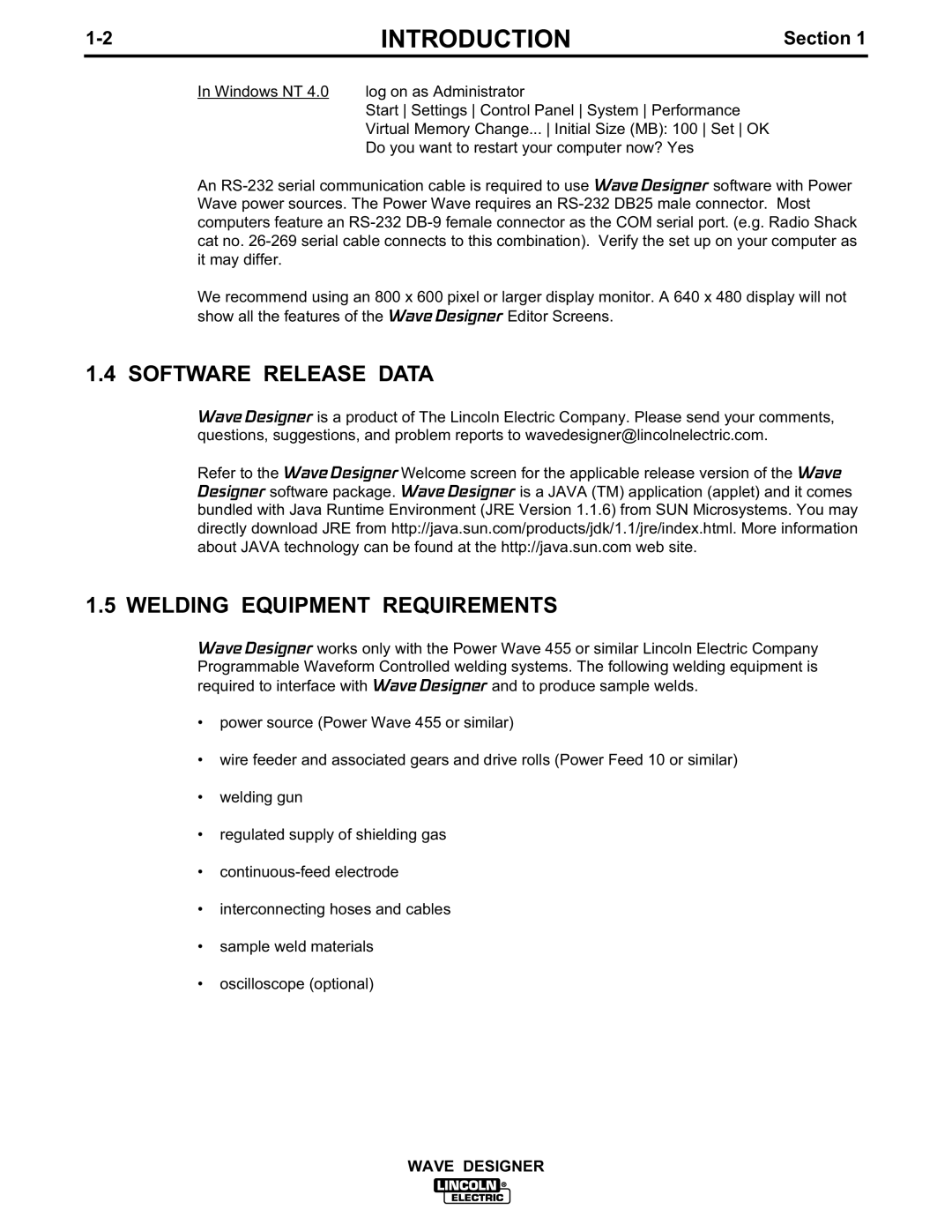INTRODUCTION | Section 1 | |
In Windows NT 4.0 | log on as Administrator |
|
| Start Settings Control Panel System Performance |
|
| Virtual Memory Change... Initial Size (MB): 100 Set OK |
|
| Do you want to restart your computer now? Yes |
|
An
We recommend using an 800 x 600 pixel or larger display monitor. A 640 x 480 display will not show all the features of the Wave Designer Editor Screens.
1.4 SOFTWARE RELEASE DATA
Wave Designer is a product of The Lincoln Electric Company. Please send your comments, questions, suggestions, and problem reports to wavedesigner@lincolnelectric.com.
Refer to the Wave Designer Welcome screen for the applicable release version of the Wave Designer software package. Wave Designer is a JAVA (TM) application (applet) and it comes bundled with Java Runtime Environment (JRE Version 1.1.6) from SUN Microsystems. You may directly download JRE from http://java.sun.com/products/jdk/1.1/jre/index.html. More information about JAVA technology can be found at the http://java.sun.com web site.
1.5 WELDING EQUIPMENT REQUIREMENTS
Wave Designer works only with the Power Wave 455 or similar Lincoln Electric Company Programmable Waveform Controlled welding systems. The following welding equipment is required to interface with Wave Designer and to produce sample welds.
•power source (Power Wave 455 or similar)
•wire feeder and associated gears and drive rolls (Power Feed 10 or similar)
•welding gun
•regulated supply of shielding gas
•
•interconnecting hoses and cables
•sample weld materials
•oscilloscope (optional)
WAVE DESIGNER