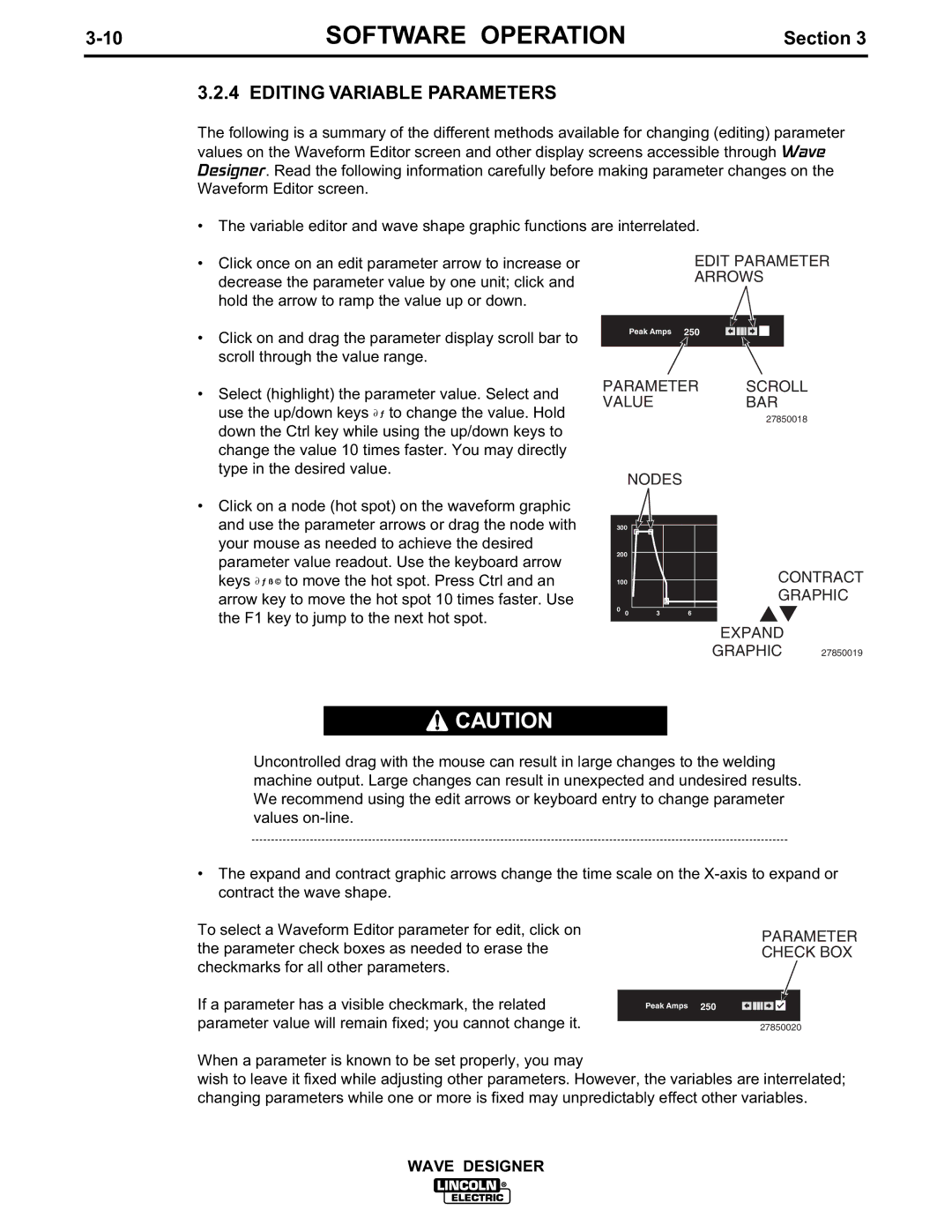SOFTWARE OPERATION | Section 3 |
3.2.4 EDITING VARIABLE PARAMETERS
The following is a summary of the different methods available for changing (editing) parameter values on the Waveform Editor screen and other display screens accessible through Wave Designer. Read the following information carefully before making parameter changes on the Waveform Editor screen.
• The variable editor and wave shape graphic functions are interrelated.
•Click once on an edit parameter arrow to increase or decrease the parameter value by one unit; click and hold the arrow to ramp the value up or down.
•Click on and drag the parameter display scroll bar to scroll through the value range.
•Select (highlight) the parameter value. Select and use the up/down keys ∂ ƒ to change the value. Hold down the Ctrl key while using the up/down keys to change the value 10 times faster. You may directly type in the desired value.
•Click on a node (hot spot) on the waveform graphic and use the parameter arrows or drag the node with your mouse as needed to achieve the desired parameter value readout. Use the keyboard arrow keys ∂ ƒ ß © to move the hot spot. Press Ctrl and an arrow key to move the hot spot 10 times faster. Use the F1 key to jump to the next hot spot.
EDIT PARAMETER
ARROWS
Peak Amps 250
PARAMETER | SCROLL |
VALUE | BAR |
| 27850018 |
| NODES |
|
| |
300 |
|
|
| |
200 |
|
|
| |
100 |
| CONTRACT | ||
|
|
| GRAPHIC | |
0 | 0 | 3 | 6 |
|
|
|
| EXPAND |
|
|
|
| GRAPHIC | 27850019 |
![]() CAUTION
CAUTION
Uncontrolled drag with the mouse can result in large changes to the welding machine output. Large changes can result in unexpected and undesired results. We recommend using the edit arrows or keyboard entry to change parameter values
•The expand and contract graphic arrows change the time scale on the
To select a Waveform Editor parameter for edit, click on the parameter check boxes as needed to erase the checkmarks for all other parameters.
If a parameter has a visible checkmark, the related parameter value will remain fixed; you cannot change it.
PARAMETER
CHECK BOX
Peak Amps 250
27850020
When a parameter is known to be set properly, you may
wish to leave it fixed while adjusting other parameters. However, the variables are interrelated; changing parameters while one or more is fixed may unpredictably effect other variables.
WAVE DESIGNER