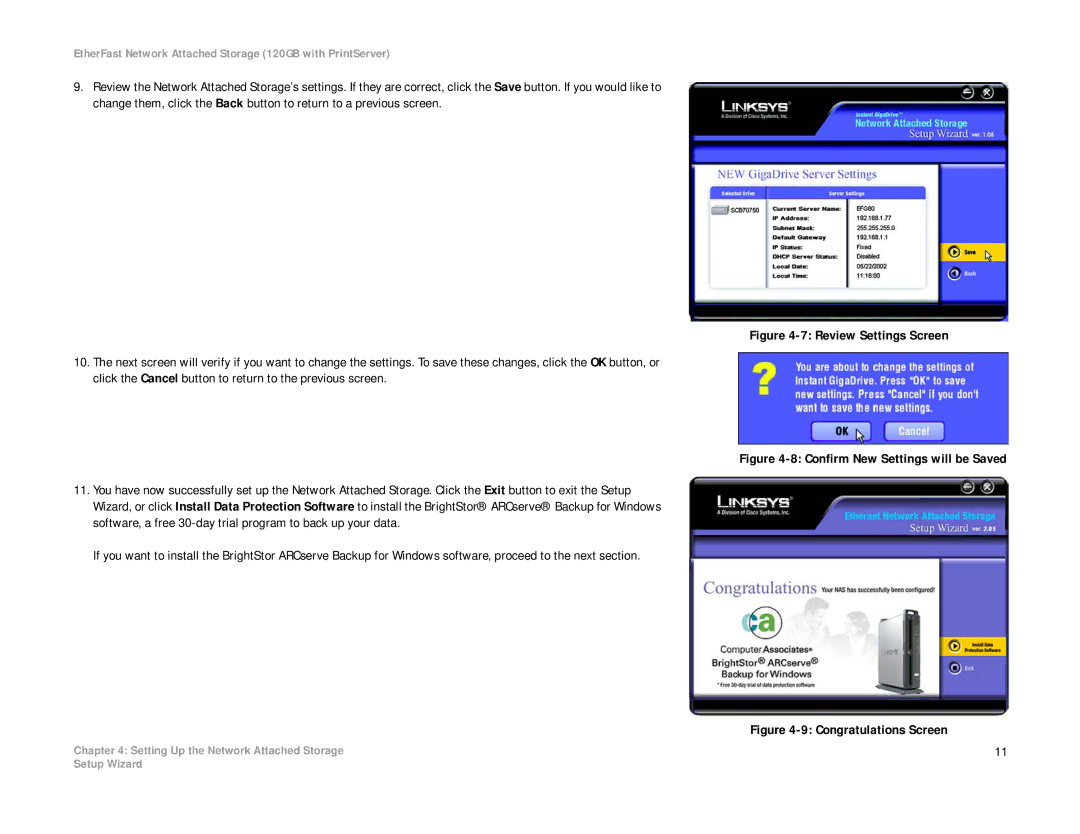EtherFast Network Attached Storage (120GB with PrintServer)
9.Review the Network Attached Storage’s settings. If they are correct, click the Save button. If you would like to change them, click the Back button to return to a previous screen.
10.The next screen will verify if you want to change the settings. To save these changes, click the OK button, or click the Cancel button to return to the previous screen.
11.You have now successfully set up the Network Attached Storage. Click the Exit button to exit the Setup Wizard, or click Install Data Protection Software to install the BrightStor® ARCserve® Backup for Windows software, a free
If you want to install the BrightStor ARCserve Backup for Windows software, proceed to the next section.
Chapter 4: Setting Up the Network Attached Storage
Figure 4-7: Review Settings Screen
Figure 4-8: Confirm New Settings will be Saved
Figure 4-9: Congratulations Screen
11
Setup Wizard