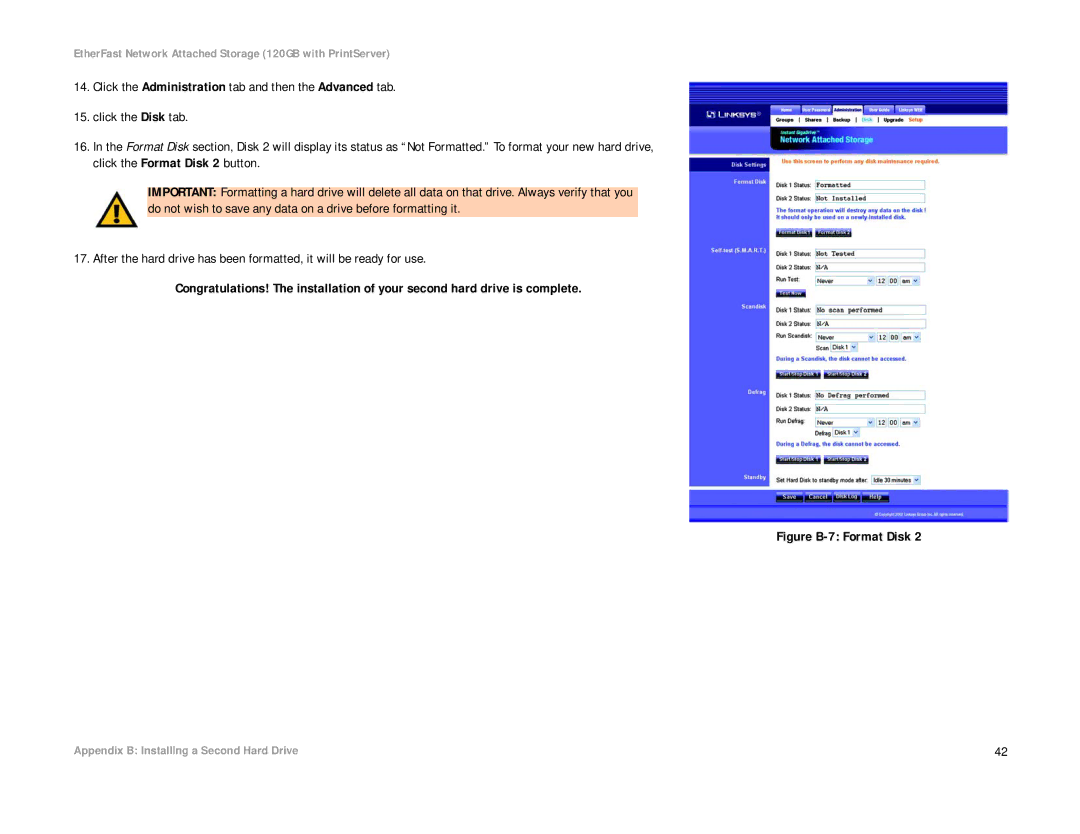EtherFast Network Attached Storage (120GB with PrintServer)
14.Click the Administration tab and then the Advanced tab.
15.click the Disk tab.
16.In the Format Disk section, Disk 2 will display its status as “Not Formatted.” To format your new hard drive, click the Format Disk 2 button.
IMPORTANT: Formatting a hard drive will delete all data on that drive. Always verify that you do not wish to save any data on a drive before formatting it.
17. After the hard drive has been formatted, it will be ready for use.
Congratulations! The installation of your second hard drive is complete.
Figure B-7: Format Disk 2
Appendix B: Installing a Second Hard Drive | 42 |