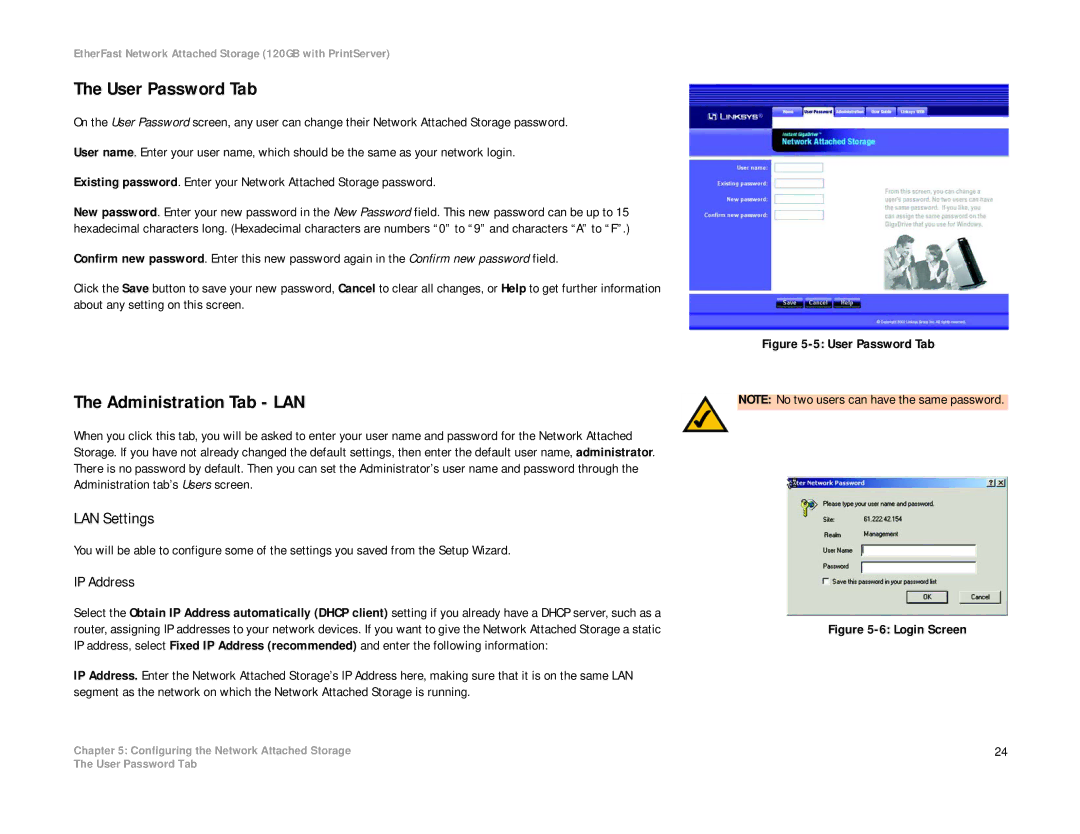EtherFast Network Attached Storage (120GB with PrintServer)
The User Password Tab
On the User Password screen, any user can change their Network Attached Storage password.
User name. Enter your user name, which should be the same as your network login.
Existing password. Enter your Network Attached Storage password.
New password. Enter your new password in the New Password field. This new password can be up to 15 hexadecimal characters long. (Hexadecimal characters are numbers “0” to “9” and characters “A” to “F”.)
Confirm new password. Enter this new password again in the Confirm new password field.
Click the Save button to save your new password, Cancel to clear all changes, or Help to get further information about any setting on this screen.
The Administration Tab - LAN
When you click this tab, you will be asked to enter your user name and password for the Network Attached Storage. If you have not already changed the default settings, then enter the default user name, administrator. There is no password by default. Then you can set the Administrator’s user name and password through the Administration tab’s Users screen.
LAN Settings
You will be able to configure some of the settings you saved from the Setup Wizard.
IP Address
Select the Obtain IP Address automatically (DHCP client) setting if you already have a DHCP server, such as a router, assigning IP addresses to your network devices. If you want to give the Network Attached Storage a static IP address, select Fixed IP Address (recommended) and enter the following information:
IP Address. Enter the Network Attached Storage’s IP Address here, making sure that it is on the same LAN segment as the network on which the Network Attached Storage is running.
Chapter 5: Configuring the Network Attached Storage
Figure 5-5: User Password Tab
NOTE: No two users can have the same password.
Figure 5-6: Login Screen
24
The User Password Tab