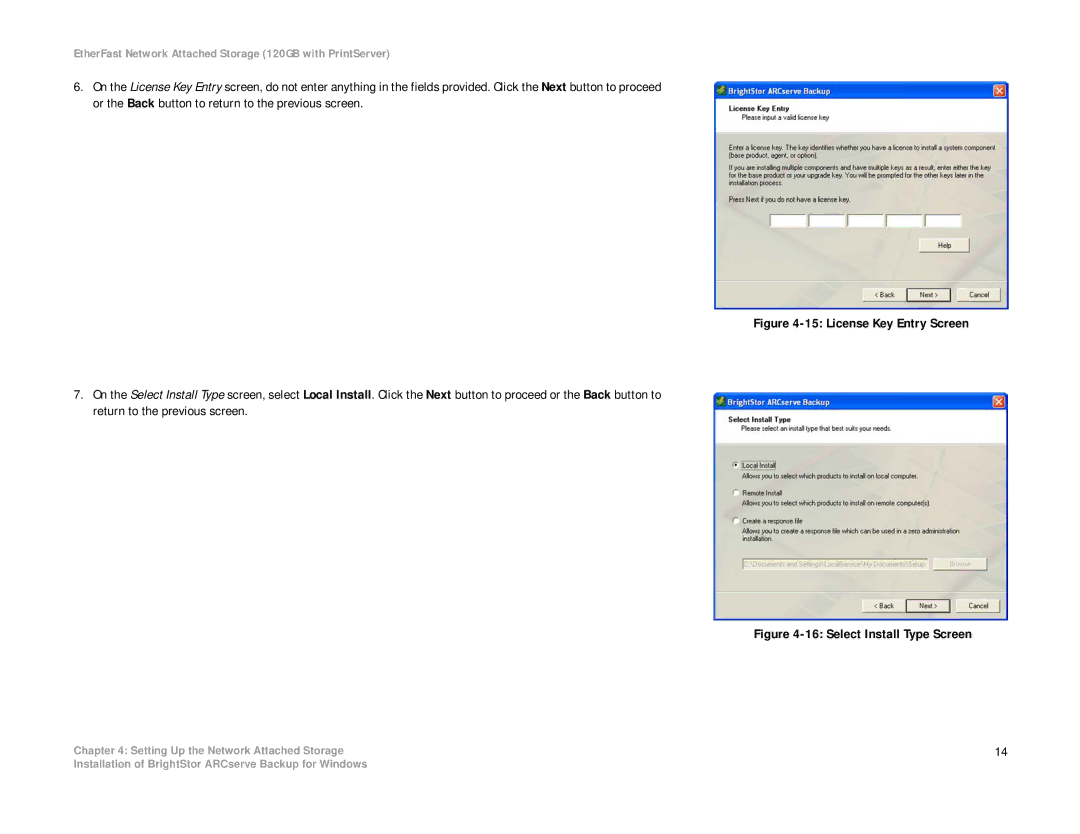EtherFast Network Attached Storage (120GB with PrintServer)
6.On the License Key Entry screen, do not enter anything in the fields provided. Click the Next button to proceed or the Back button to return to the previous screen.
Figure 4-15: License Key Entry Screen
7.On the Select Install Type screen, select Local Install. Click the Next button to proceed or the Back button to return to the previous screen.
Figure 4-16: Select Install Type Screen
Chapter 4: Setting Up the Network Attached Storage | 14 |
Installation of BrightStor ARCserve Backup for Windows