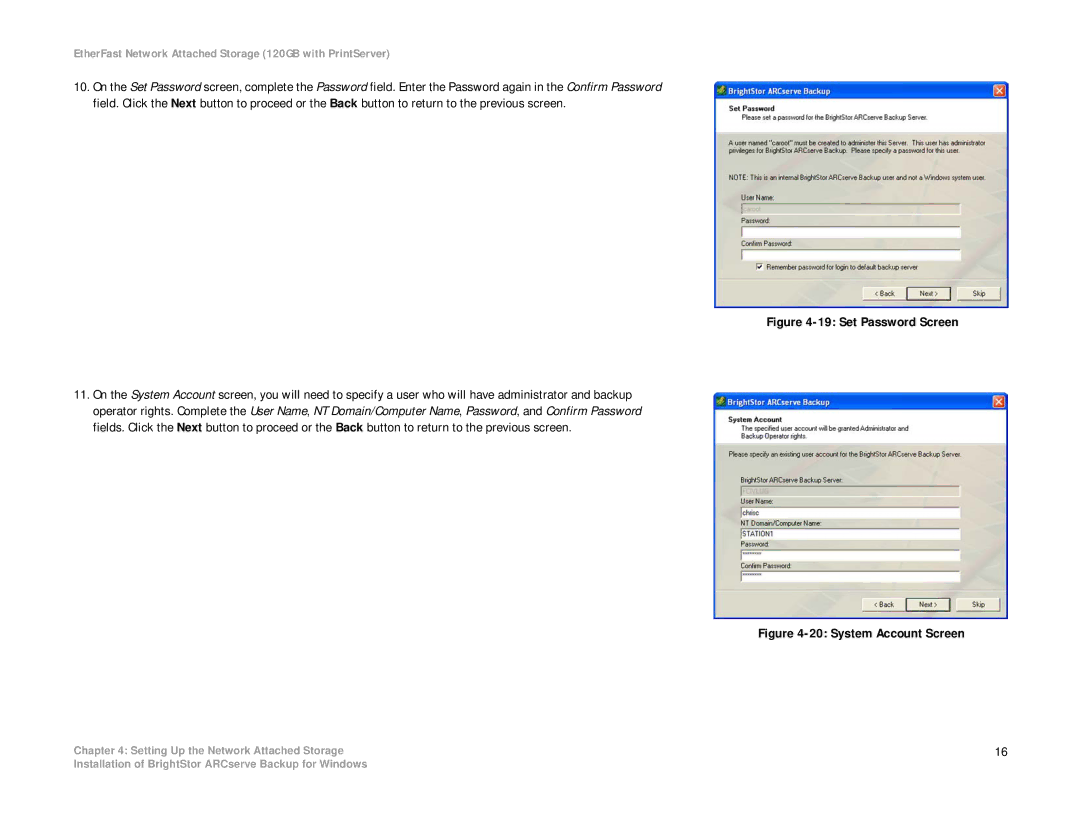EtherFast Network Attached Storage (120GB with PrintServer)
10.On the Set Password screen, complete the Password field. Enter the Password again in the Confirm Password field. Click the Next button to proceed or the Back button to return to the previous screen.
Figure 4-19: Set Password Screen
11.On the System Account screen, you will need to specify a user who will have administrator and backup operator rights. Complete the User Name, NT Domain/Computer Name, Password, and Confirm Password fields. Click the Next button to proceed or the Back button to return to the previous screen.
Figure 4-20: System Account Screen
Chapter 4: Setting Up the Network Attached Storage | 16 |
Installation of BrightStor ARCserve Backup for Windows