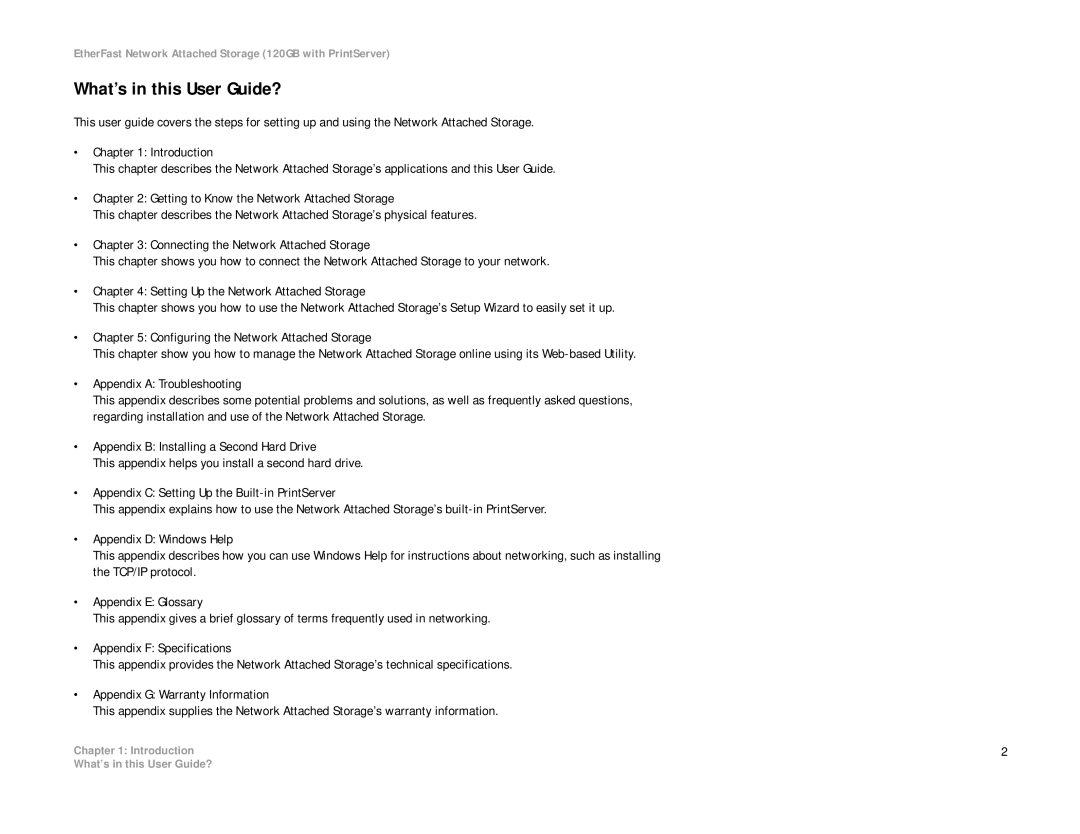EtherFast Network Attached Storage (120GB with PrintServer)
What’s in this User Guide?
This user guide covers the steps for setting up and using the Network Attached Storage.
•Chapter 1: Introduction
This chapter describes the Network Attached Storage’s applications and this User Guide.
•Chapter 2: Getting to Know the Network Attached Storage
This chapter describes the Network Attached Storage’s physical features.
•Chapter 3: Connecting the Network Attached Storage
This chapter shows you how to connect the Network Attached Storage to your network.
•Chapter 4: Setting Up the Network Attached Storage
This chapter shows you how to use the Network Attached Storage’s Setup Wizard to easily set it up.
•Chapter 5: Configuring the Network Attached Storage
This chapter show you how to manage the Network Attached Storage online using its
•Appendix A: Troubleshooting
This appendix describes some potential problems and solutions, as well as frequently asked questions, regarding installation and use of the Network Attached Storage.
•Appendix B: Installing a Second Hard Drive
This appendix helps you install a second hard drive.
•Appendix C: Setting Up the
This appendix explains how to use the Network Attached Storage’s
•Appendix D: Windows Help
This appendix describes how you can use Windows Help for instructions about networking, such as installing the TCP/IP protocol.
•Appendix E: Glossary
This appendix gives a brief glossary of terms frequently used in networking.
•Appendix F: Specifications
This appendix provides the Network Attached Storage’s technical specifications.
•Appendix G: Warranty Information
This appendix supplies the Network Attached Storage’s warranty information.
Chapter 1: Introduction | 2 |
What’s in this User Guide?