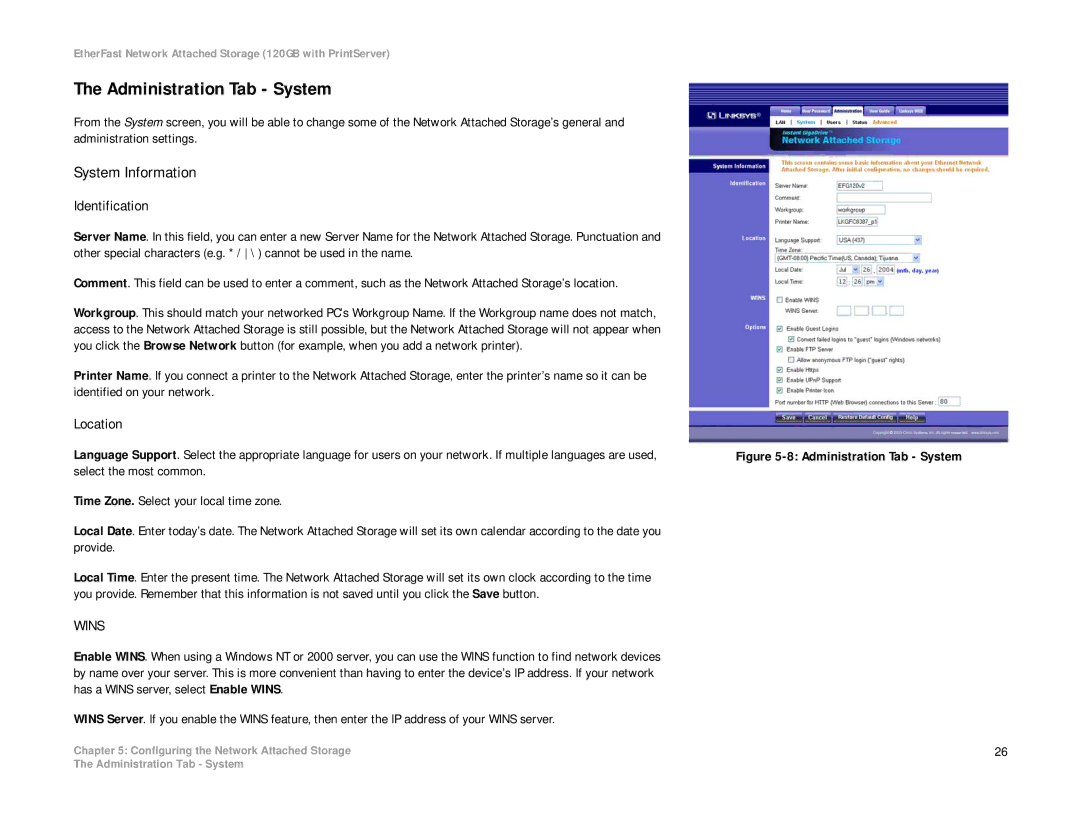EtherFast Network Attached Storage (120GB with PrintServer)
The Administration Tab - System
From the System screen, you will be able to change some of the Network Attached Storage’s general and administration settings.
System Information
Identification
Server Name. In this field, you can enter a new Server Name for the Network Attached Storage. Punctuation and other special characters (e.g. * / \ ) cannot be used in the name.
Comment. This field can be used to enter a comment, such as the Network Attached Storage’s location.
Workgroup. This should match your networked PC’s Workgroup Name. If the Workgroup name does not match, access to the Network Attached Storage is still possible, but the Network Attached Storage will not appear when you click the Browse Network button (for example, when you add a network printer).
Printer Name. If you connect a printer to the Network Attached Storage, enter the printer’s name so it can be identified on your network.
Location
Language Support. Select the appropriate language for users on your network. If multiple languages are used, select the most common.
Time Zone. Select your local time zone.
Local Date. Enter today’s date. The Network Attached Storage will set its own calendar according to the date you provide.
Local Time. Enter the present time. The Network Attached Storage will set its own clock according to the time you provide. Remember that this information is not saved until you click the Save button.
WINS
Enable WINS. When using a Windows NT or 2000 server, you can use the WINS function to find network devices by name over your server. This is more convenient than having to enter the device’s IP address. If your network has a WINS server, select Enable WINS.
WINS Server. If you enable the WINS feature, then enter the IP address of your WINS server.
Chapter 5: Configuring the Network Attached Storage
Figure 5-8: Administration Tab - System
26
The Administration Tab - System