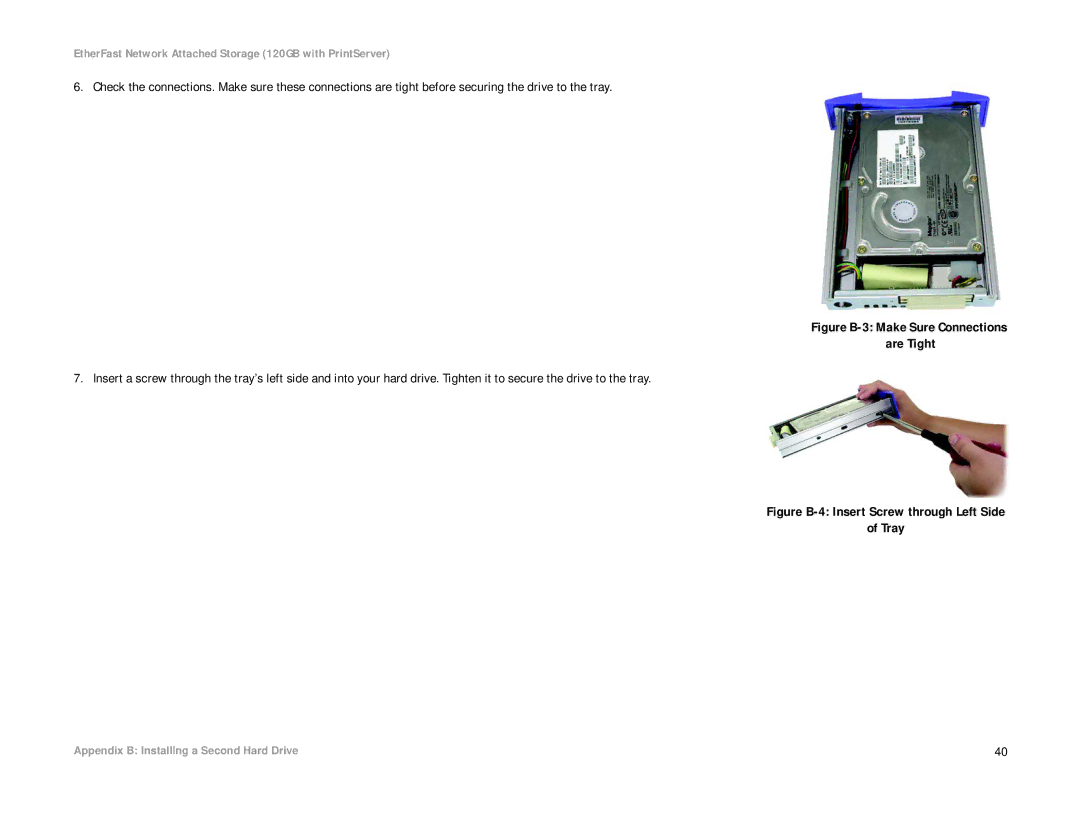EtherFast Network Attached Storage (120GB with PrintServer)
6. Check the connections. Make sure these connections are tight before securing the drive to the tray.
Figure B-3: Make Sure Connections
are Tight
7. Insert a screw through the tray’s left side and into your hard drive. Tighten it to secure the drive to the tray.
Figure B-4: Insert Screw through Left Side
of Tray
Appendix B: Installing a Second Hard Drive | 40 |