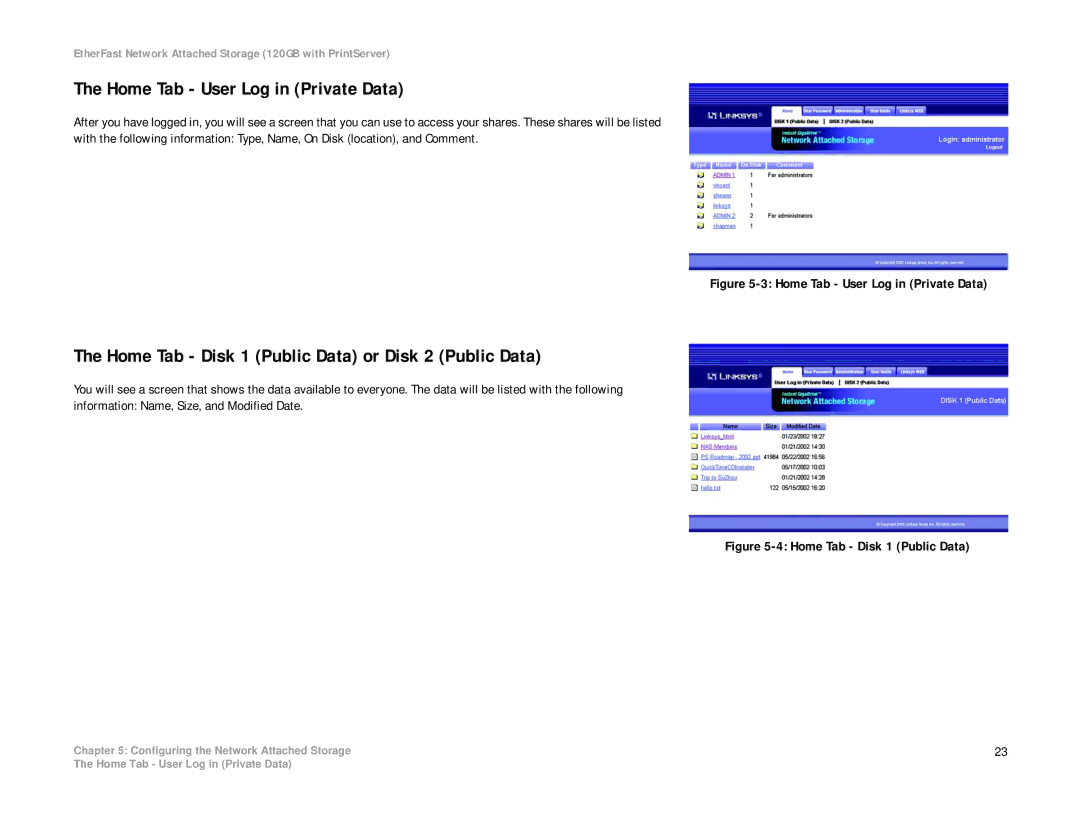EtherFast Network Attached Storage (120GB with PrintServer)
The Home Tab - User Log in (Private Data)
After you have logged in, you will see a screen that you can use to access your shares. These shares will be listed with the following information: Type, Name, On Disk (location), and Comment.
Figure 5-3: Home Tab - User Log in (Private Data)
The Home Tab - Disk 1 (Public Data) or Disk 2 (Public Data)
You will see a screen that shows the data available to everyone. The data will be listed with the following information: Name, Size, and Modified Date.
Figure 5-4: Home Tab - Disk 1 (Public Data)
Chapter 5: Configuring the Network Attached Storage | 23 |
The Home Tab - User Log in (Private Data)