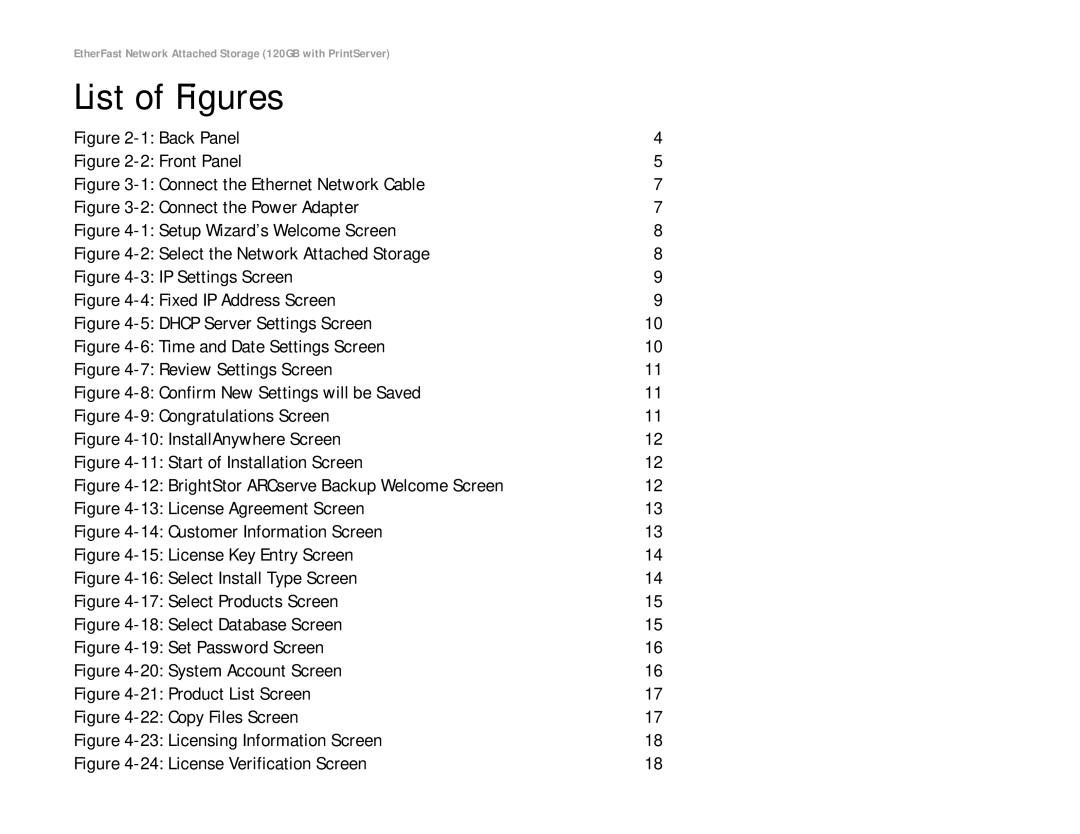Figure 2-1: Back Panel | 4 |
Figure 2-2: Front Panel | 5 |
Figure 3-1: Connect the Ethernet Network Cable | 7 |
Figure 3-2: Connect the Power Adapter | 7 |
Figure 4-1: Setup Wizard’s Welcome Screen | 8 |
Figure 4-2: Select the Network Attached Storage | 8 |
Figure 4-3: IP Settings Screen | 9 |
Figure 4-4: Fixed IP Address Screen | 9 |
Figure 4-5: DHCP Server Settings Screen | 10 |
Figure 4-6: Time and Date Settings Screen | 10 |
Figure 4-7: Review Settings Screen | 11 |
Figure 4-8: Confirm New Settings will be Saved | 11 |
Figure 4-9: Congratulations Screen | 11 |
Figure 4-10: InstallAnywhere Screen | 12 |
Figure 4-11: Start of Installation Screen | 12 |
Figure 4-12: BrightStor ARCserve Backup Welcome Screen | 12 |
Figure 4-13: License Agreement Screen | 13 |
Figure 4-14: Customer Information Screen | 13 |
Figure 4-15: License Key Entry Screen | 14 |
Figure 4-16: Select Install Type Screen | 14 |
Figure 4-17: Select Products Screen | 15 |
Figure 4-18: Select Database Screen | 15 |
Figure 4-19: Set Password Screen | 16 |
Figure 4-20: System Account Screen | 16 |
Figure 4-21: Product List Screen | 17 |
Figure 4-22: Copy Files Screen | 17 |
Figure 4-23: Licensing Information Screen | 18 |
Figure 4-24: License Verification Screen | 18 |