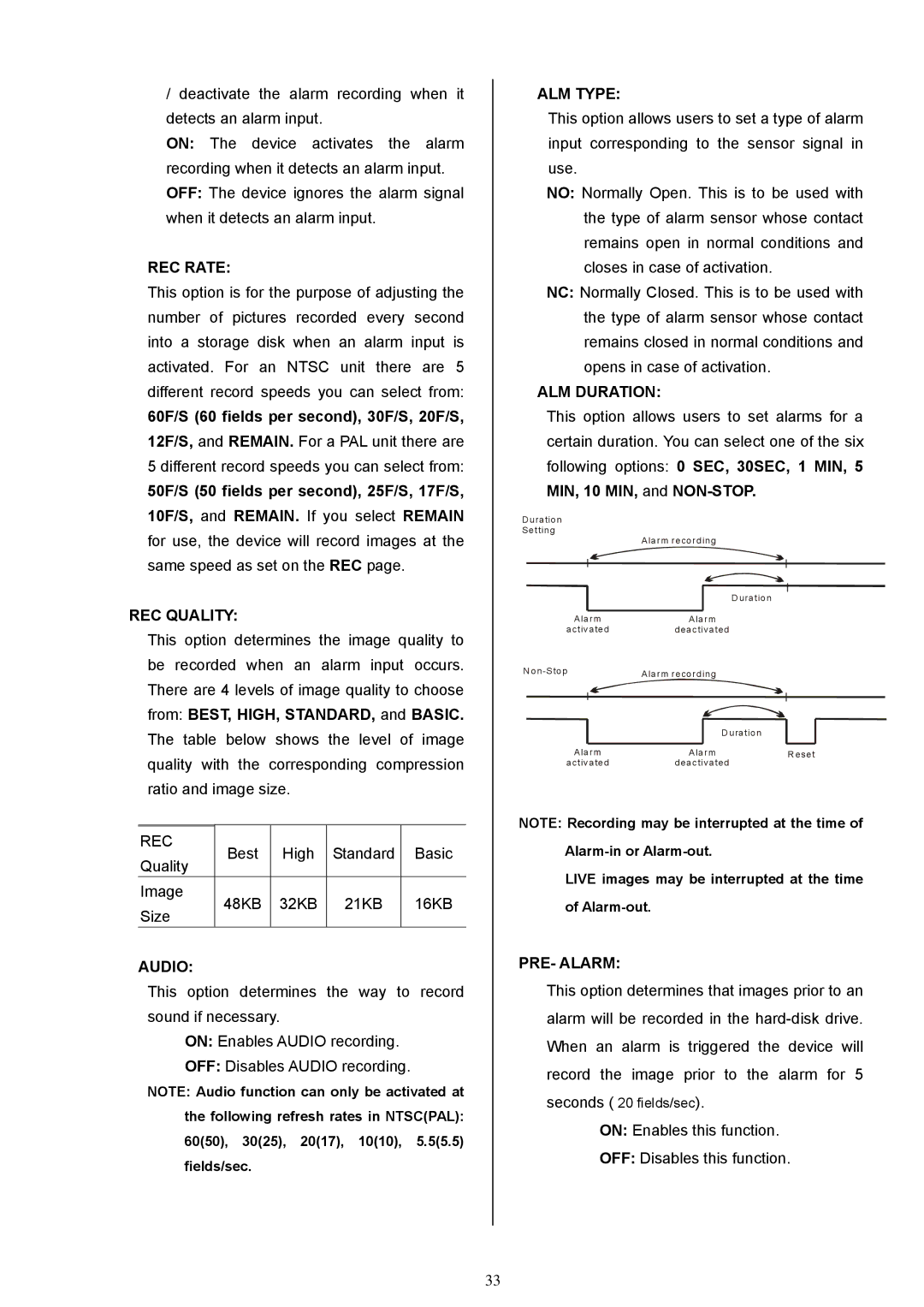/deactivate the alarm recording when it detects an alarm input.
ON: The device activates the alarm recording when it detects an alarm input. OFF: The device ignores the alarm signal when it detects an alarm input.
REC RATE:
This option is for the purpose of adjusting the number of pictures recorded every second into a storage disk when an alarm input is activated. For an NTSC unit there are 5 different record speeds you can select from:
60F/S (60 fields per second), 30F/S, 20F/S,
12F/S, and REMAIN. For a PAL unit there are
5 different record speeds you can select from:
50F/S (50 fields per second), 25F/S, 17F/S,
10F/S, and REMAIN. If you select REMAIN for use, the device will record images at the same speed as set on the REC page.
REC QUALITY:
This option determines the image quality to be recorded when an alarm input occurs. There are 4 levels of image quality to choose from: BEST, HIGH, STANDARD, and BASIC. The table below shows the level of image quality with the corresponding compression ratio and image size.
REC | Best | High | Standard | Basic | |
Quality | |||||
|
|
|
| ||
Image | 48KB | 32KB | 21KB | 16KB | |
Size | |||||
|
|
|
|
AUDIO:
This option determines the way to record sound if necessary.
ON: Enables AUDIO recording.
OFF: Disables AUDIO recording.
NOTE: Audio function can only be activated at the following refresh rates in NTSC(PAL): 60(50), 30(25), 20(17), 10(10), 5.5(5.5) fields/sec.
ALM TYPE:
This option allows users to set a type of alarm input corresponding to the sensor signal in use.
NO: Normally Open. This is to be used with the type of alarm sensor whose contact remains open in normal conditions and closes in case of activation.
NC: Normally Closed. This is to be used with the type of alarm sensor whose contact remains closed in normal conditions and opens in case of activation.
ALM DURATION:
This option allows users to set alarms for a certain duration. You can select one of the six following options: 0 SEC, 30SEC, 1 MIN, 5
MIN, 10 MIN, and NON-STOP.
Duration
Set ting
|
| Alarm recording |
|
| |
|
|
| Duration |
|
|
|
|
|
|
| |
|
|
|
|
| |
|
|
|
|
| |
|
|
|
|
| |
|
|
|
|
|
|
Alarm | Alarm |
|
| ||
activated | deactivated |
|
| ||
Alarm recording |
|
| |||
|
|
|
| ||
|
|
| Duration |
|
|
|
|
|
|
| |
|
|
|
|
| |
|
|
|
|
| |
|
|
|
|
|
|
Alarm | Alarm |
| R eset | ||
activated | deactivated |
|
| ||
NOTE: Recording may be interrupted at the time of
LIVE images may be interrupted at the time
of
PRE- ALARM:
This option determines that images prior to an alarm will be recorded in the
ON: Enables this function.
OFF: Disables this function.
33