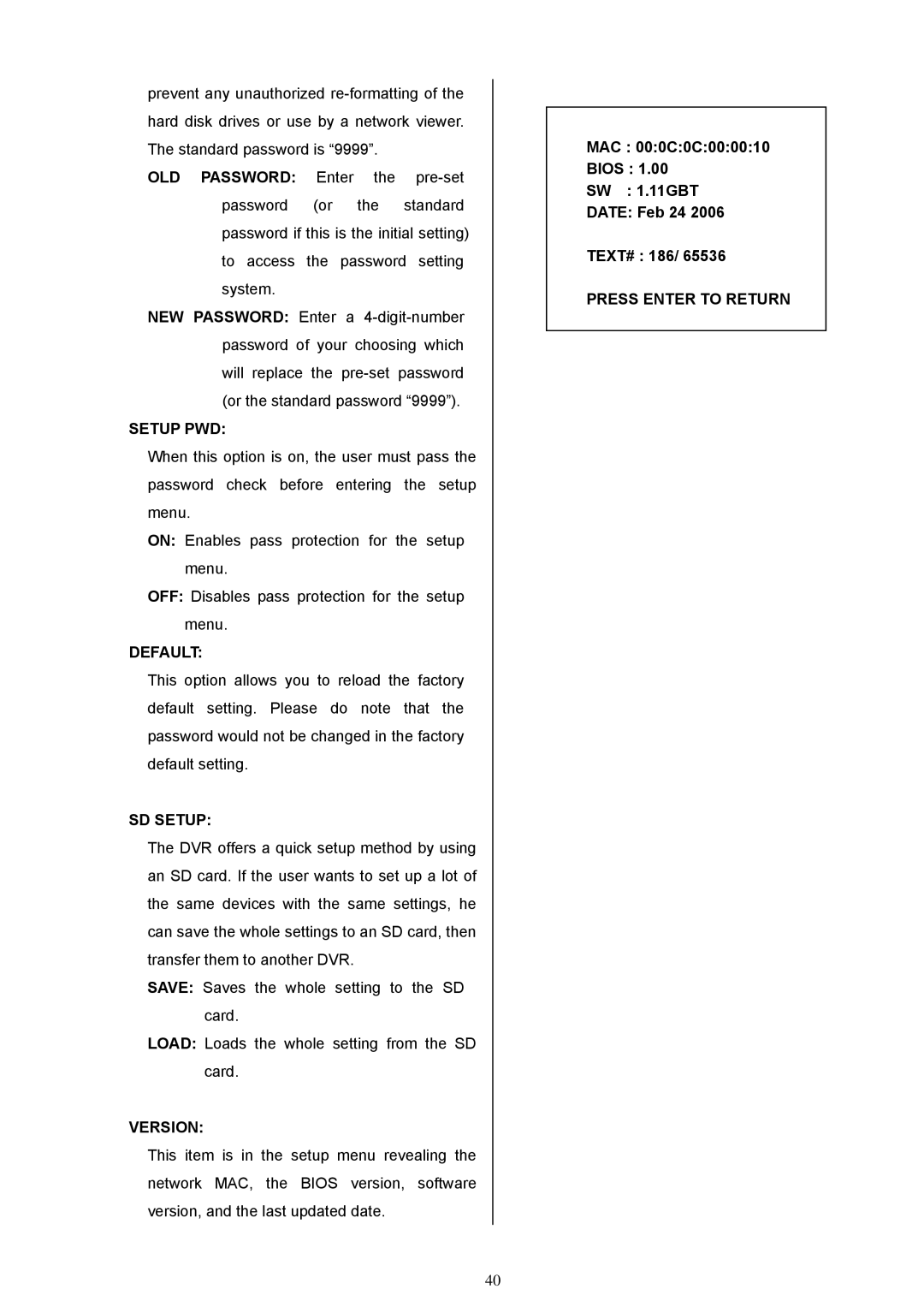prevent any unauthorized
OLD PASSWORD: Enter the
NEW PASSWORD: Enter a
SETUP PWD:
When this option is on, the user must pass the password check before entering the setup menu.
ON: Enables pass protection for the setup menu.
OFF: Disables pass protection for the setup menu.
DEFAULT:
This option allows you to reload the factory default setting. Please do note that the password would not be changed in the factory default setting.
SD SETUP:
The DVR offers a quick setup method by using an SD card. If the user wants to set up a lot of the same devices with the same settings, he can save the whole settings to an SD card, then transfer them to another DVR.
SAVE: Saves the whole setting to the SD card.
LOAD: Loads the whole setting from the SD card.
VERSION:
This item is in the setup menu revealing the network MAC, the BIOS version, software version, and the last updated date.
40
MAC : 00:0C:0C:00:00:10
BIOS : 1.00
SW : 1.11GBT
DATE: Feb 24 2006
TEXT# : 186/ 65536