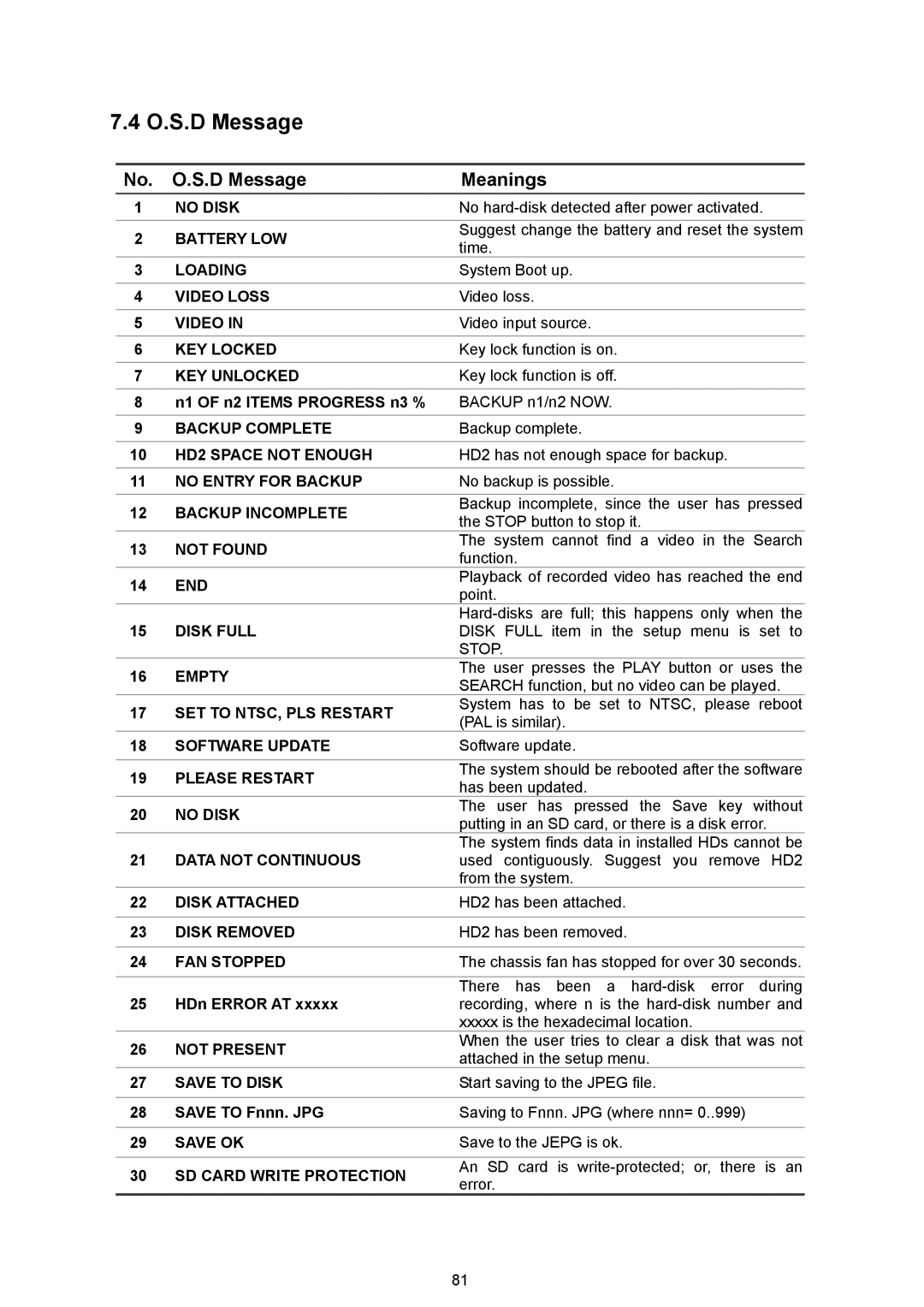7.4 O.S.D Message
No. | O.S.D Message | Meanings | |
1 | NO DISK | No | |
2 | BATTERY LOW | Suggest change the battery and reset the system | |
time. | |||
|
| ||
3 | LOADING | System Boot up. | |
4 | VIDEO LOSS | Video loss. | |
5 | VIDEO IN | Video input source. | |
|
|
| |
6 | KEY LOCKED | Key lock function is on. | |
7 | KEY UNLOCKED | Key lock function is off. | |
8 | n1 OF n2 ITEMS PROGRESS n3 % | BACKUP n1/n2 NOW. | |
|
|
| |
9 | BACKUP COMPLETE | Backup complete. | |
10 | HD2 SPACE NOT ENOUGH | HD2 has not enough space for backup. | |
11 | NO ENTRY FOR BACKUP | No backup is possible. | |
|
|
| |
12 | BACKUP INCOMPLETE | Backup incomplete, since the user has pressed | |
the STOP button to stop it. | |||
|
| ||
13 | NOT FOUND | The system cannot find a video in the Search | |
function. | |||
|
| ||
14 | END | Playback of recorded video has reached the end | |
point. | |||
|
| ||
|
| ||
15 | DISK FULL | DISK FULL item in the setup menu is set to | |
|
| STOP. | |
16 | EMPTY | The user presses the PLAY button or uses the | |
SEARCH function, but no video can be played. | |||
|
| ||
17 | SET TO NTSC, PLS RESTART | System has to be set to NTSC, please reboot | |
(PAL is similar). | |||
|
| ||
18 | SOFTWARE UPDATE | Software update. | |
|
|
| |
19 | PLEASE RESTART | The system should be rebooted after the software | |
has been updated. | |||
|
| ||
20 | NO DISK | The user has pressed the Save key without | |
putting in an SD card, or there is a disk error. | |||
|
| ||
|
| The system finds data in installed HDs cannot be | |
21 | DATA NOT CONTINUOUS | used contiguously. Suggest you remove HD2 | |
|
| from the system. | |
22 | DISK ATTACHED | HD2 has been attached. | |
|
|
| |
23 | DISK REMOVED | HD2 has been removed. | |
|
|
| |
24 | FAN STOPPED | The chassis fan has stopped for over 30 seconds. | |
|
|
| |
|
| There has been a | |
25 | HDn ERROR AT xxxxx | recording, where n is the | |
|
| xxxxx is the hexadecimal location. | |
26 | NOT PRESENT | When the user tries to clear a disk that was not | |
attached in the setup menu. | |||
|
| ||
27 | SAVE TO DISK | Start saving to the JPEG file. | |
|
|
| |
28 | SAVE TO Fnnn. JPG | Saving to Fnnn. JPG (where nnn= 0..999) | |
|
|
| |
29 | SAVE OK | Save to the JEPG is ok. | |
|
|
| |
30 | SD CARD WRITE PROTECTION | An SD card is | |
error. | |||
|
|
81