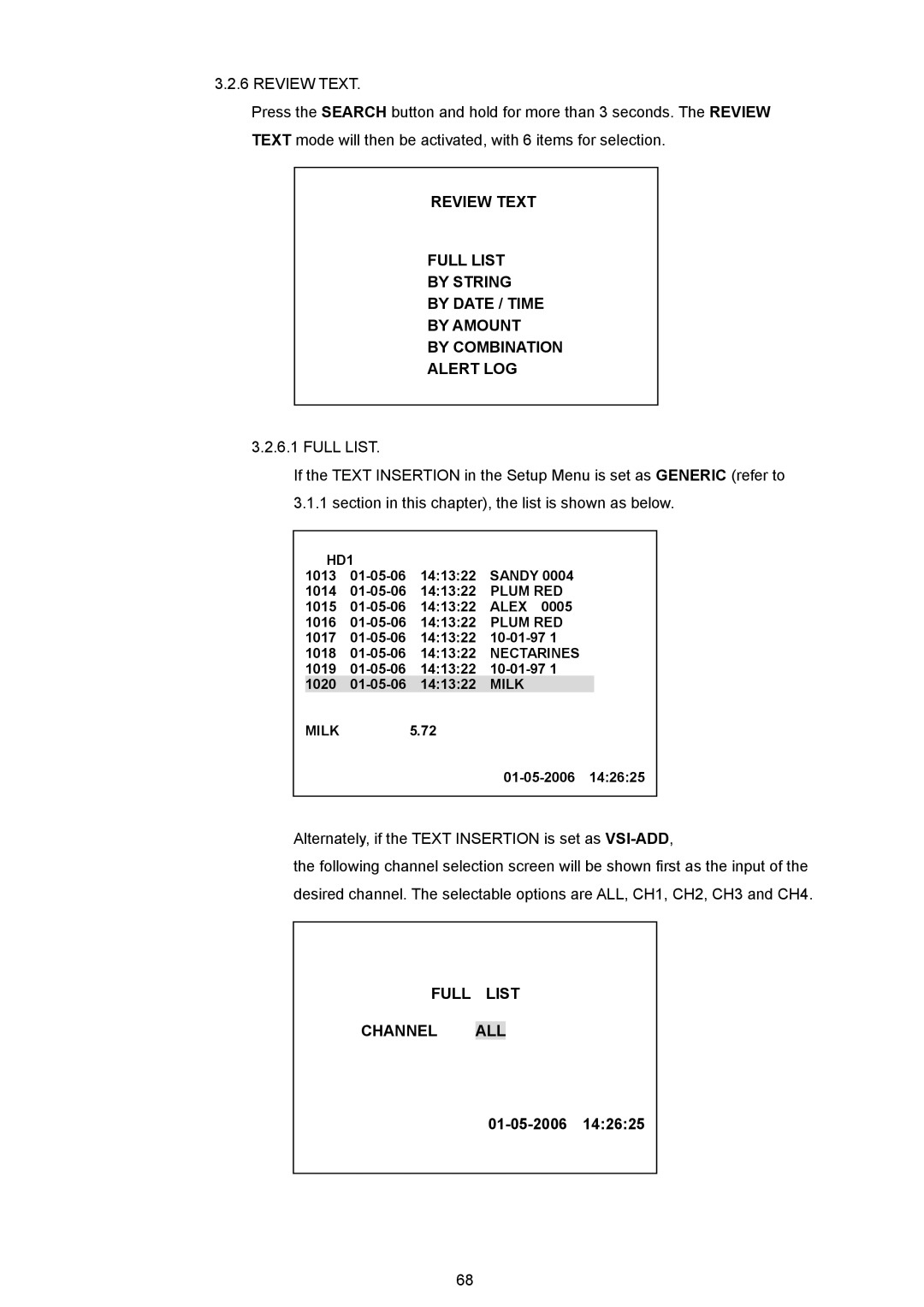3.2.6 REVIEW TEXT.
Press the SEARCH button and hold for more than 3 seconds. The REVIEW TEXT mode will then be activated, with 6 items for selection.
REVIEW TEXT
FULL LIST
BY STRING
BY DATE / TIME
BY AMOUNT
BY COMBINATION
ALERT LOG
3.2.6.1 FULL LIST.
If the TEXT INSERTION in the Setup Menu is set as GENERIC (refer to 3.1.1 section in this chapter), the list is shown as below.
HD1
1013
1014
1015
1016
MILK 5.72
Alternately, if the TEXT INSERTION is set as
the following channel selection screen will be shown first as the input of the desired channel. The selectable options are ALL, CH1, CH2, CH3 and CH4.
FULL LIST
CHANNEL ALL
01-05-2006 14:26:25
68