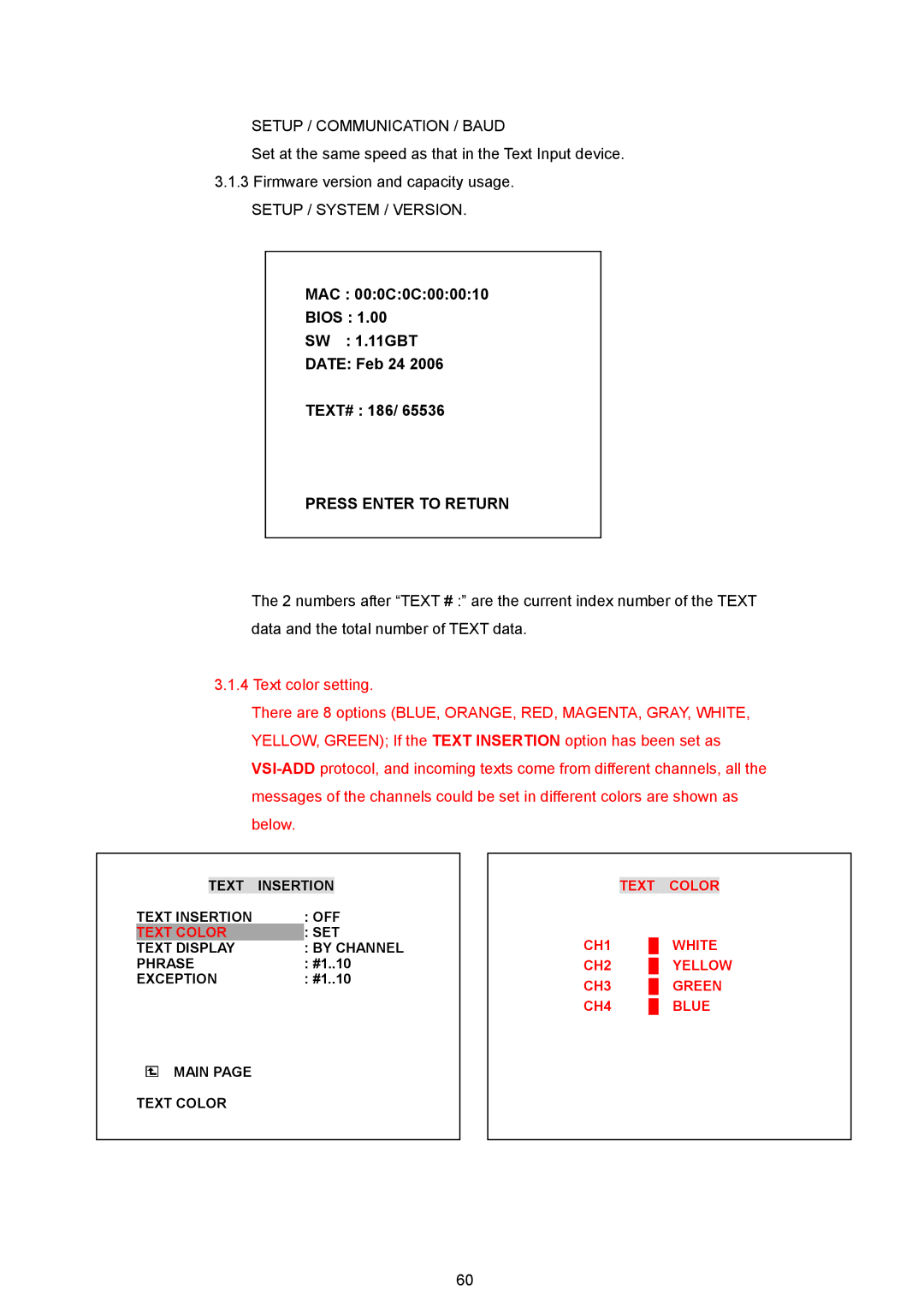SETUP / COMMUNICATION / BAUD
Set at the same speed as that in the Text Input device.
3.1.3Firmware version and capacity usage.
SETUP / SYSTEM / VERSION.
MAC : 00:0C:0C:00:00:10
BIOS : 1.00
SW : 1.11GBT
DATE: Feb 24 2006
TEXT# : 186/ 65536
PRESS ENTER TO RETURN
The 2 numbers after “TEXT # :” are the current index number of the TEXT data and the total number of TEXT data.
3.1.4Text color setting.
There are 8 options (BLUE, ORANGE, RED, MAGENTA, GRAY, WHITE, YELLOW, GREEN); If the TEXT INSERTION option has been set as
| TEXT | INSERTION |
| |
TEXT INSERTION |
| : OFF | ||
TEXT COLOR |
| : SET | ||
TEXT DISPLAY |
| : BY CHANNEL | ||
PHRASE | : #1..10 | |||
EXCEPTION | : #1..10 | |||
MAIN PAGE
TEXT COLOR
| TEXT | COLOR |
CH1 | █ | WHITE |
CH2 | █ | YELLOW |
CH3 | █ | GREEN |
CH4 | █ | BLUE |
|
|
|
60