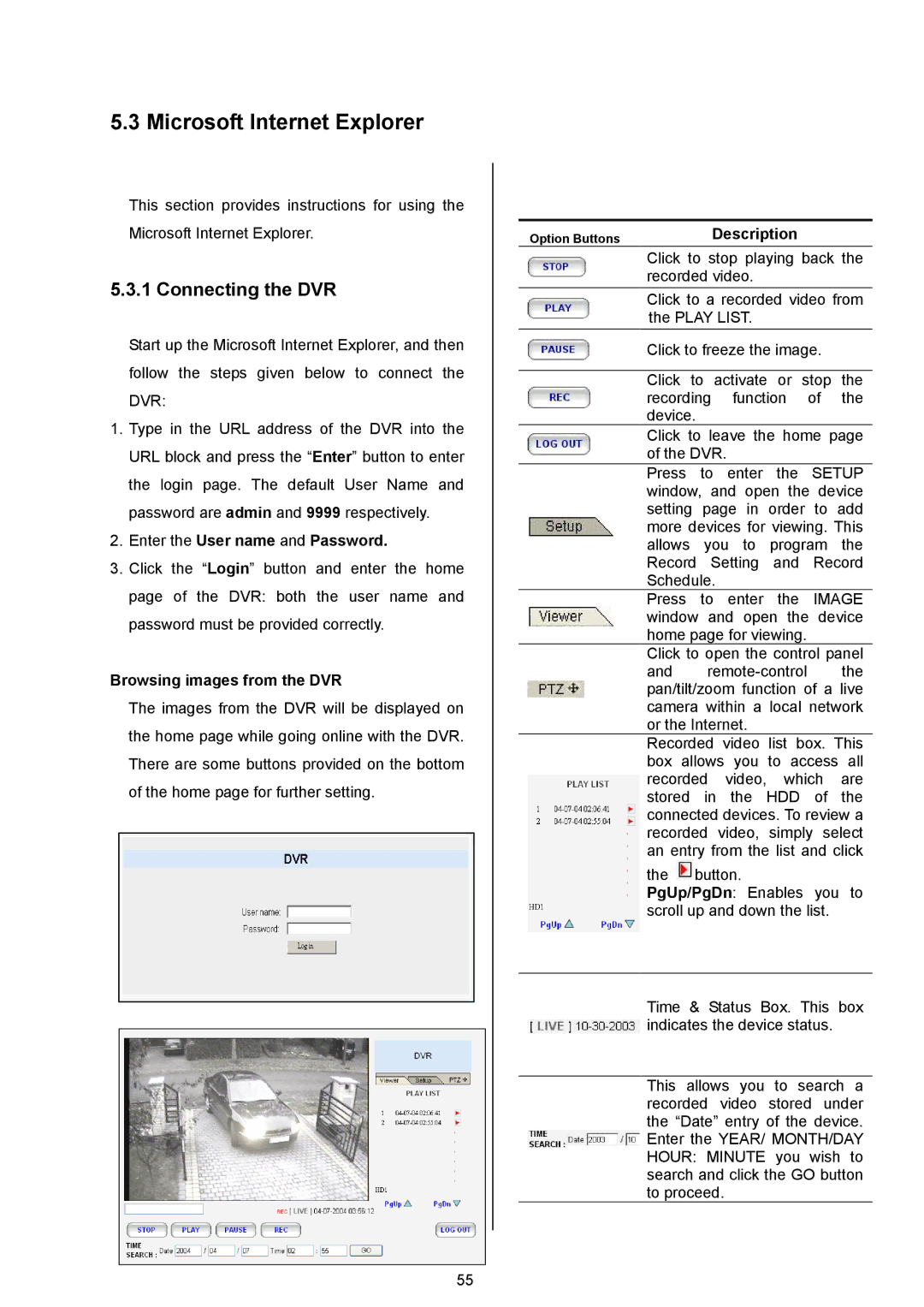5.3 Microsoft Internet Explorer
This section provides instructions for using the Microsoft Internet Explorer.
5.3.1 Connecting the DVR
Start up the Microsoft Internet Explorer, and then follow the steps given below to connect the DVR:
1.Type in the URL address of the DVR into the URL block and press the “Enter” button to enter the login page. The default User Name and password are admin and 9999 respectively.
2.Enter the User name and Password.
3.Click the “Login” button and enter the home page of the DVR: both the user name and password must be provided correctly.
Browsing images from the DVR
The images from the DVR will be displayed on the home page while going online with the DVR. There are some buttons provided on the bottom of the home page for further setting.
55
Option Buttons | Description | |
| Click to stop playing back the | |
| recorded video. | |
| Click to a recorded video from | |
| the PLAY LIST. | |
| Click to freeze the image. | |
| Click to activate or stop the | |
| ||
| recording | function of the |
| device. |
|
| Click to leave the home page | |
| of the DVR. | |
Press to enter the SETUP window, and open the device setting page in order to add more devices for viewing. This allows you to program the Record Setting and Record Schedule.
Press to enter the IMAGE window and open the device home page for viewing.
Click to open the control panel and
Recorded video list box. This box allows you to access all recorded video, which are stored in the HDD of the connected devices. To review a recorded video, simply select an entry from the list and click
the ![]() button.
button.
PgUp/PgDn: Enables you to scroll up and down the list.
Time & Status Box. This box ![]() indicates the device status.
indicates the device status.
This allows you to search a recorded video stored under the “Date” entry of the device. ![]() Enter the YEAR/ MONTH/DAY HOUR: MINUTE you wish to search and click the GO button to proceed.
Enter the YEAR/ MONTH/DAY HOUR: MINUTE you wish to search and click the GO button to proceed.