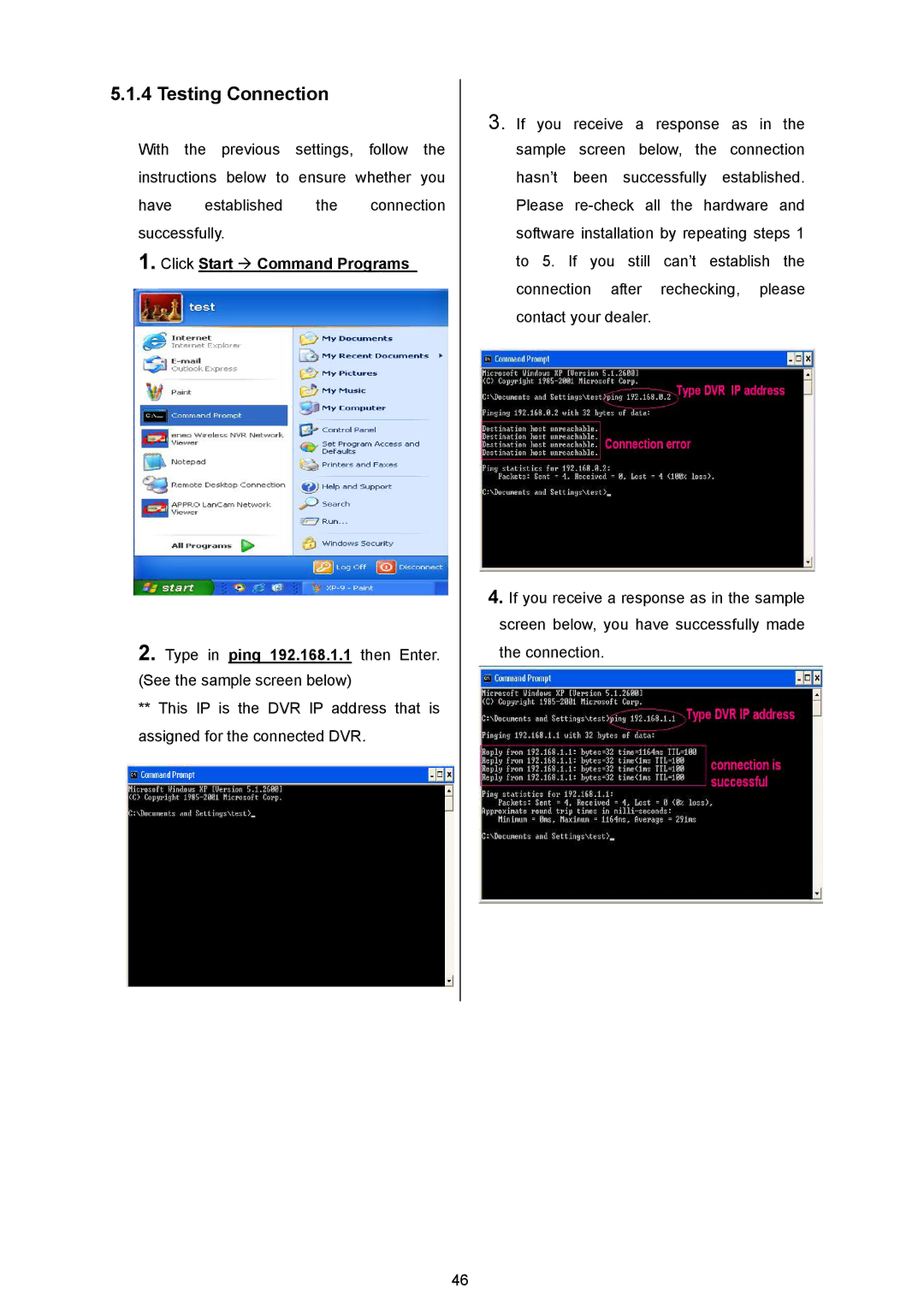5.1.4 Testing Connection
With the previous settings, follow the instructions below to ensure whether you have established the connection successfully.
1. Click Start Æ Command Programs
2. Type in ping 192.168.1.1 then Enter. (See the sample screen below)
**This IP is the DVR IP address that is assigned for the connected DVR.
46
3. If you receive a response as in the sample screen below, the connection hasn’t been successfully established. Please
4.If you receive a response as in the sample screen below, you have successfully made the connection.