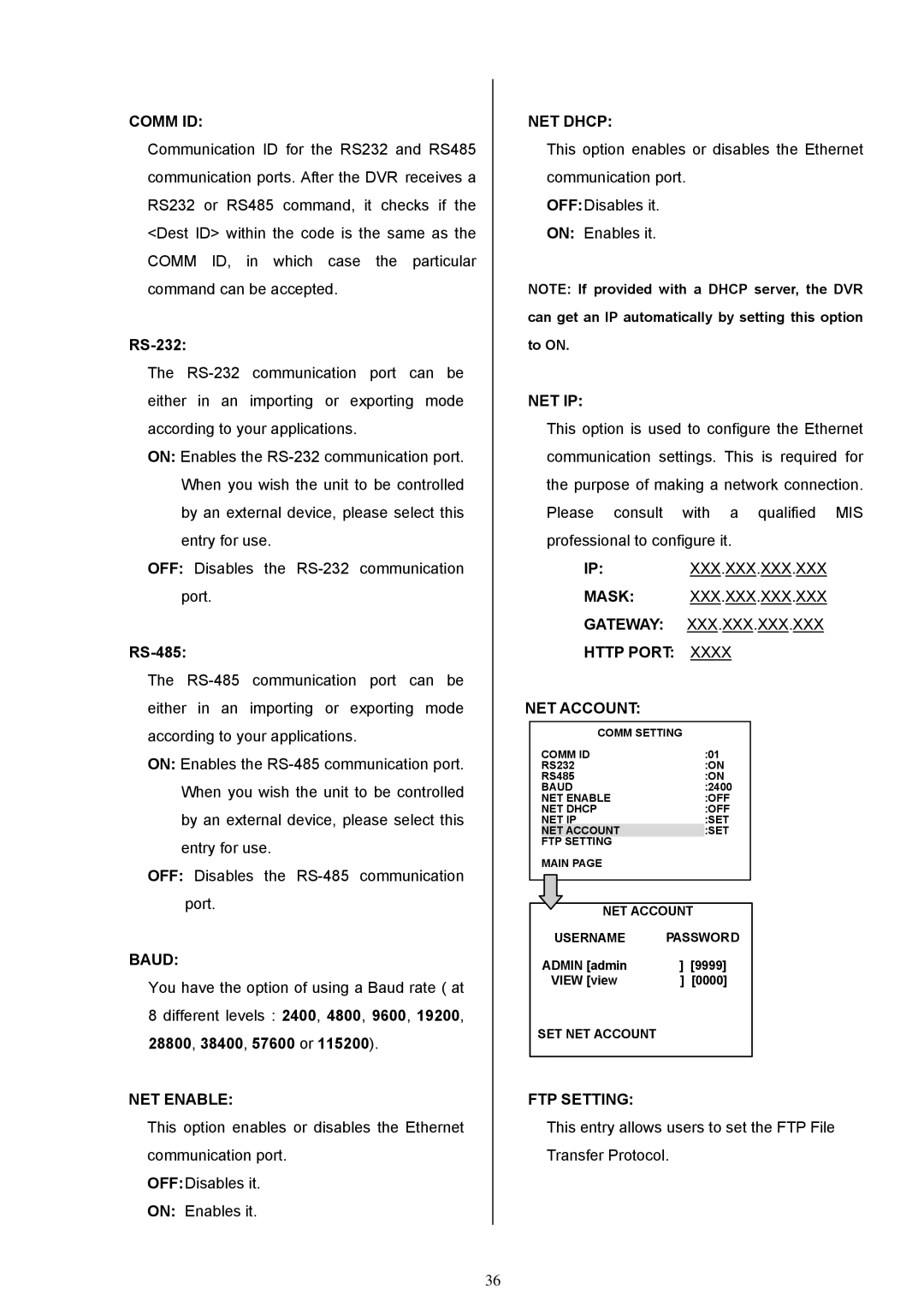COMM ID:
Communication ID for the RS232 and RS485 communication ports. After the DVR receives a RS232 or RS485 command, it checks if the <Dest ID> within the code is the same as the COMM ID, in which case the particular command can be accepted.
RS-232:
The
ON: Enables the
OFF: Disables the
RS-485:
The
ON: Enables the
OFF: Disables the
BAUD:
You have the option of using a Baud rate ( at
8different levels : 2400, 4800, 9600, 19200, 28800, 38400, 57600 or 115200).
NET ENABLE:
This option enables or disables the Ethernet communication port.
OFF:Disables it.
ON: Enables it.
36
NET DHCP:
This option enables or disables the Ethernet communication port.
OFF:Disables it.
ON: Enables it.
NOTE: If provided with a DHCP server, the DVR
can get an IP automatically by setting this option
to ON.
NET IP:
This option is used to configure the Ethernet communication settings. This is required for the purpose of making a network connection. Please consult with a qualified MIS professional to configure it.
XXX.XXX.XXX.XXX
XXX.XXX.XXX.XXX
XXX.XXX.XXX.XXX
XXXX
NET ACCOUNT:
COMM SETTING |
|
COMM ID | :01 |
RS232 | :ON |
RS485 | :ON |
BAUD | :2400 |
NET ENABLE | :OFF |
NET DHCP | :OFF |
NET IP | :SET |
NET ACCOUNT | :SET |
FTP SETTING |
|
MAIN PAGE |
|
|
|
NET ACCOUNT
USERNAME | PASSWORD |
ADMIN [admin | ] [9999] |
VIEW [view | ] [0000] |
SET NET ACCOUNT
FTP SETTING:
This entry allows users to set the FTP File Transfer Protocol.