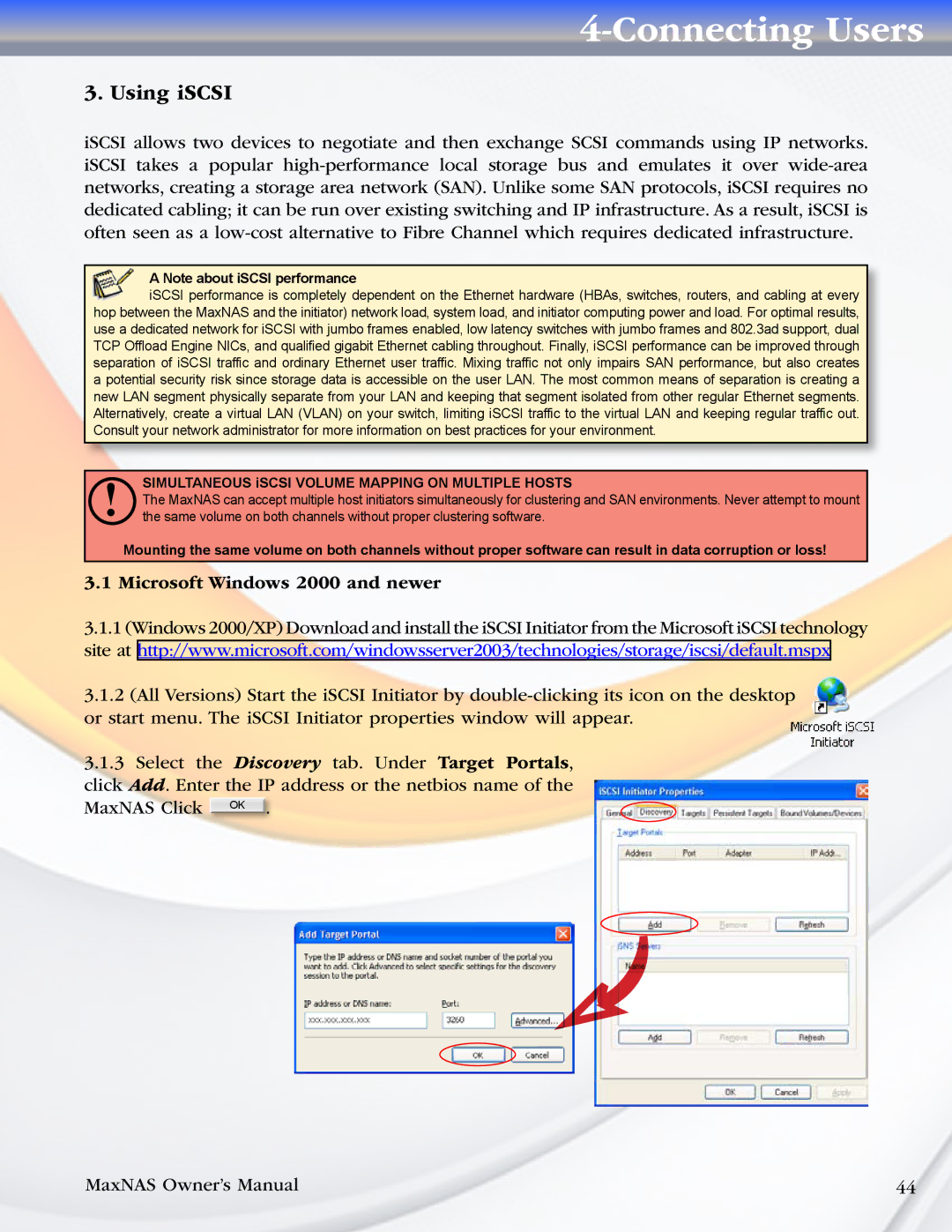4-Connecting Users
3. Using iSCSI
iSCSI allows two devices to negotiate and then exchange SCSI commands using IP networks. iSCSI takes a popular
A Note about iSCSI performance
iSCSI performance is completely dependent on the Ethernet hardware (HBAs, switches, routers, and cabling at every hop between the MaxNAS and the initiator) network load, system load, and initiator computing power and load. For optimal results, use a dedicated network for iSCSI with jumbo frames enabled, low latency switches with jumbo frames and 802.3ad support, dual TCP Offload Engine NICs, and qualified gigabit Ethernet cabling throughout. Finally, iSCSI performance can be improved through separation of iSCSI traffic and ordinary Ethernet user traffic. Mixing traffic not only impairs SAN performance, but also creates a potential security risk since storage data is accessible on the user LAN. The most common means of separation is creating a new LAN segment physically separate from your LAN and keeping that segment isolated from other regular Ethernet segments. Alternatively, create a virtual LAN (VLAN) on your switch, limiting iSCSI traffic to the virtual LAN and keeping regular traffic out. Consult your network administrator for more information on best practices for your environment.
!SIMULTANEOUS iSCSI VOLUME MAPPING ON MULTIPLE HOSTS
The MaxNAS can accept multiple host initiators simultaneously for clustering and SAN environments. Never attempt to mount the same volume on both channels without proper clustering software.
Mounting the same volume on both channels without proper software can result in data corruption or loss!
3.1 Microsoft Windows 2000 and newer
3.1.1(Windows 2000/XP) Download and install the iSCSI Initiator from the Microsoft iSCSI technology site at http://www.microsoft.com/windowsserver2003/technologies/storage/iscsi/default.mspx
3.1.2(All Versions) Start the iSCSI Initiator by
or start menu. The iSCSI Initiator properties window will appear.
3.1.3Select the Discovery tab. Under Target Portals, click Add. Enter the IP address or the netbios name of the
MaxNAS Click OK .
MaxNAS Owner’s Manual | 44 |