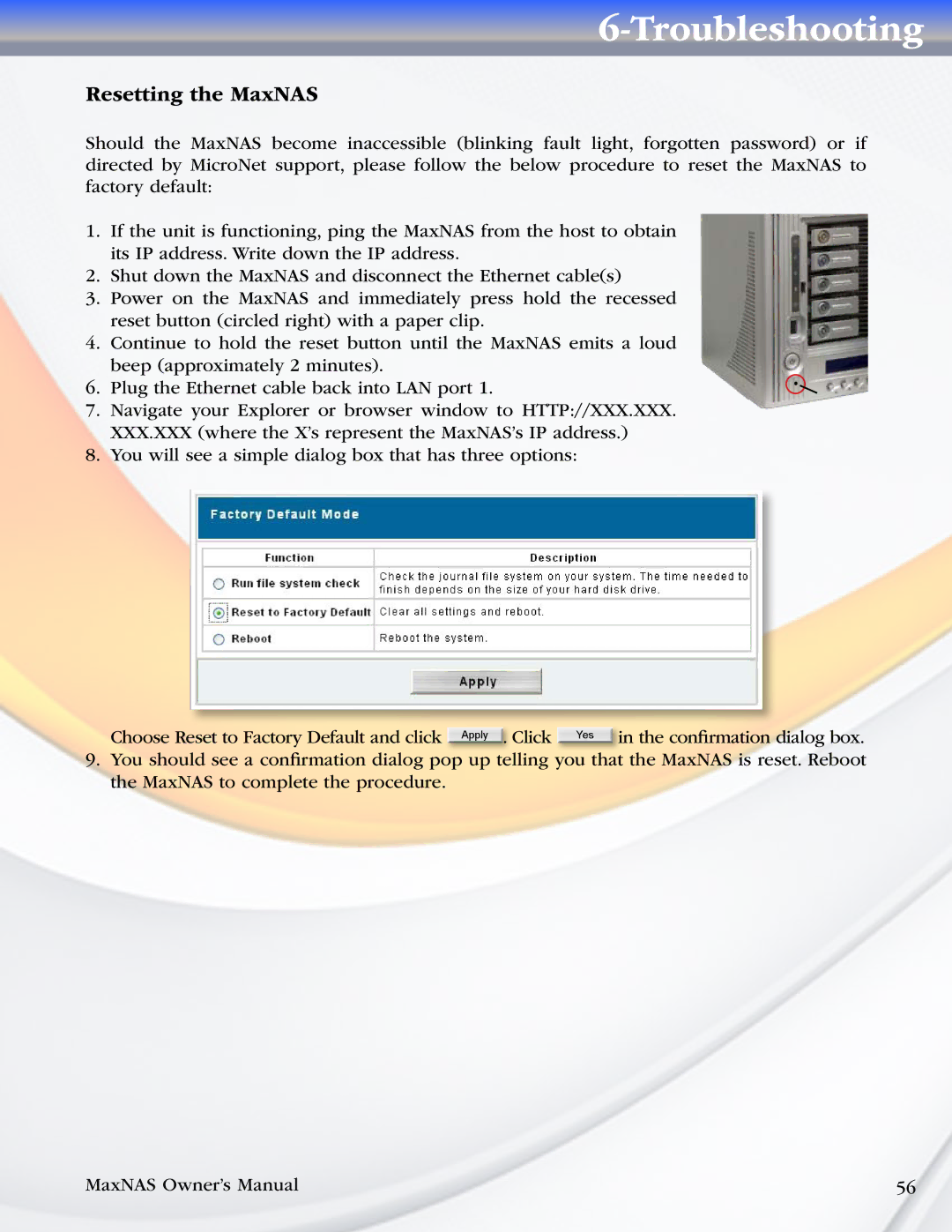6-Troubleshooting
Resetting the MaxNAS
Should the MaxNAS become inaccessible (blinking fault light, forgotten password) or if directed by MicroNet support, please follow the below procedure to reset the MaxNAS to factory default:
1.If the unit is functioning, ping the MaxNAS from the host to obtain its IP address. Write down the IP address.
2.Shut down the MaxNAS and disconnect the Ethernet cable(s)
3.Power on the MaxNAS and immediately press hold the recessed reset button (circled right) with a paper clip.
4.Continue to hold the reset button until the MaxNAS emits a loud beep (approximately 2 minutes).
6. Plug the Ethernet cable back into LAN port 1.
7.Navigate your Explorer or browser window to HTTP://XXX.XXX. XXX.XXX (where the X’s represent the MaxNAS’s IP address.)
8.You will see a simple dialog box that has three options:
Choose Reset to Factory Default and click Apply . Click Yes in the confirmation dialog box.
9.You should see a confirmation dialog pop up telling you that the MaxNAS is reset. Reboot the MaxNAS to complete the procedure.
MaxNAS Owner’s Manual | 56 |