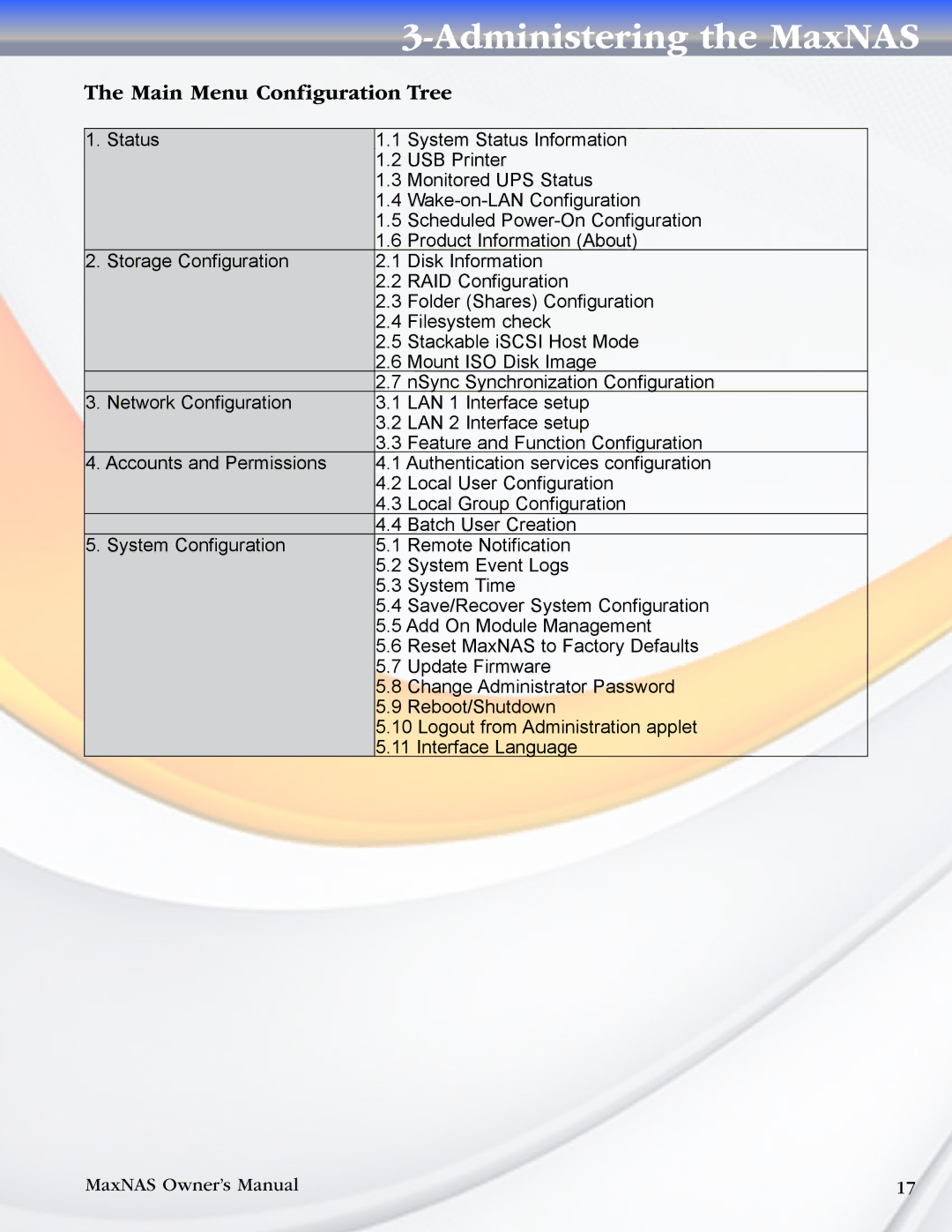3-Administering the MaxNAS
The Main Menu Configuration Tree
1. Status | 1.1 | System Status Information |
| 1.2 | USB Printer |
| 1.3 | Monitored UPS Status |
| 1.4 | |
| 1.5 | Scheduled |
| 1.6 | Product Information (About) |
2. Storage Configuration | 2.1 | Disk Information |
| 2.2 | RAID Configuration |
| 2.3 | Folder (Shares) Configuration |
| 2.4 | Filesystem check |
| 2.5 | Stackable iSCSI Host Mode |
| 2.6 | Mount ISO Disk Image |
| 2.7 nSync Synchronization Configuration | |
3. Network Configuration | 3.1 | LAN 1 Interface setup |
| 3.2 | LAN 2 Interface setup |
| 3.3 | Feature and Function Configuration |
4. Accounts and Permissions | 4.1 Authentication services configuration | |
| 4.2 | Local User Configuration |
| 4.3 | Local Group Configuration |
| 4.4 | Batch User Creation |
5. System Configuration | 5.1 | Remote Notification |
| 5.2 | System Event Logs |
| 5.3 | System Time |
| 5.4 | Save/Recover System Configuration |
| 5.5 Add On Module Management | |
| 5.6 | Reset MaxNAS to Factory Defaults |
| 5.7 | Update Firmware |
| 5.8 | Change Administrator Password |
| 5.9 | Reboot/Shutdown |
| 5.10 Logout from Administration applet | |
| 5.11 Interface Language | |
MaxNAS Owner’s Manual | 17 |