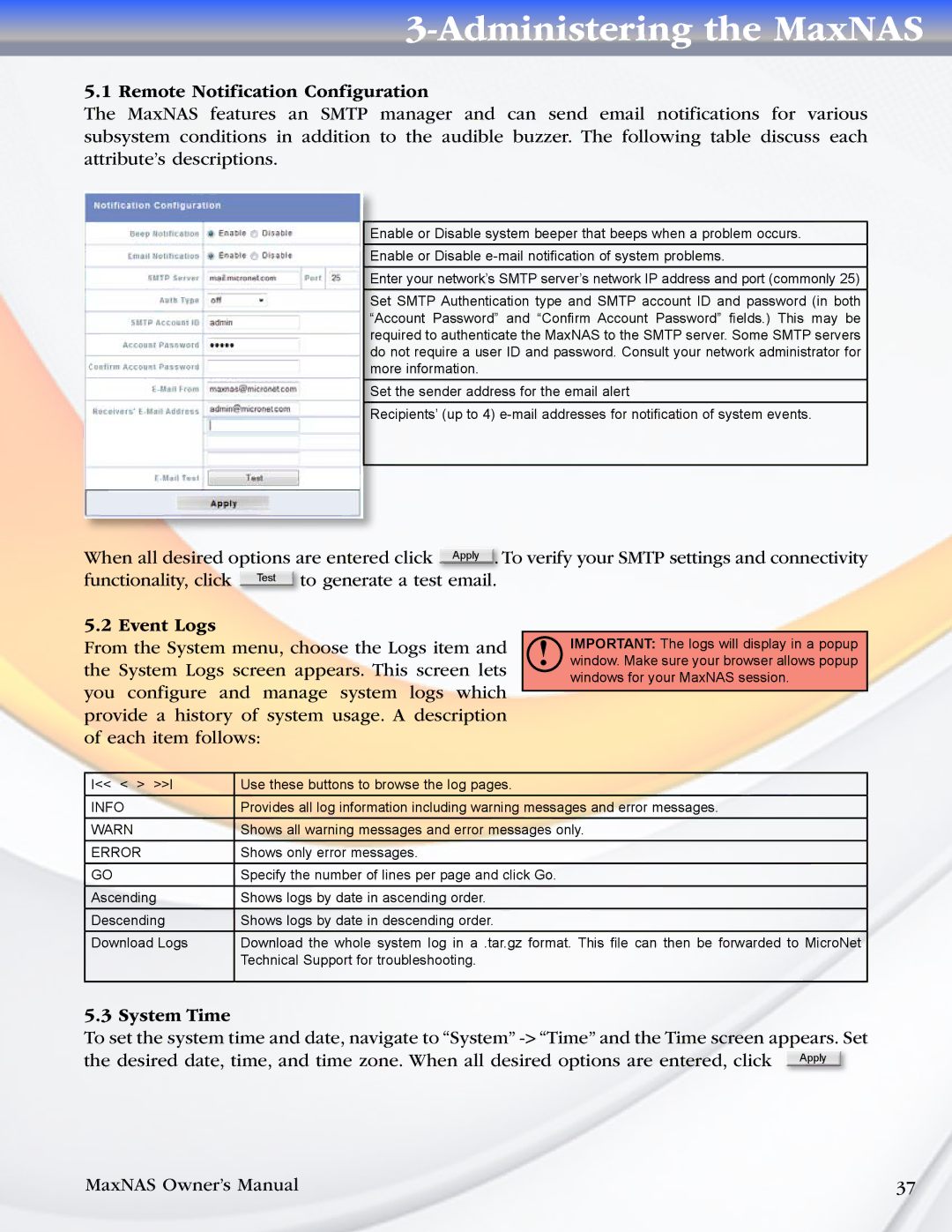3-Administering the MaxNAS
5.1 Remote Notification Configuration
The MaxNAS features an SMTP manager and can send email notifications for various subsystem conditions in addition to the audible buzzer. The following table discuss each attribute’s descriptions.
Enable or Disable system beeper that beeps when a problem occurs.
Enable or Disable
Enter your network’s SMTP server’s network IP address and port (commonly 25)
Set SMTP Authentication type and SMTP account ID and password (in both “Account Password” and “Confirm Account Password” fields.) This may be required to authenticate the MaxNAS to the SMTP server. Some SMTP servers do not require a user ID and password. Consult your network administrator for more information.
Set the sender address for the email alert
Recipients’ (up to 4)
When all desired options are entered click Apply . To verify your SMTP settings and connectivity functionality, click Test to generate a test email.
5.2 Event Logs
From the System menu, choose the Logs item and the System Logs screen appears. This screen lets you configure and manage system logs which provide a history of system usage. A description of each item follows:
!IMPORTANT: The logs will display in a popup window. Make sure your browser allows popup windows for your MaxNAS session.
I<< < > >>I | Use these buttons to browse the log pages. |
INFO | Provides all log information including warning messages and error messages. |
WARN | Shows all warning messages and error messages only. |
ERROR | Shows only error messages. |
GO | Specify the number of lines per page and click Go. |
Ascending | Shows logs by date in ascending order. |
Descending | Shows logs by date in descending order. |
Download Logs | Download the whole system log in a .tar.gz format. This file can then be forwarded to MicroNet |
| Technical Support for troubleshooting. |
|
|
5.3 System Time
To set the system time and date, navigate to “System”
MaxNAS Owner’s Manual | 37 |