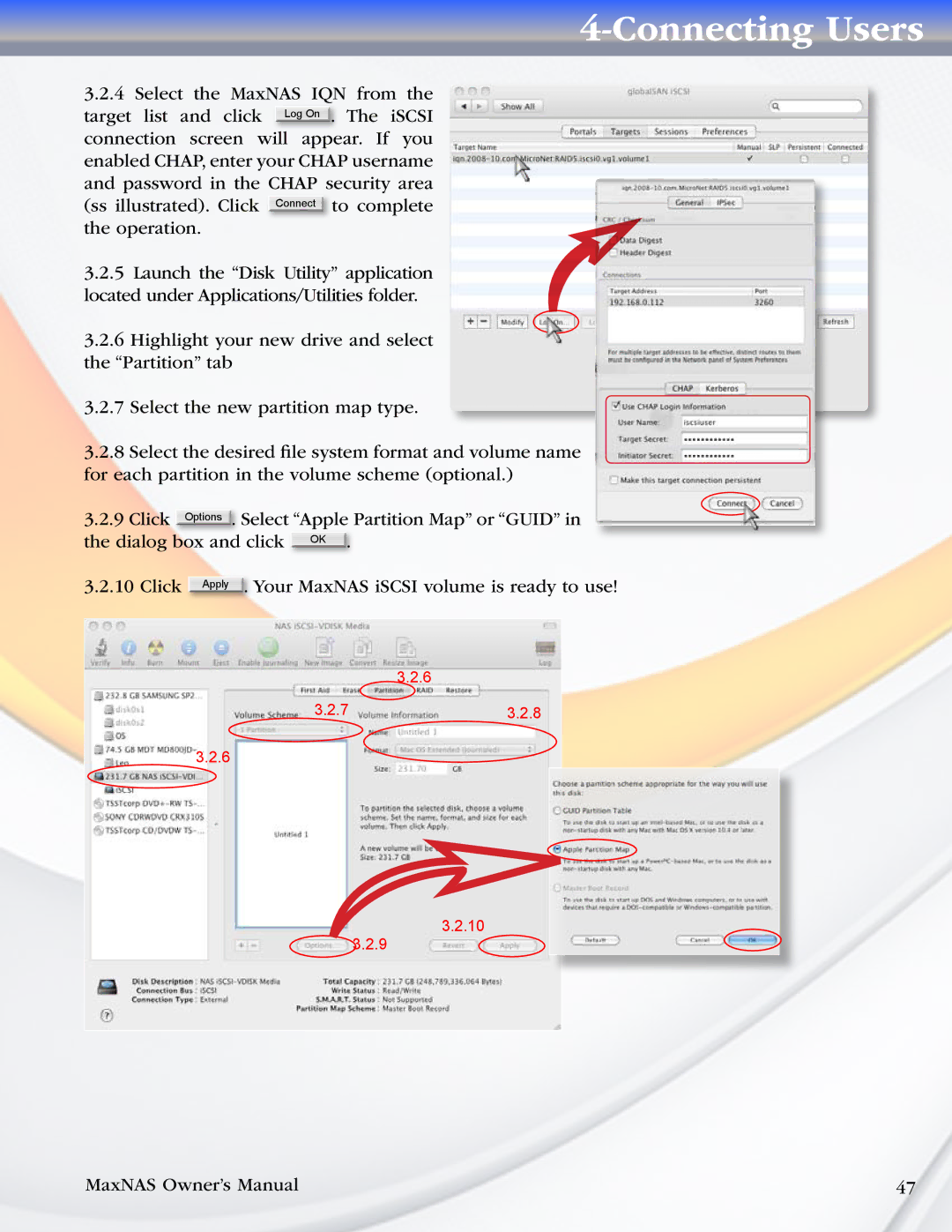Log On
4-Connecting Users
3.2.4 Select the MaxNAS IQN from the
target list and click ![]() . The iSCSI connection screen will appear. If you enabled CHAP, enter your CHAP username and password in the CHAP security area (ss illustrated). Click Connect to complete the operation.
. The iSCSI connection screen will appear. If you enabled CHAP, enter your CHAP username and password in the CHAP security area (ss illustrated). Click Connect to complete the operation.
3.2.5Launch the “Disk Utility” application located under Applications/Utilities folder.
3.2.6 Highlight your new drive and select the “Partition” tab
3.2.7Select the new partition map type.
3.2.8Select the desired file system format and volume name for each partition in the volume scheme (optional.)
3.2.9 Click |
| Options | . | Select “Apple Partition Map” or “GUID” in | |||
the dialog | box and | click | OK . |
| |||
|
|
|
| ||||
3.2.10 Click | Apply |
| . | Your MaxNAS iSCSI volume is ready to use! | |||
|
|
|
|
|
|
|
|
3.2.6
3.2.73.2.8
3.2.6
3.2.10
3.2.9
MaxNAS Owner’s Manual | 47 |