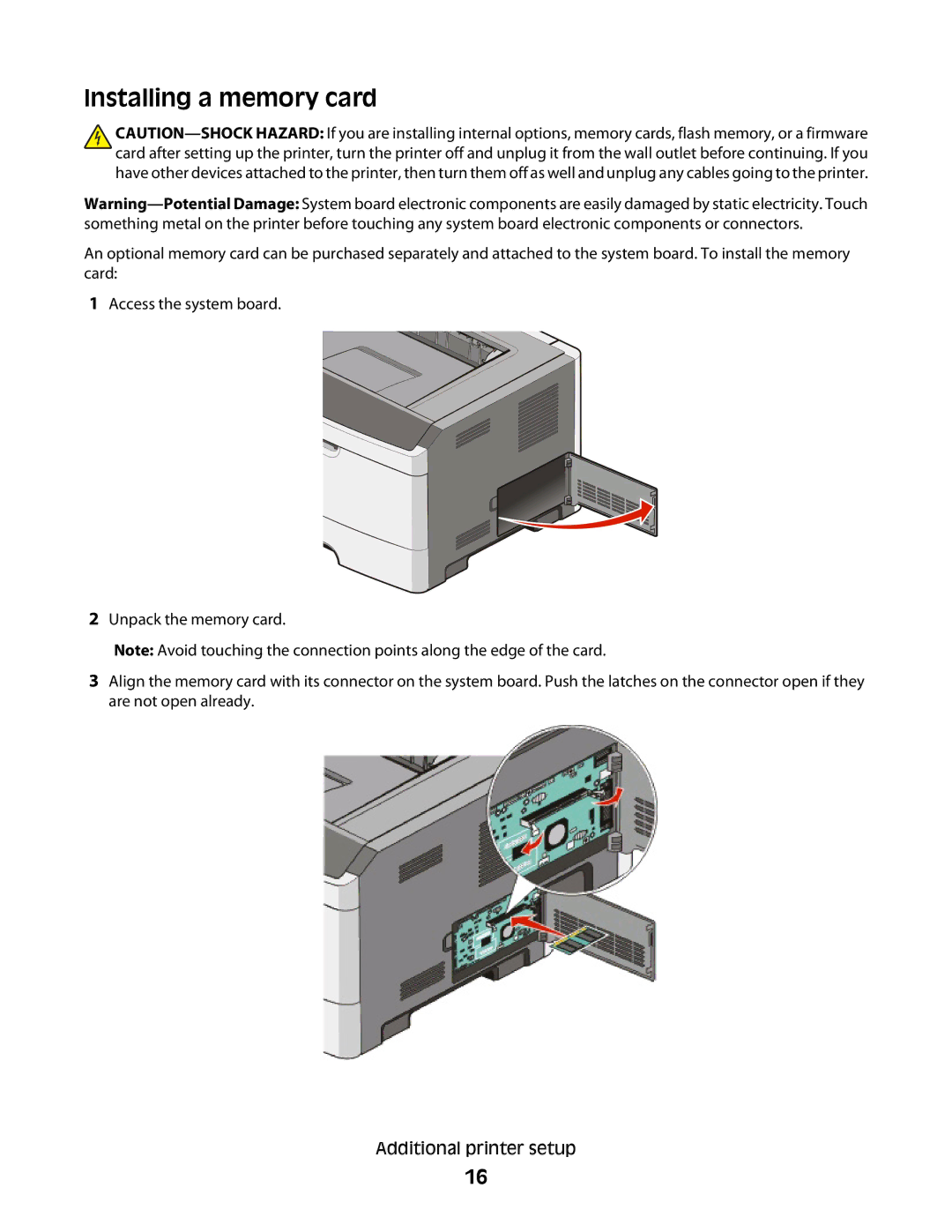Installing a memory card
![]()
An optional memory card can be purchased separately and attached to the system board. To install the memory card:
1Access the system board.
2Unpack the memory card.
Note: Avoid touching the connection points along the edge of the card.
3Align the memory card with its connector on the system board. Push the latches on the connector open if they are not open already.
Additional printer setup
16