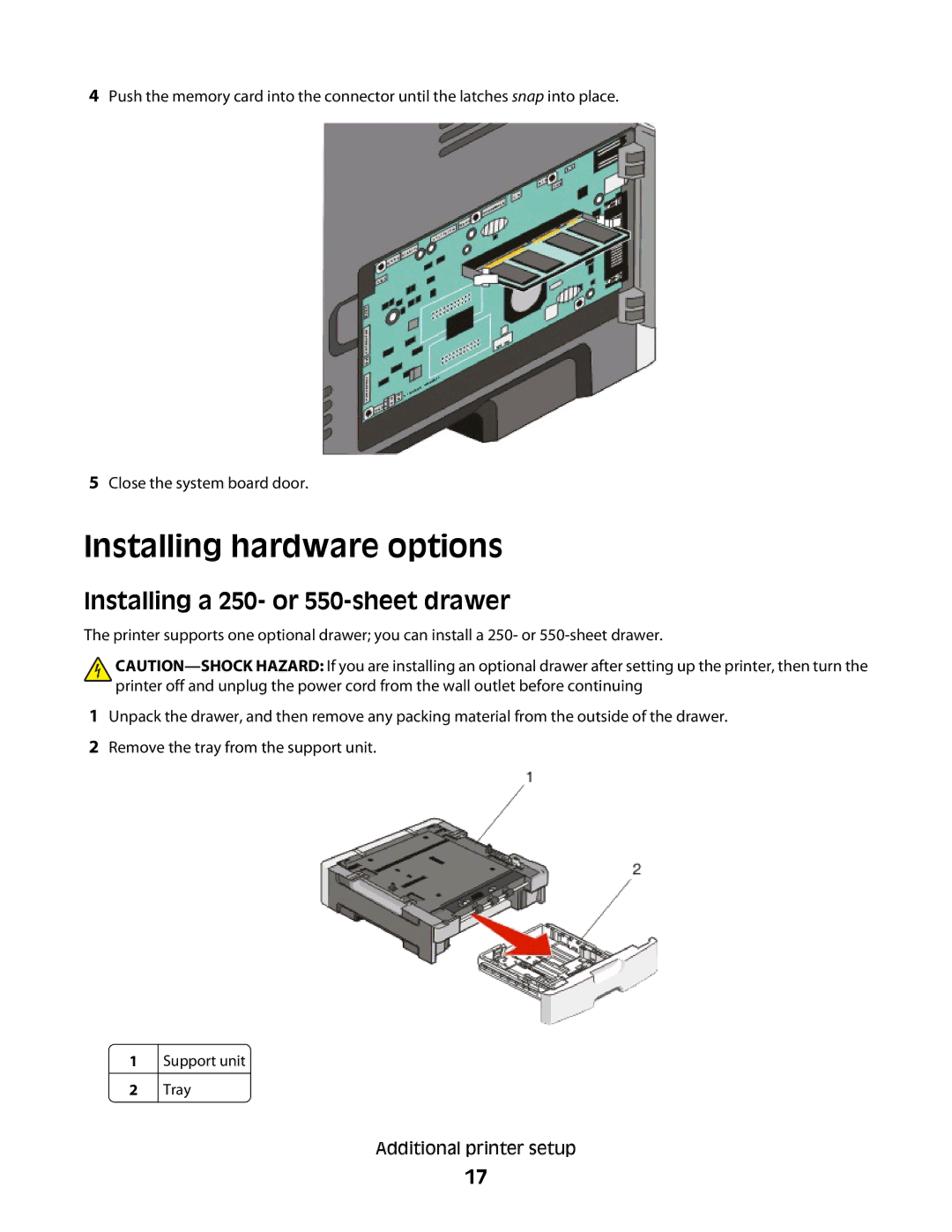4Push the memory card into the connector until the latches snap into place.
5Close the system board door.
Installing hardware options
Installing a 250- or 550-sheet drawer
The printer supports one optional drawer; you can install a 250- or
![]()
1Unpack the drawer, and then remove any packing material from the outside of the drawer.
2Remove the tray from the support unit.
1
2
Support unit
Tray
Additional printer setup
17