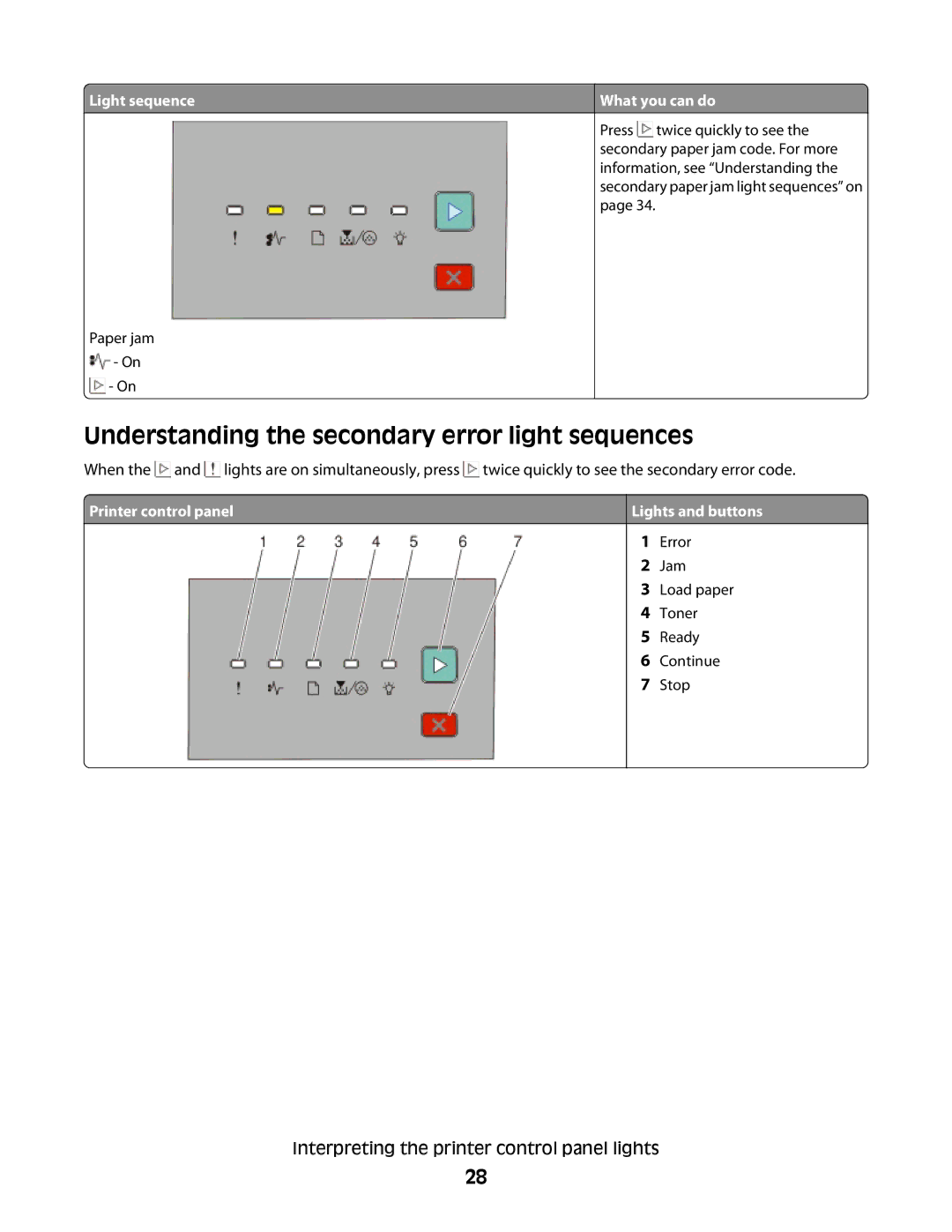![]() Light sequence
Light sequence
Paper jam ![]() - On
- On
![]() - On
- On
What you can do
Press ![]() twice quickly to see the secondary paper jam code. For more information, see “Understanding the secondary paper jam light sequences” on page 34.
twice quickly to see the secondary paper jam code. For more information, see “Understanding the secondary paper jam light sequences” on page 34.
Understanding the secondary error light sequences
When the ![]() and
and ![]() lights are on simultaneously, press
lights are on simultaneously, press ![]() twice quickly to see the secondary error code.
twice quickly to see the secondary error code.
 Printer control panel
Printer control panel
Lights and buttons
1Error
2Jam
3Load paper
4Toner
5Ready
6Continue
7Stop
Interpreting the printer control panel lights
28