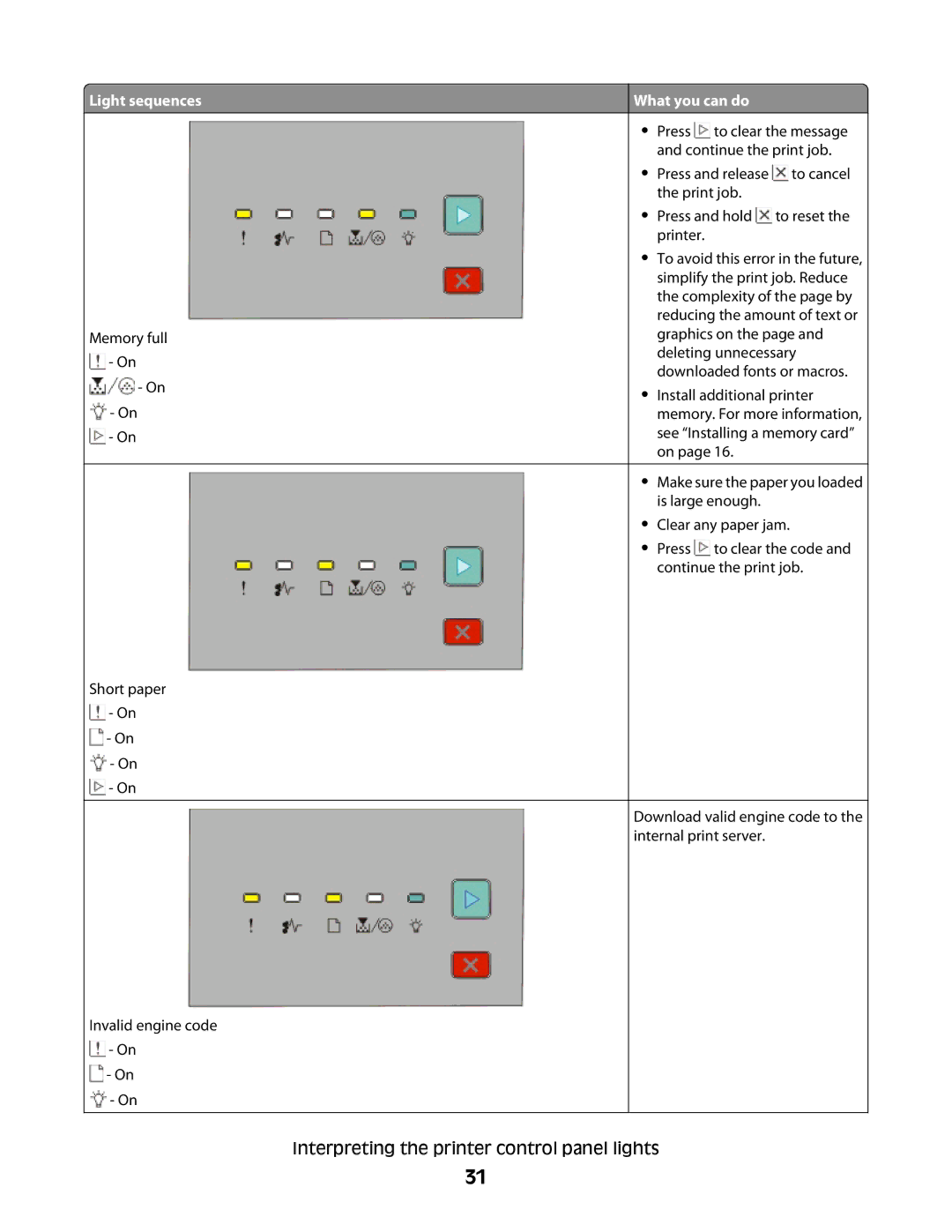Light sequences
Light sequences
Memory full  - On
- On  - On
- On  - On
- On
![]() - On
- On
Short paper  - On
- On
![]() - On
- On
![]() - On
- On ![]() - On
- On
Invalid engine code  - On
- On
![]() - On
- On ![]() - On
- On
What you can do
•Press ![]() to clear the message and continue the print job.
to clear the message and continue the print job.
•Press and release ![]() to cancel the print job.
to cancel the print job.
•Press and hold ![]() to reset the printer.
to reset the printer.
•To avoid this error in the future, simplify the print job. Reduce the complexity of the page by reducing the amount of text or graphics on the page and deleting unnecessary downloaded fonts or macros.
•Install additional printer memory. For more information, see “Installing a memory card” on page 16.
•Make sure the paper you loaded is large enough.
•Clear any paper jam.
•Press ![]() to clear the code and continue the print job.
to clear the code and continue the print job.
Download valid engine code to the internal print server.
Interpreting the printer control panel lights
31