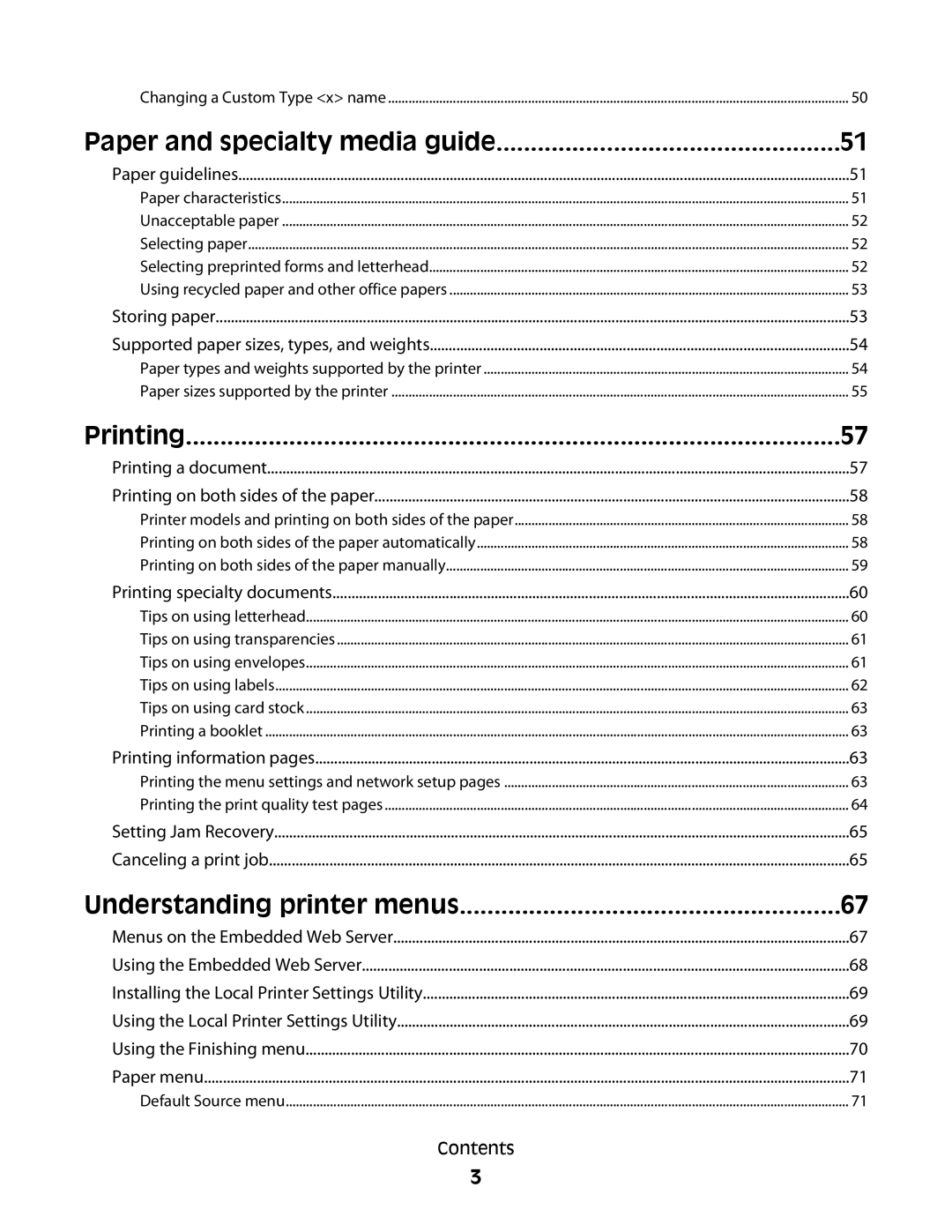Changing a Custom Type <x> name | 50 |
Paper and specialty media guide | 51 |
Paper guidelines | 51 |
Paper characteristics | 51 |
Unacceptable paper | 52 |
Selecting paper | 52 |
Selecting preprinted forms and letterhead | 52 |
Using recycled paper and other office papers | 53 |
Storing paper | 53 |
Supported paper sizes, types, and weights | 54 |
Paper types and weights supported by the printer | 54 |
Paper sizes supported by the printer | 55 |
Printing | 57 |
Printing a document | 57 |
Printing on both sides of the paper | 58 |
Printer models and printing on both sides of the paper | 58 |
Printing on both sides of the paper automatically | 58 |
Printing on both sides of the paper manually | 59 |
Printing specialty documents | 60 |
Tips on using letterhead | 60 |
Tips on using transparencies | 61 |
Tips on using envelopes | 61 |
Tips on using labels | 62 |
Tips on using card stock | 63 |
Printing a booklet | 63 |
Printing information pages | 63 |
Printing the menu settings and network setup pages | 63 |
Printing the print quality test pages | 64 |
Setting Jam Recovery | 65 |
Canceling a print job | 65 |
Understanding printer menus | 67 |
Menus on the Embedded Web Server | 67 |
Using the Embedded Web Server | 68 |
Installing the Local Printer Settings Utility | 69 |
Using the Local Printer Settings Utility | 69 |
Using the Finishing menu | 70 |
Paper menu | 71 |
Default Source menu | 71 |
Contents |
|
3