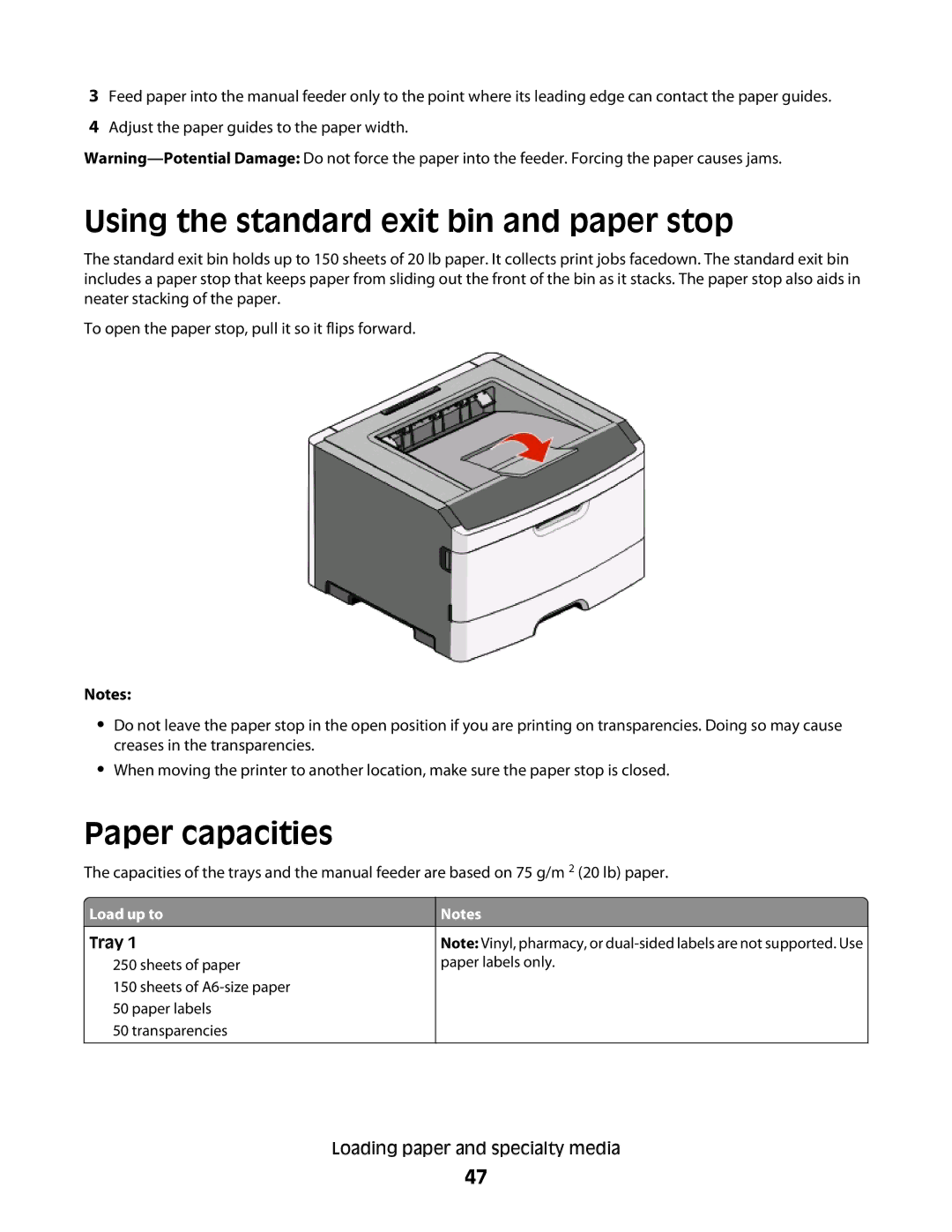3Feed paper into the manual feeder only to the point where its leading edge can contact the paper guides.
4Adjust the paper guides to the paper width.
Using the standard exit bin and paper stop
The standard exit bin holds up to 150 sheets of 20 lb paper. It collects print jobs facedown. The standard exit bin includes a paper stop that keeps paper from sliding out the front of the bin as it stacks. The paper stop also aids in neater stacking of the paper.
To open the paper stop, pull it so it flips forward.
Notes:
•Do not leave the paper stop in the open position if you are printing on transparencies. Doing so may cause creases in the transparencies.
•When moving the printer to another location, make sure the paper stop is closed.
Paper capacities
The capacities of the trays and the manual feeder are based on 75 g/m 2 (20 lb) paper.
 Load up to
Load up to
Tray 1
250 sheets of paper
150sheets of
50paper labels
50transparencies
Notes
Note: Vinyl, pharmacy, or
Loading paper and specialty media
47