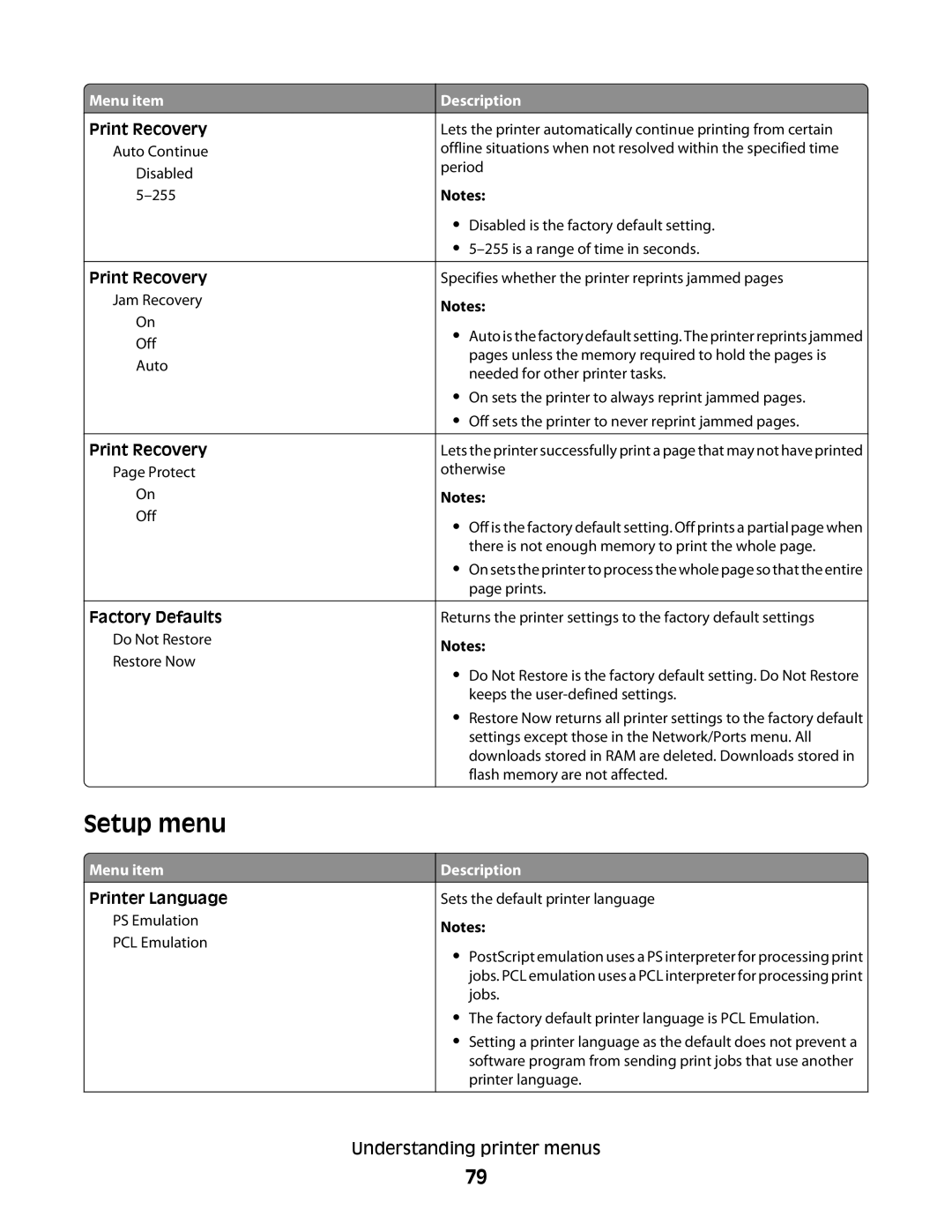Menu item
Menu item
Print Recovery
Auto Continue
Disabled
Print Recovery
Jam Recovery
On
Off
Auto
Print Recovery
Page Protect
On
Off
Factory Defaults
Do Not Restore
Restore Now
Setup menu
 Menu item
Menu item
Printer Language
PS Emulation
PCL Emulation
Description
Lets the printer automatically continue printing from certain offline situations when not resolved within the specified time period
Notes:
•Disabled is the factory default setting.
•
Specifies whether the printer reprints jammed pages
Notes:
•Auto is the factory default setting. The printer reprints jammed pages unless the memory required to hold the pages is needed for other printer tasks.
•On sets the printer to always reprint jammed pages.
•Off sets the printer to never reprint jammed pages.
Lets the printer successfully print a page that may not have printed otherwise
Notes:
•Off is the factory default setting. Off prints a partial page when there is not enough memory to print the whole page.
•On sets the printer to process the whole page so that the entire page prints.
Returns the printer settings to the factory default settings
Notes:
•Do Not Restore is the factory default setting. Do Not Restore keeps the
•Restore Now returns all printer settings to the factory default settings except those in the Network/Ports menu. All downloads stored in RAM are deleted. Downloads stored in flash memory are not affected.
Description
Sets the default printer language
Notes:
•PostScript emulation uses a PS interpreter for processing print jobs. PCL emulation uses a PCL interpreter for processing print jobs.
•The factory default printer language is PCL Emulation.
•Setting a printer language as the default does not prevent a software program from sending print jobs that use another printer language.
Understanding printer menus
79