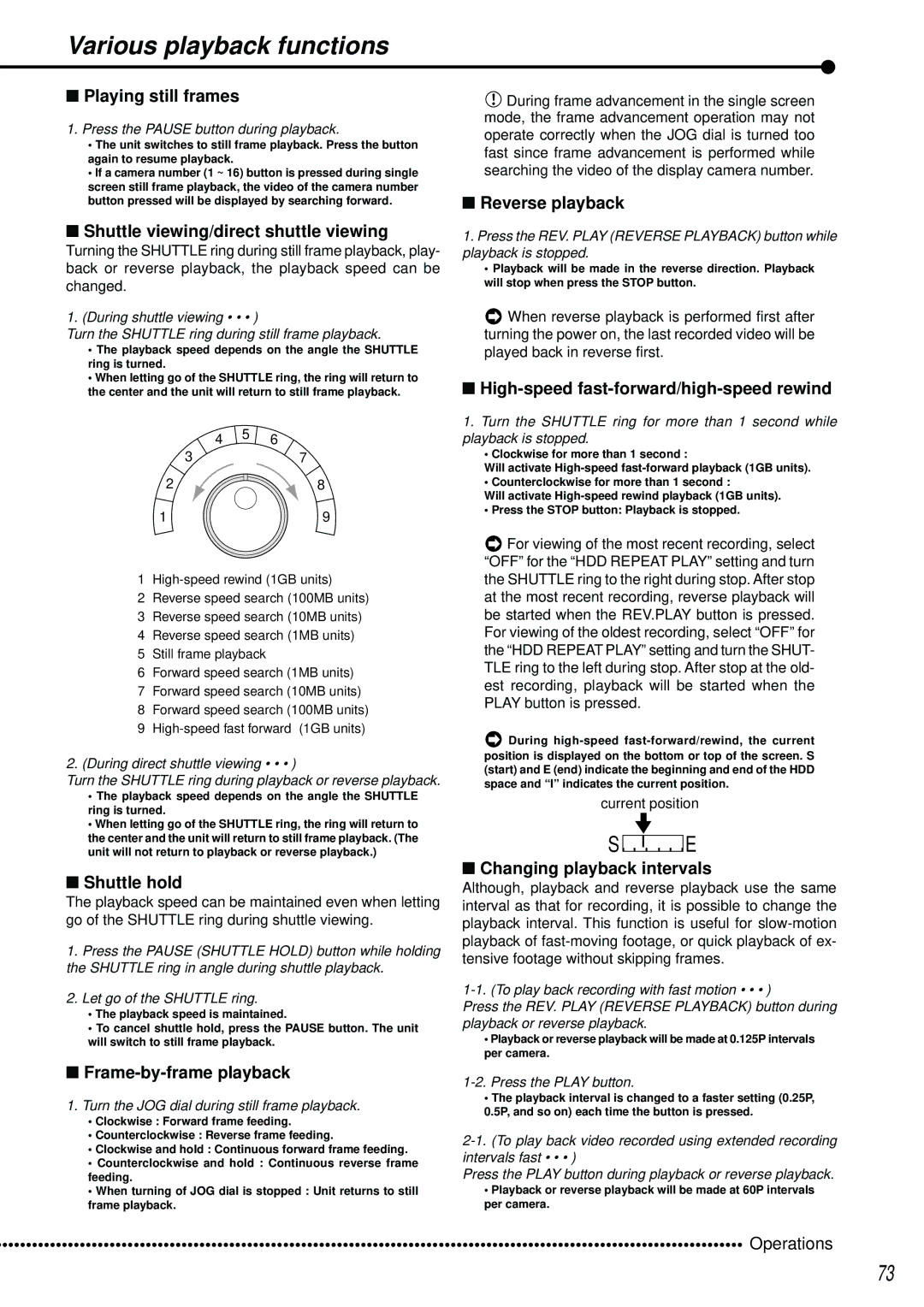Various playback functions
■Playing still frames
1.Press the PAUSE button during playback.
•The unit switches to still frame playback. Press the button again to resume playback.
•If a camera number (1 ~ 16) button is pressed during single screen still frame playback, the video of the camera number button pressed will be displayed by searching forward.
■Shuttle viewing/direct shuttle viewing
Turning the SHUTTLE ring during still frame playback, play- back or reverse playback, the playback speed can be changed.
1. (During shuttle viewing • • • )
Turn the SHUTTLE ring during still frame playback.
•The playback speed depends on the angle the SHUTTLE ring is turned.
•When letting go of the SHUTTLE ring, the ring will return to the center and the unit will return to still frame playback.
4 5 6
37
28
19
1
2Reverse speed search (100MB units)
3Reverse speed search (10MB units)
4Reverse speed search (1MB units)
5Still frame playback
6Forward speed search (1MB units)
7Forward speed search (10MB units)
8Forward speed search (100MB units)
9
2.(During direct shuttle viewing • • • )
Turn the SHUTTLE ring during playback or reverse playback.
•The playback speed depends on the angle the SHUTTLE ring is turned.
•When letting go of the SHUTTLE ring, the ring will return to the center and the unit will return to still frame playback. (The unit will not return to playback or reverse playback.)
■Shuttle hold
The playback speed can be maintained even when letting go of the SHUTTLE ring during shuttle viewing.
1.Press the PAUSE (SHUTTLE HOLD) button while holding the SHUTTLE ring in angle during shuttle playback.
2.Let go of the SHUTTLE ring.
•The playback speed is maintained.
•To cancel shuttle hold, press the PAUSE button. The unit will switch to still frame playback.
■Frame-by-frame playback
1.Turn the JOG dial during still frame playback.
•Clockwise : Forward frame feeding.
•Counterclockwise : Reverse frame feeding.
•Clockwise and hold : Continuous forward frame feeding.
•Counterclockwise and hold : Continuous reverse frame feeding.
•When turning of JOG dial is stopped : Unit returns to still frame playback.
![]() During frame advancement in the single screen mode, the frame advancement operation may not operate correctly when the JOG dial is turned too fast since frame advancement is performed while searching the video of the display camera number.
During frame advancement in the single screen mode, the frame advancement operation may not operate correctly when the JOG dial is turned too fast since frame advancement is performed while searching the video of the display camera number.
■Reverse playback
1.Press the REV. PLAY (REVERSE PLAYBACK) button while playback is stopped.
•Playback will be made in the reverse direction. Playback will stop when press the STOP button.
![]() When reverse playback is performed first after turning the power on, the last recorded video will be played back in reverse first.
When reverse playback is performed first after turning the power on, the last recorded video will be played back in reverse first.
■High-speed fast-forward/high-speed rewind
1.Turn the SHUTTLE ring for more than 1 second while playback is stopped.
• Clockwise for more than 1 second :
Will activate
• Counterclockwise for more than 1 second :
Will activate
• Press the STOP button: Playback is stopped.
![]() For viewing of the most recent recording, select “OFF” for the “HDD REPEAT PLAY” setting and turn the SHUTTLE ring to the right during stop. After stop at the most recent recording, reverse playback will be started when the REV.PLAY button is pressed. For viewing of the oldest recording, select “OFF” for the “HDD REPEAT PLAY” setting and turn the SHUT- TLE ring to the left during stop. After stop at the old- est recording, playback will be started when the PLAY button is pressed.
For viewing of the most recent recording, select “OFF” for the “HDD REPEAT PLAY” setting and turn the SHUTTLE ring to the right during stop. After stop at the most recent recording, reverse playback will be started when the REV.PLAY button is pressed. For viewing of the oldest recording, select “OFF” for the “HDD REPEAT PLAY” setting and turn the SHUT- TLE ring to the left during stop. After stop at the old- est recording, playback will be started when the PLAY button is pressed.
![]() During
During
current position
S ![]()
![]()
![]()
![]()
![]()
![]()
![]() E
E
■Changing playback intervals
Although, playback and reverse playback use the same interval as that for recording, it is possible to change the playback interval. This function is useful for
Press the REV. PLAY (REVERSE PLAYBACK) button during playback or reverse playback.
•Playback or reverse playback will be made at 0.125P intervals per camera.
1-2. Press the PLAY button.
•The playback interval is changed to a faster setting (0.25P, 0.5P, and so on) each time the button is pressed.
Press the PLAY button during playback or reverse playback.
•Playback or reverse playback will be made at 60P intervals per camera.
•••••••••••••••••••••••••••••••••••••••••••••••••••••••••••••••••••••••••••••••••••••••••••••••••••••••••••••••••••••••••••• | Operations |
73