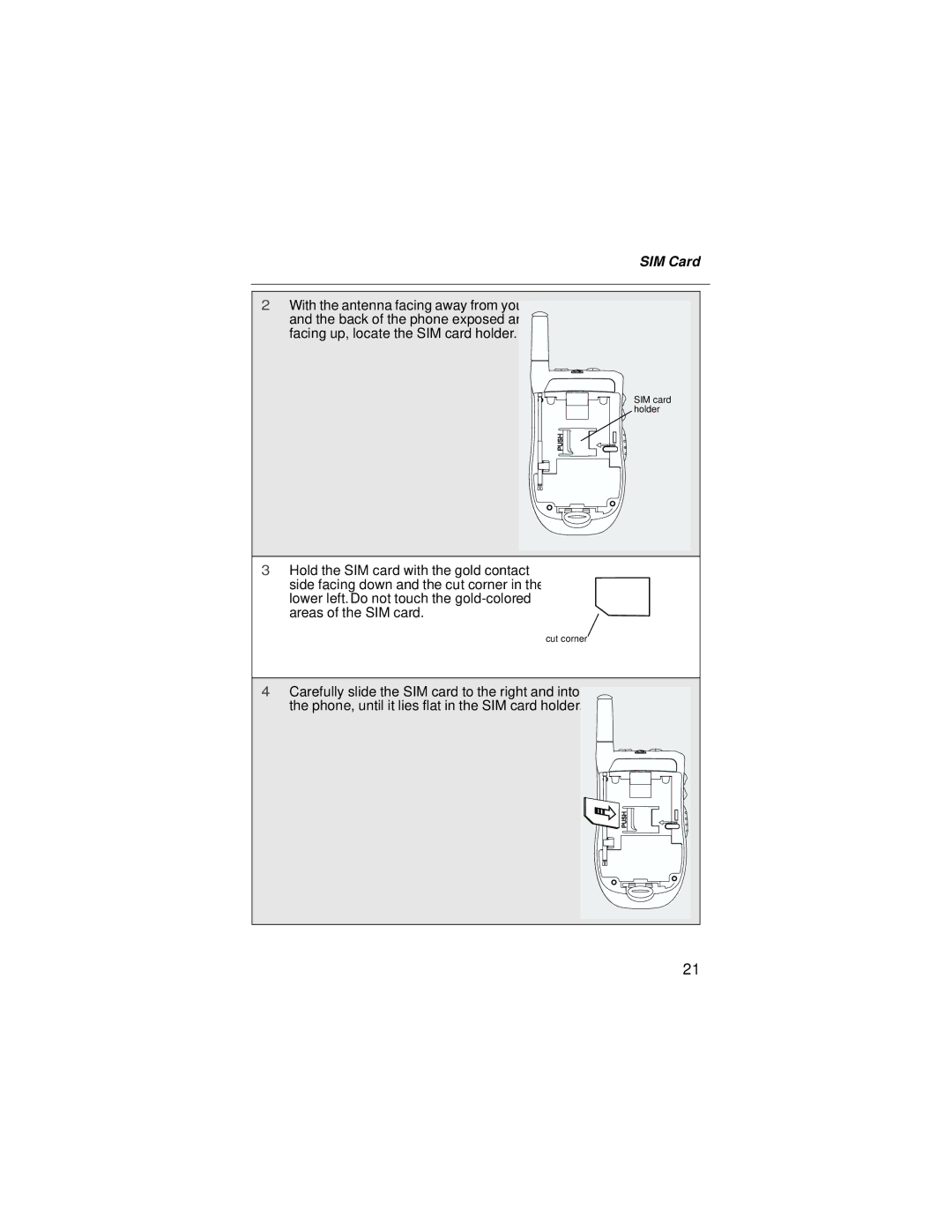SIM Card
2With the antenna facing away from you and the back of the phone exposed and facing up, locate the SIM card holder.
SIM card holder
3Hold the SIM card with the gold contact side facing down and the cut corner in the lower left. Do not touch the
cut corner
4Carefully slide the SIM card to the right and into the phone, until it lies flat in the SIM card holder.
21