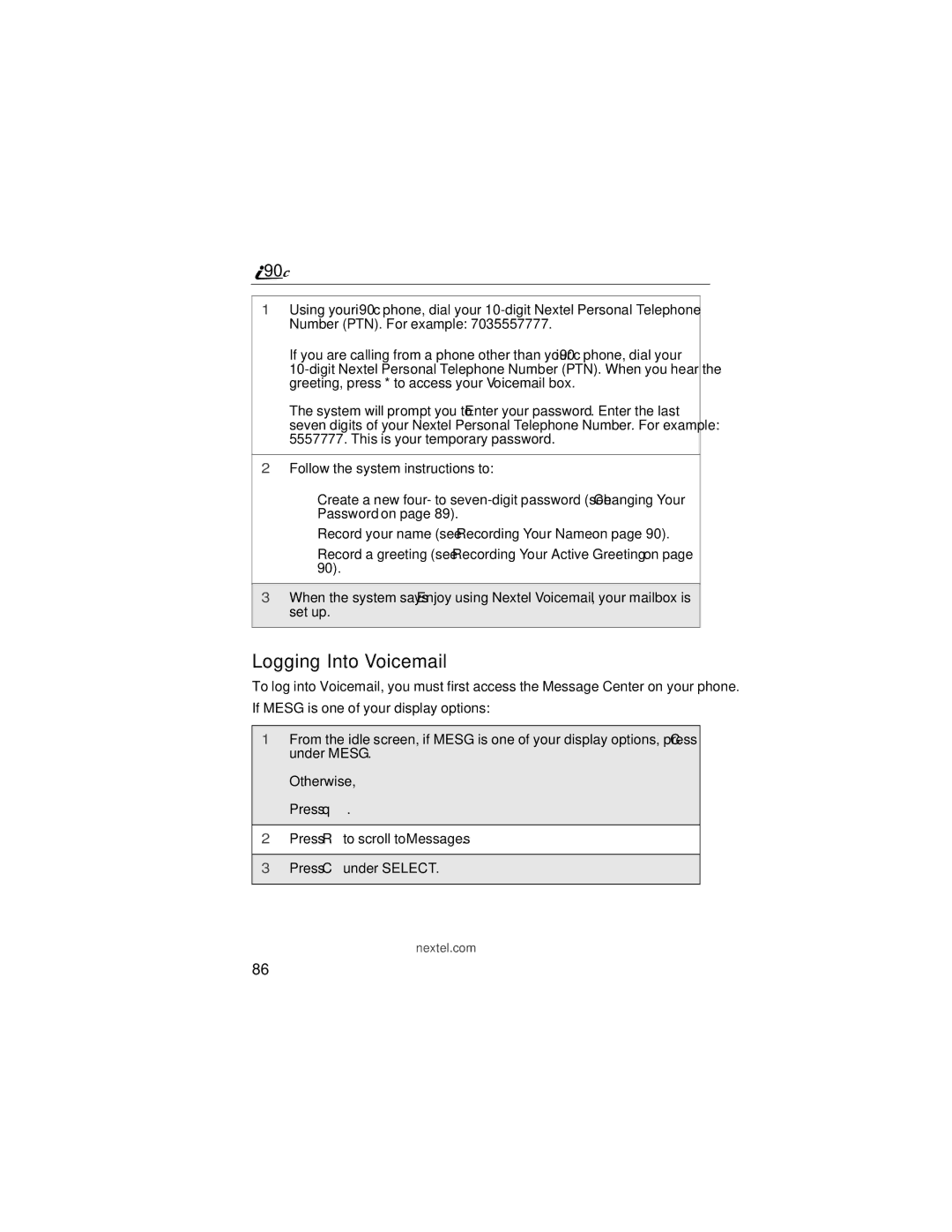![]() 90
90![]()
1Using your i90c phone, dial your
If you are calling from a phone other than your i90c phone, dial your
The system will prompt you to Enter your password. Enter the last seven digits of your Nextel Personal Telephone Number. For example: 5557777. This is your temporary password.
2Follow the system instructions to:
•Create a new four- to
•Record your name (see “Recording Your Name” on page 90).
•Record a greeting (see “Recording Your Active Greeting” on page 90).
3When the system says Enjoy using Nextel Voicemail, your mailbox is set up.
Logging Into Voicemail
To log into Voicemail, you must first access the Message Center on your phone.
If MESG is one of your display options:
1From the idle screen, if MESG is one of your display options, press C under MESG.
Otherwise, Press q.
2Press R to scroll to Messages.
3Press C under SELECT.
nextel.com
86